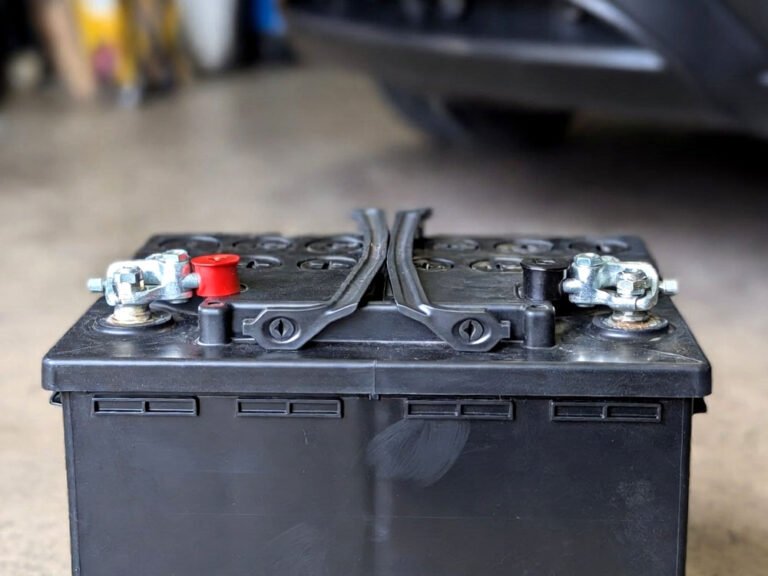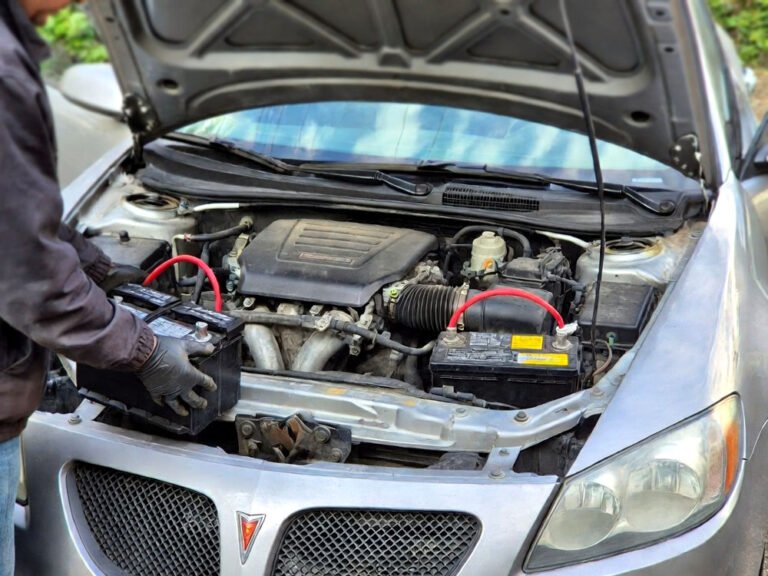It happened to my friend one chilly morning — his Nissan Altima refused to unlock, and his key fob just blinked helplessly. He stood there pressing it again and again, wondering what went wrong. That’s when I realized how often this happens. The good news? You can fix it yourself without going to a dealership. Here’s how reprogramming a Nissan Altima key fob actually works, step by step.
Insert your key into the ignition and remove it six times quickly until hazard lights flash. Sit inside with all doors closed. Turn the ignition to “ACC.” Press any button on your key fob within five seconds. Repeat the same process for additional fobs. Finally, switch off the ignition, remove the key, and test every button to confirm proper programming.
Finding the Right Starting Point
The first thing to know is that your Altima’s key fob and ignition need to “talk” to each other again. Sometimes, after a battery change or system reset, they stop communicating. It’s like your phone forgetting Bluetooth devices. I once had this happen after changing my fob battery — suddenly, nothing worked, and I had no idea why. But the fix was much simpler than I imagined.
Before doing anything, make sure you’re sitting inside the car with all doors closed. Even a half-open door can interrupt the programming mode. Have your key fob and the actual ignition key ready. It’s also smart to replace the fob battery beforehand because a weak battery can cause failed attempts. I always keep a spare CR2032 coin battery just in case.
Another common mistake is not turning the key fast enough. The process relies on quick repetition — insert and remove the key six times in ten seconds. When done right, the hazard lights blink, signaling you’re in programming mode. That little blink is your cue to continue.
Once you’ve done it a few times, you’ll realize it’s all about timing and patience. Some Altimas may take seven or even eight insertions before responding. Don’t worry if it doesn’t work instantly; just stay calm and repeat smoothly.
- Close all doors before starting
- Keep spare fob batteries ready
- Look for hazard light confirmation
- Be patient with timing and repetition
Preparing Your Car for Programming Mode
When reprogramming your Nissan Altima key fob, the car must be ready to receive the new signal. Think of it like tuning two devices to the same frequency. If your vehicle isn’t fully prepared, the fob’s signal won’t register. I learned this the hard way when my first attempt failed because my car’s door was slightly ajar.
Begin by ensuring all electronic accessories are turned off. That includes your radio, lights, and wipers. You want zero distractions during programming. Next, sit comfortably in the driver’s seat and close every door tightly. The system is sensitive, and even one open door can prevent success.
Now, take your ignition key and perform the quick insert-remove motion six times within ten seconds. You’ll notice the hazard lights flashing — that’s your car confirming programming mode. If nothing happens, try again but a bit faster. Some Altimas require eight attempts, especially older models. Don’t rush; smooth consistency works better than speed.
Once you see the hazard blink, turn your ignition to the “ACC” position, but don’t start the engine. This activates the electrical system without turning the motor on. You’re now ready for the most crucial part — syncing the fob’s signal.
- Turn off all accessories
- Keep doors closed tightly
- Wait for hazard blink to confirm mode
- Avoid starting the engine during setup
Syncing the Key Fob Signal
After entering programming mode, it’s time to sync the key fob with the car. This part always feels magical — like teaching your car to recognize a new friend. Within five seconds of seeing the hazard lights flash, press any button on your key fob once. You might hear the locks cycle, which means the car accepted the signal.
If nothing happens, don’t panic. Timing is everything here. I once missed the window by just two seconds and had to restart. Simply remove the key, wait a few seconds, and repeat from the beginning. It can feel repetitive, but once you get the rhythm, it’s smooth sailing.
If you have more than one key fob, repeat the same process immediately after the first one is recognized. The system can register multiple fobs during a single programming session. Just make sure you press each one within five seconds of the previous confirmation.
Lastly, turn the ignition off and remove the key completely. The hazard lights should blink again, indicating the process is saved. Your key fob should now lock and unlock the doors perfectly.
- Press any button within five seconds
- Wait for locks to cycle as confirmation
- Program additional fobs right away
- End with ignition off and key removed
Testing Your Key Fob Functions
Testing might seem simple, but it’s crucial. I’ve seen people finish programming, skip testing, and later discover that half the buttons don’t work. Start by pressing the lock and unlock buttons while standing next to your Altima. Listen for the door locks clicking — that’s a clear sign it worked.
Then, test the trunk release and panic buttons too. If one of them doesn’t respond, it might mean the signal wasn’t fully saved. In that case, go back to programming mode and repeat. It’s better to spend a few extra minutes now than face frustration later.
If your car doesn’t respond at all, check the fob battery again. Even a slightly drained cell can fail under weak transmission. I once replaced my fob battery mid-process, and everything worked instantly afterward. That tiny coin battery holds more power than most realize.
Finally, step back a few meters and try again. A good fob should work within a 30-foot range. If it does, you’re done. You’ve successfully reprogrammed your Nissan Altima key fob without a dealer visit.
- Check lock/unlock, trunk, and panic functions
- Replace weak batteries if needed
- Repeat programming if one button fails
- Test remote range from a distance
Common Problems During Reprogramming
Sometimes, things don’t go perfectly — and that’s okay. One common issue is missing the hazard light signal. If you don’t see it, your car didn’t enter programming mode. It often happens if the key wasn’t inserted quickly enough. Just restart and try again with smoother, faster motion.
Another issue involves weak or incorrect fob batteries. Always check the voltage before you start. A fresh CR2032 coin battery ensures stronger communication. I once bought a cheap battery pack that failed after two uses — now I only buy branded ones. Quality matters here more than most think.
Some Altimas may have slightly different programming sequences, especially older models around 2010–2013. Always follow the process carefully, but don’t be afraid to repeat if needed. The system resets each time you remove the key, so you can start fresh easily.
And sometimes, it’s simply a matter of timing. Taking a deep breath between steps helps more than you’d expect. When you stay calm, you naturally hit the right rhythm, and everything falls into place smoothly.
- Watch for hazard signal carefully
- Use only strong branded batteries
- Repeat calmly if timing is off
- Expect small variations by model year
When to Seek Professional Help
While most people can reprogram their Altima key fob at home, sometimes it’s better to get help. If your car doesn’t respond at all after multiple tries, a technician can diagnose deeper issues. I’ve seen cases where the receiver module had corrosion or wiring faults. That’s not something you can fix in your driveway.
Also, if you’ve replaced the entire key fob shell or circuit board, professional pairing might be required. Newer Altimas sometimes use encrypted chips that need dealership-level equipment. It’s rare but worth mentioning, especially if your fob came from an online seller.
If you’re not comfortable doing it yourself, locksmiths often charge less than dealerships. They can reprogram your key fob on-site, usually in minutes. I once called a mobile locksmith during a road trip — he fixed everything right in the parking lot.
At the end of the day, it’s about peace of mind. Doing it yourself is satisfying, but having a pro confirm it’s done right can save time and stress.
- Call locksmiths for tough cases
- Avoid cheap online replacement fobs
- Seek help if car doesn’t respond
- Professionals can verify proper sync
Final Thoughts
Reprogramming a Nissan Altima key fob isn’t as tricky as it sounds. Once you understand the timing and signals, it becomes second nature. Whether you’re fixing an unresponsive fob or syncing a new one, these steps help you do it safely without dealership costs. A few minutes of patience can restore that satisfying click every time you lock your car.
| Action | Description | Helpful Tip |
|---|---|---|
| Close all doors | Ensures system readiness | Even one open door cancels programming |
| Insert key repeatedly | Activates programming mode | Do it six times in 10 seconds |
| Wait for hazard blink | Confirms entry into mode | Be patient if it takes a few tries |
| Turn to “ACC” | Powers electrical system | Don’t start the engine |
| Press fob button | Syncs key signal | Must do within five seconds |
| Add more fobs | Registers multiple remotes | Press each one quickly |
| Turn off ignition | Saves programming | Wait for final hazard blink |
| Test functions | Confirms success | Check lock, trunk, and panic buttons |
Frequently Asked Questions (FAQs)
Is it possible to reprogram my Nissan Altima key fob without a dealership?
Yes, you can easily reprogram it at home using your ignition key and a few simple steps. Most Altimas respond after six quick insertions and a hazard light blink. Once in programming mode, pressing any button on your fob connects it to the car. This process saves time and money compared to visiting a dealership, and it only takes a few minutes when done correctly.
Can I reprogram a used Nissan Altima key fob?
You can, but it depends on whether the used fob has been cleared from its previous car’s memory. If it’s still locked to another VIN, it won’t sync. A locksmith can erase its old data if needed. Always make sure to buy used fobs from reputable sellers who confirm the fob is “unlocked” and ready for reprogramming.
Is it safe to reprogram my own key fob?
Yes, it’s completely safe as long as you follow the correct steps. You’re not changing any internal car systems, only syncing the fob’s code. Just remember to keep your doors closed and perform actions within the timing window. Many Altima owners do it themselves with no issues at all.
Can I reprogram multiple key fobs at once?
Absolutely. Once you enter programming mode, your car can learn several fobs in one session. Just press a button on each one within five seconds of the last. The locks will usually click each time to confirm a successful connection. It’s a handy way to set up spares for family members too.
Do I need special tools to reprogram my Nissan Altima key fob?
No special tools are required — only your ignition key and the fob itself. However, make sure your key fob battery is fresh. If you’re replacing the entire fob unit or circuit board, then a professional programmer or locksmith tool might be necessary. For most standard cases, though, it’s fully DIY.
Is it normal if my hazard lights don’t flash right away?
Yes, sometimes the timing can be slightly off. If the hazard lights don’t blink after six insertions, try again a bit faster. Some Altima models are more sensitive and may need seven or eight tries. Once you see that blink, you’ll know the system is in programming mode, ready for your fob signal.
Can reprogramming fix an unresponsive key fob?
Often, yes. If your fob stopped working after a battery change or power reset, reprogramming can restore communication. It refreshes the link between your car and the remote. If the problem continues afterward, the issue might be with the fob’s internal circuit or the car’s receiver module.
Do I have to disconnect my car battery before reprogramming?
No, disconnecting the battery isn’t needed. The programming process is safe with the battery connected. Just make sure your car is turned off and in “ACC” mode when performing the steps. Disconnecting the battery might actually reset other systems unnecessarily, so it’s best avoided.