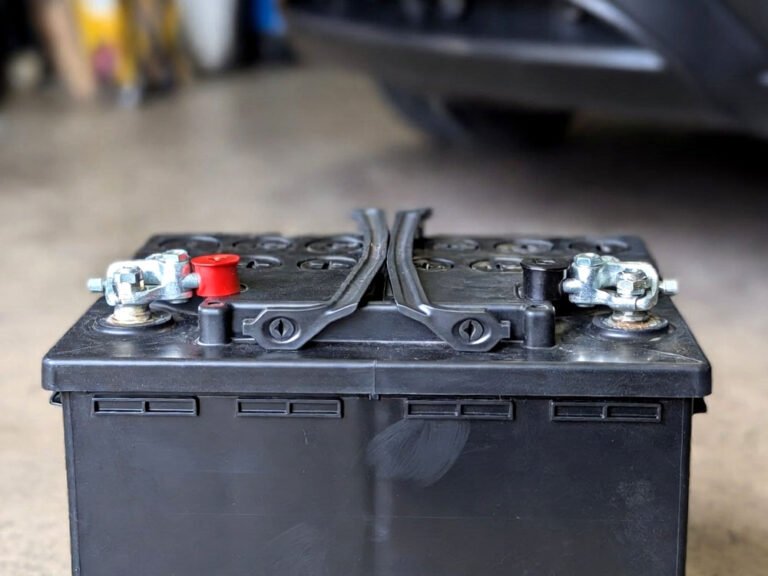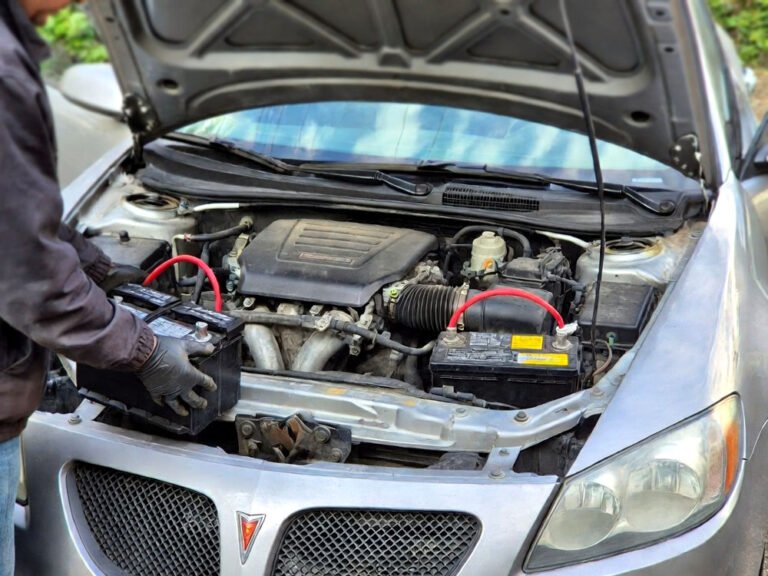It’s frustrating when you replace your car’s battery and suddenly your Nissan flashes “No Key Detected.” You might sit there, pressing the start button, wondering if you did something wrong. I’ve been in that exact spot — coffee in hand, late for work, and my car refusing to start. Let’s walk through how to fix it step by step without panic.
After replacing a car battery, the key fob may lose connection with your Nissan’s receiver system. First, recheck the key fob battery and replace it if weak. Then, re-sync the fob using the start button or door unlock method. If it still doesn’t detect, check for interference or reset the vehicle’s ECU. Finally, reprogram the key fob using ignition cycles or seek a professional if all else fails.
Recheck the Key Fob Battery
When your Nissan says “No Key Detected,” the problem often isn’t the car — it’s the key fob. After replacing the main battery, your fob might have a low or dying coin cell. Even a weak battery can stop the fob from sending the right signal. A quick replacement with a fresh CR2032 battery can solve it faster than you think.
It’s funny how something so tiny can stop a big machine like a car. I once thought my car’s system had failed, but it turned out the fob battery had a faint charge left — just enough for the light but not enough for signal transmission. So, check it before trying complex fixes.
Also, be careful about how you insert the new battery. The positive side usually faces up, but it varies slightly between Nissan models. Cleaning the metal contacts gently with a cotton swab and rubbing alcohol can help too. Dirt or corrosion can interrupt the power flow.
Lastly, avoid using cheap coin batteries from unknown brands. They often drain fast. Stick to reliable ones like Panasonic or Energizer. A good battery lasts over a year and ensures your fob always stays strong.
- Replace the fob battery with a quality CR2032
- Clean contacts before inserting
- Avoid cheap replacements
- Confirm proper battery orientation
Try Re-Syncing the Key Fob
Sometimes, after disconnecting the car battery, your key fob loses its stored connection with the system. This is common and easy to fix. You can re-sync it by holding the fob close to the start button and pressing it once or twice. If the car beeps or the lights blink, it means it has recognized the key again.
I remember helping my neighbor with his 2019 Nissan Altima. He thought his fob was broken, but we re-synced it in seconds by just pressing the brake and start button together. Suddenly, the car woke up like nothing had happened. It’s a small trick, but it saves a trip to the dealership.
If that doesn’t work, try the door unlock method. Lock and unlock the doors manually using the fob, then hold the start button for a few seconds. This helps the system refresh its signal connection. Patience matters here — sometimes it takes two or three tries.
It’s also smart to stand near the car without metal objects or electronics nearby. Phones, chargers, and other key fobs can cause interference during the syncing process.
- Hold fob near start button
- Press brake + start to re-sync
- Avoid nearby electronic interference
- Repeat the process twice if needed
Check for Signal Interference Around the Car
After replacing your battery, the car’s sensors and key detection area might act up due to radio interference. You’d be surprised how often people leave their phones or wireless chargers near the start button. These devices can easily block the key fob signal.
One morning, I left my phone in the cup holder, right next to the start button. The car instantly showed “No Key Detected.” I moved the phone away, and just like that, it worked again. The signal area inside the cabin is small, so anything electronic nearby can confuse it.
If you’re parked near Wi-Fi routers, strong radio towers, or even other vehicles with smart keys, try moving your Nissan a few feet away. The detection range will reset once it’s free from interference.
In colder weather, metal keys or wet clothing near the fob can also reduce signal range. Keeping the fob dry and clean helps it work better, especially in winter.
- Move phone and electronics away
- Keep fob clean and dry
- Shift car position if signal remains weak
- Avoid placing fob near metal objects
Reset the Car’s ECU System
Sometimes, the “No Key Detected” message stays even after re-syncing because the ECU (Engine Control Unit) needs a reset. When you disconnect the battery, certain memory functions can freeze. Resetting it restores normal communication between the ECU and key fob system.
Here’s how: disconnect the negative battery terminal again and wait for about 10 minutes. Reconnect it tightly and then try starting the car. This clears small software glitches that block key recognition.
Once, my cousin’s Nissan Rogue kept showing the error even after we did everything right. Resetting the ECU fixed it instantly. It’s like giving your car’s computer a quick nap and letting it wake up refreshed.
After reconnecting, wait for the dashboard lights to stabilize before pressing the start button. If the lights flicker too much, the connection might be loose — tighten it again.
- Disconnect negative battery terminal
- Wait 10 minutes before reconnecting
- Ensure tight terminal connection
- Wait for dashboard lights to settle
Reprogram the Key Fob Manually
If none of the simple fixes work, you may need to reprogram the key fob manually. Don’t worry — it sounds technical but isn’t too bad. Sit in the driver’s seat, insert the key into the ignition slot (if your model has one), and remove it six times within 10 seconds. The hazard lights will flash, meaning programming mode is active.
Then, press any button on the fob. You’ll see the hazards blink again — this confirms the reprogramming worked. It’s almost like resetting your TV remote to pair with the screen again.
If your Nissan uses a push-button start, just hold the fob close to the button while pressing it repeatedly. Different models respond slightly differently, but the process is similar.
Remember, always keep all key fobs inside the car during programming. Missing one can cause it to lose pairing. Afterward, test each key separately to confirm they work properly.
- Insert key 6 times to enter programming mode
- Press any button on the fob to reprogram
- Keep all keys inside car during process
- Test each fob after reprogramming
Seek Professional Help If It Still Fails
If you’ve tried everything and your Nissan still says “No Key Detected,” it might be time for a deeper check. Sometimes the issue lies in the key antenna or receiver module. These parts can fail after a battery change if the voltage fluctuates too much.
A certified Nissan technician can scan your vehicle’s system using diagnostic tools. They can check for signal loss, damaged circuits, or outdated software. In some cases, they’ll just need to reinitialize the immobilizer system.
Once, a friend’s Nissan Pathfinder wouldn’t detect the key no matter what. The mechanic found the antenna ring behind the start button had loosened slightly. A quick fix brought it back instantly.
It’s better to solve it professionally than risk draining your battery trying random methods. Plus, most shops can reprogram fobs within 15 minutes, saving you time and frustration.
- Contact certified Nissan service
- Ask to check key antenna and receiver
- Request immobilizer reinitialization
- Keep both key fobs handy during service
Final Thoughts
Dealing with the “Nissan No Key Detected After Battery Replacement” issue can feel stressful, but it’s usually a simple fix. Most of the time, it’s just a weak fob battery or a temporary signal loss. By following these easy steps patiently, you can get back on the road quickly without spending a fortune.
| Issue | Possible Cause | Quick Fix |
|---|---|---|
| No key detected after battery change | Weak key fob battery | Replace CR2032 battery |
| Signal not reaching car | Interference from electronics | Move phone or chargers away |
| System glitch after battery removal | ECU not reset | Disconnect negative terminal 10 min |
| Key not syncing | Lost pairing | Hold fob near start button |
| Fob still not detected | Antenna or receiver fault | Visit Nissan service center |
| Fob light on but not working | Dirty contacts | Clean with rubbing alcohol |
| Multiple keys failing | Programming loss | Reprogram both fobs |
| Works only near car | Low signal strength | Replace fob battery and re-sync |
Frequently Asked Questions (FAQs)
Is it normal for my Nissan to say “No Key Detected” after replacing the battery?
Yes, it’s quite common. When you disconnect the main battery, your car may lose temporary communication with the key fob. Once the power resets, the system sometimes forgets the paired key. Usually, re-syncing the key or replacing its small internal battery fixes it quickly. It doesn’t mean anything serious is wrong with your car’s electronics.
Can a weak key fob battery cause this issue?
Absolutely. A weak or old CR2032 coin cell inside the key fob often fails to transmit a strong enough signal. Even if the buttons light up, the voltage might be too low for your Nissan to detect it. Always replace the key fob battery first before trying other complicated fixes. It’s cheap and takes less than two minutes.
Do I need to reprogram my Nissan key after changing the battery?
Sometimes yes, especially if the system loses memory. You can do it yourself by following a simple sequence like inserting and removing the key six times or holding the fob near the start button. Each Nissan model may vary slightly, so check your owner’s manual for the exact method before visiting a dealership.
Is there any way to start the car without the key being detected?
Yes, most Nissans have a hidden backup system. Hold the key fob directly against the start button while pressing it. The car uses short-range RFID to detect the chip inside even if the main signal is weak. This is handy when your fob battery is dead or if you’re stranded without a spare.
Can interference from other devices cause “No Key Detected”?
Yes, definitely. Phones, Bluetooth devices, or even other car keys can block your Nissan’s signal. Try moving away from crowded electronic zones like parking lots with multiple cars nearby. Removing your phone from the center console or cup holder can instantly fix the issue in many cases.
Do I have to visit a Nissan dealer to fix it?
Not always. Most of these problems are minor and can be fixed at home using the steps above. But if none of them work, visiting a certified Nissan service center is a smart move. They have diagnostic scanners to locate faults in the key antenna or immobilizer circuit. Usually, it’s a quick and affordable repair.
Is it safe to disconnect the car battery again to reset the system?
Yes, it’s safe as long as you do it properly. Always remove the negative terminal first and reconnect it last. Wait at least ten minutes before reattaching to let the car’s ECU fully discharge. This helps clear minor software glitches and restores proper key detection.
Can two key fobs interfere with each other?
Yes, especially if both are inside or near the car. The system can get confused about which signal to read first. Try using one key at a time during programming or syncing. Once the system recognizes it properly, you can test the second fob separately to make sure both work fine.