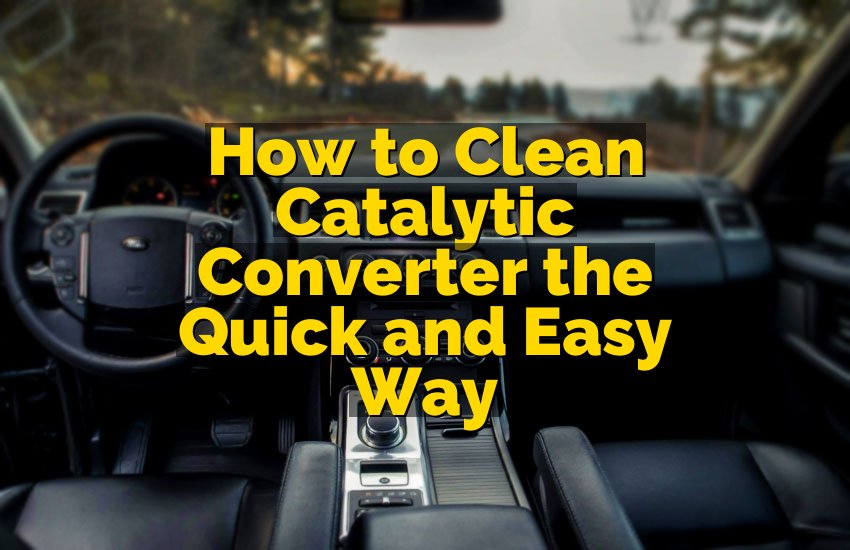To transfer Sirius to a new car, contact the SiriusXM customer service to update your account and provide the new vehicle’s information. Are you planning on getting a new car and want to keep your SiriusXM subscription?
Transferring Sirius to your new vehicle is a simple process that ensures you can continue enjoying your favorite satellite radio channels while driving. In order to transfer Sirius to a new car, all you need to do is reach out to the SiriusXM customer service team.
They will guide you through the process and update your account with the information of your new vehicle. This way, you can seamlessly transition your SiriusXM subscription to your new car and enjoy uninterrupted entertainment on the road.
Step 1: Check Siriusxm Subscription
To transfer Sirius to a new car, the first step is to check your SiriusXM subscription. Ensure that your subscription is active and up to date before proceeding with the transfer process.
Before transferring your Sirius to your new car, the first step is to check your SiriusXM subscription to ensure it is active and up-to-date. This will help you avoid any issues during the transfer process and ensure uninterrupted access to your favorite SiriusXM channels in your new vehicle.
Verify Current Subscription Status
The first thing you should do is verify the current status of your SiriusXM subscription. To do this, follow these steps:
- Step 1: Turn on your SiriusXM-enabled vehicle and make sure it is receiving a signal. If you are unsure how to do this, refer to your vehicle’s owner’s manual for instructions.
- Step 2: Tune in to one of your favorite SiriusXM channels and check if you have access to the full channel lineup. If you are only hearing a preview channel or a limited number of channels, it may indicate that your subscription has expired or is inactive.
- Step 3: If you are unable to access the full channel lineup, it is recommended to contact SiriusXM customer support for assistance. They will be able to provide you with the most accurate and up-to-date information regarding your subscription status.
Review Transfer Eligibility
Once you have confirmed that your SiriusXM subscription is active, the next step is to review the transfer eligibility requirements. SiriusXM allows subscribers to transfer their service to a new vehicle, but there are certain conditions that must be met. Here’s what you need to know:
| Requirement | Description |
|---|---|
| Transferable Plan | Make sure you have a transferable plan. Some promotional or discounted plans may not be eligible for transfer. Refer to your subscription details or contact SiriusXM customer support to confirm eligibility. |
| Same Radio | The radio in your new car must be the same as the one registered to your SiriusXM account. If you have switched vehicles and the radio in your new car is different, you may need to contact SiriusXM customer support to update your account information. |
| Account in Good Standing | Ensure that your SiriusXM account is in good standing with no outstanding payments or issues. If there are any concerns, it is recommended to contact SiriusXM customer support for assistance. |
By reviewing these transfer eligibility requirements, you can determine if your subscription is eligible for transfer to your new car. If you meet all the necessary criteria, you can proceed with the transfer process confidently.

Credit: www.troutmansauto.com
Step 2: Gather Necessary Information
Before you can transfer your Sirius subscription to your new car, you’ll need to gather some important information. Taking note of the following details will ensure a smooth and hassle-free transition:
Know The Radio Id Of The New Car
The first piece of information you’ll need is the Radio ID of your new car. This ID is a unique identifier for your Sirius receiver, and it’s essential for activating your subscription. To locate the Radio ID, follow these steps:
- Turn on your car and tune your Sirius radio to Channel 0 (zero) or Channel 1.
- You will see an eight-digit Radio ID displayed on the screen. It may also be located in the glove compartment or on the back of the radio itself.
- Note down this Radio ID as you will need it later in the transfer process.
Knowing the Radio ID of your new car ensures that you have the necessary information at your fingertips when contacting Sirius customer support or utilizing their online transfer system. By having this ID ready, you can streamline the transfer process and get back to enjoying your favorite Sirius channels quickly.
Take Note Of Account Details
In addition to the Radio ID, it’s crucial to have your Sirius account details readily available. These details include:
- Your Sirius account number: This can be found on your billing statement or by logging into your Sirius online account.
- Your account PIN (Personal Identification Number): This serves as an extra layer of security for your account. If you don’t remember your PIN, contact Sirius customer support to reset it.
Having these account details on hand ensures a seamless transfer process. Whether you choose to transfer online or over the phone, you’ll be equipped with all the necessary information to confirm your identity and swiftly transfer your Sirius subscription to your new car.
Step 3: Contact Siriusxm Customer Support
Now you can easily transfer your SiriusXM subscription to your new car by contacting their customer support team. They will guide you through the process step by step, ensuring a seamless transition to your new vehicle.
Once you have determined the compatibility of your new car with SiriusXM and you have the necessary equipment, it’s time to get in touch with SiriusXM Customer Support to make the transfer seamless. Here’s what you need to do:
Call Or Chat With Customer Support
Contacting SiriusXM Customer Support is easy and convenient. You have two options for reaching out to them: calling or chatting online. Choose the method that works best for you.
If you prefer to speak to a representative directly, simply call the SiriusXM Customer Support hotline at 1-800-985-9200. The dedicated team of professionals is available 24/7 to assist you with any questions or concerns you may have about transferring your SiriusXM subscription to your new car.
On the other hand, if you prefer the convenience of chatting online, simply visit the SiriusXM website and locate the customer support chat feature. Click on the chat icon, and a customer support representative will be ready to assist you in real-time.
Provide Required Information
Whether you choose to call or chat, be prepared to provide some important information to verify your account and facilitate the transfer process smoothly. The customer support representative will likely ask for the following details:
- Your SiriusXM account number
- The make, model, and year of your new car
- The vehicle identification number (VIN) of your new car
- The radio identification number (RID) or electronic serial number (ESN) of your new car’s SiriusXM-ready receiver
Having this information readily available will speed up the process and ensure that your new car is set up and ready to go with SiriusXM in no time.
Follow The Instructions
During your conversation with SiriusXM Customer Support, they will guide you through the necessary steps to complete the transfer of your SiriusXM subscription to your new car. It’s important to carefully follow their instructions to ensure a successful transfer.
They may ask you to perform certain actions, such as activating the radio in your new car, updating the firmware, or refreshing the signal. By following their guidance, you’ll be able to enjoy uninterrupted access to your favorite SiriusXM channels in your new car.
Remember that SiriusXM Customer Support is there to assist you every step of the way. If you encounter any difficulties or have any questions during the process, don’t hesitate to reach out to them for help.

Credit: www.walmart.com
Step 4: Activate Siriusxm In The New Car
After successfully installing the SiriusXM radio and transferring your subscription to your new car, it’s time to activate it so you can enjoy your favorite channels and shows. Once you’ve completed Step 3, you’re ready to move on to the final step – activating SiriusXM in your new car.
Tune Radio To Channel 0
The first thing you need to do is tune your radio to Channel 0. This channel is specifically designed to provide activation instructions and help you set up your SiriusXM subscription in your new car. Once you’re on Channel 0, listen carefully to the prompts for further guidance.
Input Siriusxm Account Information
After tuning your radio to Channel 0, you will need to input your SiriusXM account information to activate your subscription. Follow the instructions provided and enter your account details, including your username and password. Make sure you have this information handy before you start the activation process.
If you encounter any difficulties during this step, it’s advisable to reach out to SiriusXM customer support for assistance. They can help you troubleshoot any issues and ensure a smooth activation process.
Enjoy Your Siriusxm Subscription
Once you’ve successfully input your SiriusXM account information, you’re all set! Sit back, relax, and enjoy the wide range of channels and content available through your SiriusXM subscription. From music, sports, news, and entertainment, you’ll have endless options to keep you entertained during your drives.
Remember, activating SiriusXM in your new car is an essential step to fully utilize your subscription. By tuning in to Channel 0, inputting your account information, and following the activation process, you’ll be able to enjoy seamless access to all the incredible content SiriusXM has to offer.

Credit: www.amazon.com
Conclusion
Upgrading your car’s entertainment system by transferring Sirius to a new vehicle can be a hassle-free process. By following these simple steps, you can ensure a seamless transition and continue enjoying your favorite satellite radio channels on the go. Remember to deactivate Sirius in your old car, contact Sirius customer service for assistance, and activate the service in your new vehicle.
Stay connected and enjoy your personalized music, news, and entertainment wherever you go!