To reset a car touch screen, locate the reset button in the car’s settings menu or consult the car’s user manual for instructions. Having trouble with your car touch screen?
Don’t worry, resetting it is a simple process. Whether you’re experiencing unresponsive controls, software glitches, or frozen screens, a quick reset can often resolve the issue. We will guide you on how to reset your car touch screen, so you can get back to enjoying all its features and functionalities.
Just follow the steps below, and you’ll be on your way to a fully functioning touch screen in no time. So, let’s dive in and learn how to reset your car touch screen easily and effectively.

Credit: www.wired.com
Why Resetting Your Car Touch Screen Is Important
Resetting your car touch screen is an essential step in maintaining its optimal performance and ensuring a smooth user experience. This process helps to resolve software glitches and freezes, enhances responsiveness, and ultimately improves your overall driving experience. By resetting your car touch screen, you can ensure that it functions at its best, allowing you to effortlessly navigate through various menus and options with ease.
Improves Performance And Responsiveness
A reset of your car touch screen can significantly improve its performance and responsiveness. Over time, your touch screen may accumulate temporary files, cached data, or even encounter software conflicts that can slow down its operation. By performing a reset, you effectively clear out these unnecessary files and restore your touch screen to its original state. This action can result in faster load times, smoother transitions between screens, and a generally more fluid user experience.
Resolves Software Glitches And Freezes
Resetting your car touch screen is an effective solution for resolving software glitches and freezes. Due to various factors such as software updates or incompatible apps, your touch screen may encounter occasional hiccups or become unresponsive. By initiating a reset, you essentially reboot the system, allowing it to flush out any underlying issues causing these glitches. This process ensures that your touch screen operates smoothly, preventing any interruptions or frustrating delays while using the system.
Enhances User Experience
A reset of your car touch screen enhances the overall user experience. When your touch screen is functioning optimally, you can easily access and navigate through its various features, settings, and applications. This ensures that you have a seamless and enjoyable experience, allowing you to focus more on the road ahead. Whether it’s adjusting your radio settings, accessing GPS navigation, or managing climate control, a properly functioning touch screen simplifies these tasks, making your time spent inside the car safe and convenient.
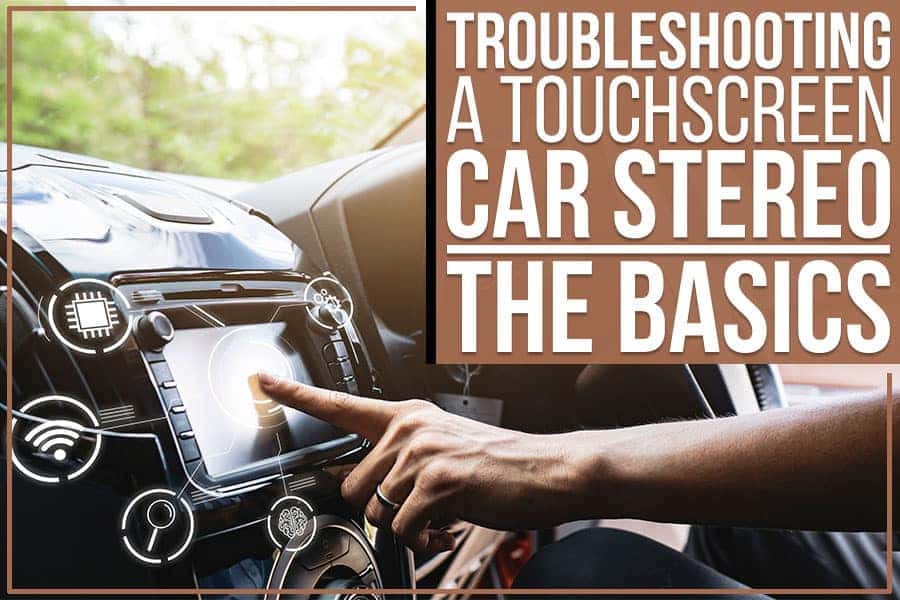
Credit: www.lakelandgenesis.com
Quick Fixes For A Cracked Car Touch Screen
If your car touch screen is cracked and you need a quick fix, resetting it might help. Follow these steps to reset a car touch screen and resolve any issues you may be experiencing.
Dealing with a cracked car touch screen can be frustrating and distracting, but luckily, there are quick fixes that can get you back on track. In this article, we’ll explore three easy solutions to help you resolve the issue and restore functionality to your car’s touch screen. Whether you prefer a temporary fix, a DIY repair solution, or seeking professional help, we’ve got you covered. Read on to discover the best approach for resetting your car touch screen.
Use A Temporary Screen Protector
If you’re looking for a quick and easy solution to protect your cracked car touch screen while you explore long-term options, using a temporary screen protector can be a practical choice. A temporary screen protector not only safeguards your screen from further damage but also helps in maintaining touch sensitivity and clarity. Simply follow these steps:
- Clean the surface of your car touch screen using a microfiber cloth.
- Measure the dimensions of your screen and cut the temporary screen protector accordingly.
- Peel off the backing and carefully apply the protector to your screen, avoiding any air bubbles.
- Press the protector firmly to ensure a secure bond.
By using a temporary screen protector, you can buy yourself some time to consider more permanent solutions while maintaining the functionality of your car’s touch screen.
Apply A Diy Adhesive Repair Solution
If you’re the hands-on type and prefer a more cost-effective approach, a DIY adhesive repair solution might be just what you need. Here’s how you can do it:
- Gather the necessary materials, including a clear adhesive gel specifically designed for touch screen repair, a precision tool kit, and a microfiber cloth.
- Start by cleaning the cracked area of your touch screen with the microfiber cloth to remove any dirt or debris.
- Apply the adhesive gel to the cracked area according to the instructions provided by the manufacturer.
- Use the precision tool kit to carefully spread and smooth the gel over the crack, ensuring a thorough coverage.
- Allow the adhesive to dry completely before testing the touch screen for functionality.
This DIY approach can be a cost-effective solution for minor cracks, but keep in mind that it may not be suitable for larger or more severe damages.
Consider A Professional Screen Replacement
Your car’s touch screen is a vital component that requires professional expertise to ensure a proper fix. If your screen is extensively damaged or the previous solutions haven’t provided satisfactory results, it may be time to consider a professional screen replacement. With a professional replacement, you can expect:
| Advantages | Considerations |
|---|---|
|
|
Consult your car manufacturer or a trusted professional to determine the best course of action for your specific car model and requirements.
Step-by-step Guide On How To Reset Your Car Touch Screen
Resetting your car touch screen is easier than you think. This step-by-step guide will help you navigate the process effortlessly and get your screen back to optimal functionality in no time.
Identify The Type Of Touch Screen In Your Car
If you’re experiencing issues with your car’s touch screen, the first step is to identify the type of touch screen it has. Identifying the correct touch screen is crucial, as different manufacturers may have different reset methods. There are primarily three types of car touch screens:
| Type | Description |
|---|---|
| Resistive | A touch screen that uses pressure to detect touch. It requires more force to operate and is often found in older car models. |
| Capacitive | A touch screen that uses the electrical properties of the human body to detect touch. It provides a more sensitive and smooth touch experience and is commonly used in newer car models. |
| Infrared | A touch screen that uses infrared sensors to detect touch. It can be found in some high-end car models and provides excellent touch accuracy. |
Find The Proper Reset Method For Your Touch Screen
Once you’ve identified the type of touch screen in your car, the next step is to find the proper reset method. Here are some common methods based on touch screen types:
- If you have a resistive touch screen, the reset process usually involves pressing and holding a specific combination of buttons for a few seconds.
- For capacitive touch screens, the reset method may vary. It could involve accessing the car’s settings menu and finding the reset option.
- Infrared touch screens often have a dedicated reset button located near the screen. Pressing this button will initiate the reset process.
Perform The Reset Process Step-by-step
Now that you’ve identified the correct reset method for your car’s touch screen, it’s time to perform the reset process. Here’s a step-by-step guide:
- Start by turning on your car’s ignition. Ensure that the engine is running or the accessory mode is activated.
- Access the touch screen settings menu. Depending on your car’s model, you may find it under the “Settings,” “System,” or “Options” tab.
- Locate the reset option and select it. Confirm your choice if prompted.
- Follow any additional instructions displayed on the screen. This may include entering a unique reset code or a PIN for security purposes.
- Once the reset process is complete, restart your car’s entertainment system by turning it off and then on again.
- Test the touch screen functionality by tapping and swiping on different areas of the screen. Check if the previous issues have been resolved.
By following this step-by-step guide, you can effectively reset your car’s touch screen and resolve any performance issues it may have been experiencing. Remember to refer to your car’s manual for specific instructions related to your touch screen model.

Credit: www.amazon.com
Conclusion
Resetting a car touch screen is a simple process that can solve a variety of issues. By following the steps outlined in this blog post, you can quickly and easily reset your touch screen and restore its functionality. Remember to consult your car’s manual for specific instructions tailored to your vehicle.
With just a few simple steps, you’ll be back to enjoying a smooth and responsive touch screen in no time. Don’t let car touch screen issues hold you back – take control and reset today!









