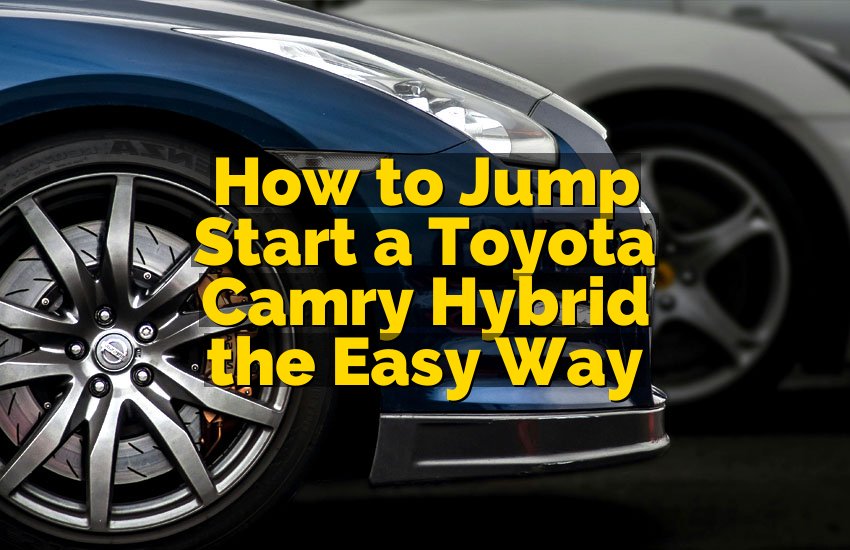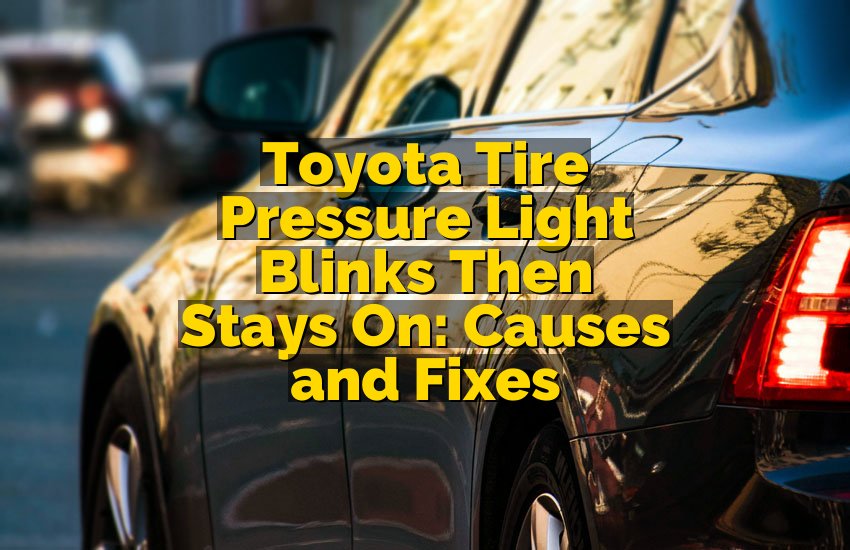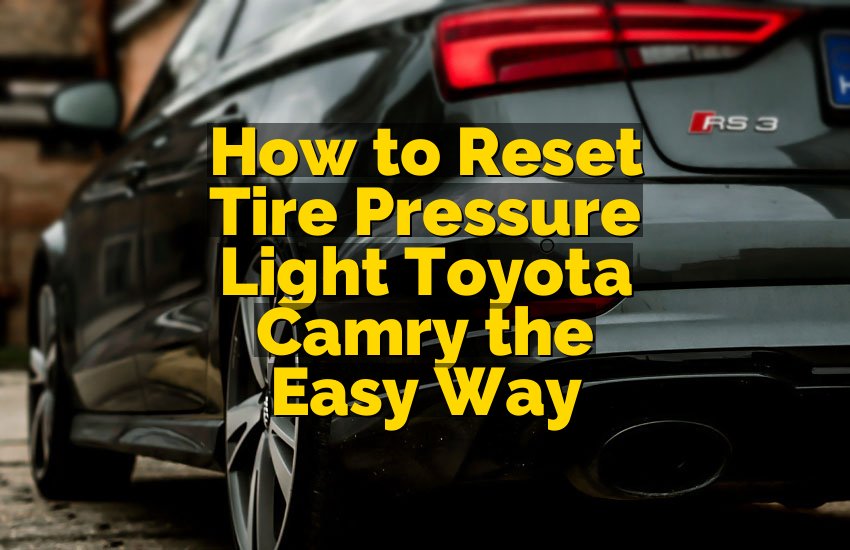Have you ever been caught in a situation where your Toyota car key suddenly stops working, and you’re locked out of your car? One of the most common reasons for this is a dead battery in your car key fob. Don’t worry! Replacing the battery in your Toyota key fob is easier than you might think. In this guide, we’ll walk you through the process step by step, so you can avoid unnecessary trips to the dealership and get your key working in no time.
If you’re someone who loves DIY tasks or simply wants to save some money, this guide is perfect for you. We’ll cover everything from the tools you need to detailed instructions on how to replace the battery yourself. Let’s dive in and get your Toyota key fob working like new!

What You Need to Replace Your Toyota Car Key Battery
Before diving into the process of replacing the battery in your Toyota key fob, it’s important to gather all the tools and materials you’ll need. The good news is that you don’t need anything too fancy. Here’s what you’ll need to get started:
1. A New Key Fob Battery
This is the most important item you’ll need! Your Toyota key fob uses a small coin-cell battery, typically a CR2032 battery, but make sure to double-check the battery type that matches your specific model. You can find these batteries at most convenience stores, hardware stores, or online. They’re affordable and last a long time, so you won’t have to worry about replacing it too often.
2. A Small Flat-Head Screwdriver or Plastic Pry Tool
You’ll need a flat-head screwdriver or a plastic pry tool to open the key fob. The plastic tool is recommended if you don’t want to risk damaging the fob or scratching the surface. If you don’t have one, a small flat-head screwdriver will work just fine.
3. A Pair of Tweezers (Optional)
If you’re having trouble removing the old battery or placing the new one, a pair of tweezers can make the job much easier. Tweezers can help you grip the small battery without touching it with your fingers, which helps avoid accidental short circuits.
4. A Clean Workspace
Make sure you have a clean and well-lit workspace. It’s easy to lose small parts, so a clear surface will make it easier to keep track of everything. A small tray or dish can also help prevent anything from rolling away.
Once you have all the necessary tools, you’re ready to get started! Now, let’s walk through the step-by-step process of replacing your Toyota key fob battery.
How to Replace the Battery in Your Toyota Key Fob
Replacing the battery in your Toyota key fob is a straightforward process, but it’s important to follow the steps carefully to avoid damaging the fob. Here’s how you can do it:
Step 1: Open the Key Fob
The first step in replacing the battery is to open your Toyota key fob. This is where a small flat-head screwdriver or plastic pry tool comes in handy. Here’s how to open the fob:
- Look for a small seam around the edges of the key fob. You may notice a small notch or gap where you can insert your tool.
- Gently insert the screwdriver or pry tool into the gap. Apply a little pressure to gently pop open the fob. Be careful not to force it open, as this can cause damage to the fob.
- If you’re using a plastic pry tool, it’s less likely to scratch or damage the fob. However, if you only have a screwdriver, make sure it’s small and flat to prevent any cosmetic damage.
Once the fob is open, you’ll be able to see the battery inside.
Step 2: Remove the Old Battery
After you’ve opened the key fob, you’ll find the battery. It is usually secured in place with a small metal clip, so you might need to gently lift or release the clip to free the battery. Here’s how to remove it:
- If the battery is held in place by a clip, use your flat-head screwdriver or tweezers to gently lift the clip away from the battery.
- If you can’t see a clip, simply use your fingers or tweezers to pop the battery out of its slot. Be careful not to damage the battery holder.
Once the old battery is out, make sure to dispose of it properly. Some places offer battery recycling services, so you can take it to a recycling center or drop-off location.
Step 3: Insert the New Battery
Now that you’ve removed the old battery, it’s time to install the new one. Make sure you’re using the correct battery type for your specific Toyota key fob (usually a CR2032). Here’s how to install the new battery:
- Insert the new battery into the slot, ensuring that the positive (+) side is facing up. The positive side is usually the side with the printed text on it.
- Gently press the battery into place until it’s securely seated in the slot.
- If there’s a metal clip, use it to secure the battery in place.
Step 4: Reassemble the Key Fob
Once the new battery is in place, it’s time to reassemble your Toyota key fob. This is usually the easiest step in the process:
- Take the two halves of the fob and carefully snap them back together. You should hear a small click when they are properly aligned.
- Make sure all the seams are tightly pressed together to prevent any dirt or moisture from getting inside.
Once your key fob is reassembled, give it a test to make sure it’s working. Press a button on the fob to check if it’s locking or unlocking the doors as expected.
Common Mistakes to Avoid When Replacing Your Toyota Key Fob Battery
While replacing the battery in your Toyota key fob is a simple task, there are a few common mistakes that people tend to make. Here’s what to avoid to ensure a smooth process:
1. Not Using the Correct Battery Type
One of the most important aspects of replacing your key fob battery is using the correct type. As mentioned earlier, most Toyota key fobs use a CR2032 battery, but some models might require a different type. Double-check the battery type before purchasing to avoid any compatibility issues.
2. Forcing the Fob Open
If you’re having trouble opening the key fob, avoid forcing it. Applying too much pressure can break the plastic casing or damage the internal components. Instead, use a plastic pry tool or a small flat-head screwdriver, and gently work your way around the fob to open it.
3. Touching the Battery Terminals
When inserting the new battery, try not to touch the terminals with your bare hands. Oils and dirt from your skin can cause the battery to short-circuit or reduce its performance. If you accidentally touch the terminals, wipe them gently with a clean cloth before proceeding.
4. Not Testing the Fob After Reassembly
After replacing the battery and snapping the fob back together, it’s essential to test it. Pressing the buttons to check if the fob is working ensures that the new battery has been installed correctly. If it doesn’t work, you may need to recheck the battery orientation or the fob assembly.
How Often Should You Replace Your Toyota Key Fob Battery?
Now that you know how to replace the battery in your Toyota key fob, you might be wondering how often you need to do this. Typically, the battery in your key fob should last about 1-2 years, depending on usage.
If you start to notice that your key fob is becoming less responsive, it’s probably time to replace the battery. Some signs that your key fob battery is dying include:
- The key fob no longer unlocks or locks the car doors from a distance.
- The key fob requires multiple presses to work.
- The buttons feel unresponsive or “sticky.”
If you notice any of these signs, don’t wait too long before replacing the battery. Changing it early will help you avoid getting locked out of your car or running into trouble when you need your key fob most.
Are These Questions in Your Mind?
Is it difficult to replace the battery in a Toyota key fob?
No, replacing the battery in a Toyota key fob is easy. You only need a few basic tools and follow simple instructions.
Can I replace my Toyota key fob battery myself?
Yes, you can replace the battery yourself. The process is simple, and all you need is a small screwdriver, a new battery, and some patience.
Do I need to reprogram my key fob after replacing the battery?
No, you typically don’t need to reprogram the key fob after replacing the battery. The key fob should work immediately once the new battery is installed.
Is there a special way to dispose of the old key fob battery?
Yes, old batteries should be disposed of properly. You can recycle them at most electronics stores or recycling centers to avoid environmental harm.
Can I use any coin-cell battery for my Toyota key fob?
No, you should use the correct battery type, usually a CR2032 coin-cell battery. Always check the specific model for compatibility.
Do I need any special tools to open the Toyota key fob?
No, you can use a small flat-head screwdriver or a plastic pry tool, which can be found in most toolkits or purchased online.
Is there a warranty for Toyota key fob batteries?
Key fob batteries typically don’t come with a warranty, but your key fob might be covered under your car’s warranty if it malfunctions within a certain period.
Can I replace the battery in my Toyota key fob without damaging it?
Yes, as long as you follow the instructions carefully and use the right tools, you shouldn’t damage your key fob.
Is it expensive to replace the battery in a Toyota key fob?
No, replacing the battery in a Toyota key fob is very affordable. The battery costs only a few dollars, and you can replace it yourself without any professional help.
Do I need to take my key fob to the dealer to replace the battery?
No, you don’t need to take it to the dealer. You can easily replace the battery yourself, saving both time and money.
I hope this guide has helped you feel confident in replacing your Toyota key fob battery. It’s a simple process that can save you time and money. Just follow the steps carefully, and soon your key fob will be working like new again. Happy DIY-ing!