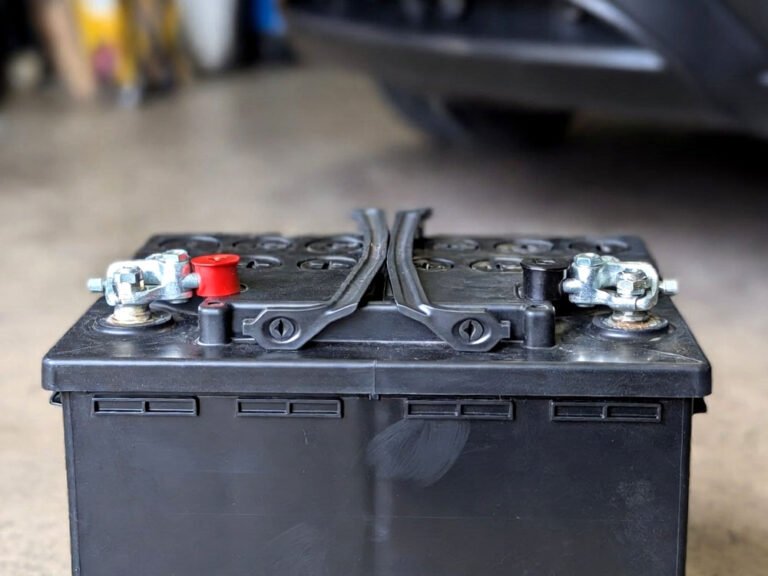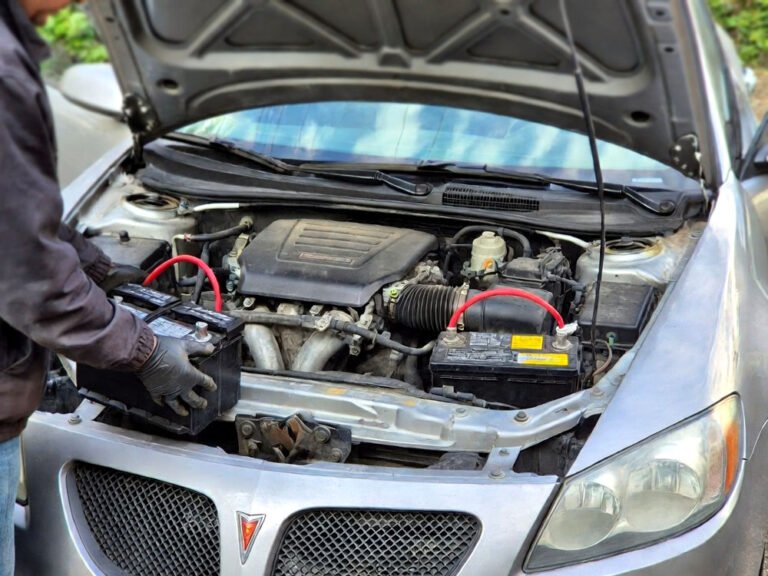Have you ever pressed your Mercedes ML350 key fob and nothing happened? Frustrating, right? It’s usually a dead battery, but don’t worry—you don’t need to go to a dealer or pay a fortune. Replacing the battery is simpler than you think. With just a few tools and a bit of patience, you can get your key fob working like new in no time. Let’s dive in and make this super easy.
Key Takeaways: Open the key fob carefully by locating the small notch and gently prying it apart with a flat tool, remove the old battery while noting its orientation, insert the new CR2025 battery matching the positive side correctly, press the fob back together until it clicks securely, test all buttons to ensure proper function, and finally, keep a spare battery on hand to avoid future surprises.
Open the Key Fob Safely
First things first, grab a small flathead screwdriver or even a coin. Look closely at your ML350 key fob and find the tiny groove along the edge. That’s your entry point. Insert your tool gently and twist slightly. The goal is to separate the two halves without cracking the plastic.
Don’t rush—it’s fragile. Take your time, wiggle gently, and you’ll feel it pop open. Some key fobs click loudly when done, while others might just slide apart slowly. Once open, you’ll see the battery resting inside. It usually sits in a small circular holder, sometimes with a tiny metal clip securing it.
Be careful not to touch the circuit board with your fingers too much. Oils from your skin can sometimes affect the electronics. Using a soft cloth or gloves can help avoid any mishaps. If the fob seems stuck, don’t force it. Try gently rocking it side to side. Once it opens, set both halves somewhere safe, so you don’t lose any tiny pieces. Taking your time here makes the next steps much easier.
- Find the small groove on the fob edge
- Use a coin or screwdriver gently
- Avoid touching the circuit board
- Keep halves in a safe spot
Remove the Old Battery
Now that your key fob is open, it’s time to remove the old battery. Take a close look at it before you take it out. Most ML350 key fobs use a CR2025 battery, and it’s important to notice which side is facing up.
Usually, the positive side (+) faces you, but check carefully. Slide the battery out using your fingers or a small plastic tool. Avoid metal tools here to prevent shorting the circuit. Inspect the battery; if it looks corroded or worn, that confirms it was the problem.
After removing the battery, gently clean the battery holder if needed. A dry cloth or cotton swab works well. Don’t use water or liquid cleaners—they can damage the electronics. Make sure everything is clean and ready for the new battery. Take a deep breath—this is the easy part, and you’re halfway done.
- Identify battery type (CR2025)
- Note the positive side orientation
- Remove carefully using fingers or plastic tool
- Clean battery holder if needed
Insert the New Battery
Take your new CR2025 battery and match it exactly the same way the old one was positioned. Positive side (+) facing up, unless your fob is different. Slide it gently into the holder.
Make sure it sits flat and snugly. If it’s loose, the buttons may not respond correctly. Avoid forcing it in; it should fit naturally. Once inserted, press lightly to ensure contact with the metal clip.
After placing the battery, check the orientation again. Incorrect positioning is the most common reason a key fob won’t work after a battery replacement. If it’s right, your fob should be ready to close. Handle it carefully to avoid shifting the battery out of place.
- Match new battery orientation exactly
- Ensure it sits flat and snugly
- Press lightly for proper contact
- Double-check placement before closing
Close the Key Fob
Now it’s time to put your fob back together. Line up the two halves carefully. Make sure nothing is sticking out, especially the circuit board. Press the halves together gently but firmly.
You should hear a click when it locks in place. If it doesn’t click, check alignment and try again. Do not use excessive force—it can crack the plastic. Once closed, visually inspect the edges to ensure a proper seal.
This step is simple but crucial. If the fob isn’t closed properly, it can let dust or moisture in, potentially causing problems later. A secure fob also makes pressing the buttons feel natural and responsive.
- Align halves carefully
- Press gently until click is heard
- Avoid excessive force
- Check edges for proper closure
Test the Key Fob Functions
After closing your fob, it’s time for the moment of truth. Stand near your car and press each button: lock, unlock, trunk, and panic if available. Make sure every button responds immediately.
If something feels off, reopen the fob and check battery placement. Sometimes the battery might have shifted slightly during closing. Testing immediately saves you from frustration later.
It’s also a good idea to test the fob from different distances. Mercedes key fobs should work reliably from a few meters away. If the range seems weak, recheck battery placement and ensure nothing is obstructing the signal.
- Test all buttons near the car
- Verify battery hasn’t shifted
- Check function from different distances
- Ensure fob works reliably
Keep a Spare Battery and Maintenance Tips
Finally, don’t let yourself get caught off guard again. Keep a spare CR2025 battery in your glove box or drawer. Batteries usually last 2–3 years, but it’s easy to forget.
Regularly check your fob if you notice slower response or intermittent issues. Also, avoid dropping the fob or exposing it to water, as this can shorten battery life. A little care goes a long way in keeping your fob reliable.
- Keep spare battery handy
- Check fob responsiveness regularly
- Avoid drops or water exposure
- Replace battery every 2–3 years
Final Thoughts
Replacing the battery in your ML350 key fob is easier than most people think. With just a CR2025 battery, a small tool, and a little patience, you can fix it at home in minutes. Not only does it save money, but it also avoids the hassle of a dealer visit. Remember to handle the fob carefully, check the battery orientation, and test every function. With these simple tips, your key fob will stay reliable for years to come.
| Task | Details | Tips |
|---|---|---|
| Open Fob | Use small coin or flathead screwdriver | Gently twist, don’t force |
| Remove Battery | Note positive (+) orientation | Use fingers or plastic tool |
| Insert New Battery | CR2025, same orientation | Press lightly to ensure contact |
| Close Fob | Align halves, press until click | Check edges for proper seal |
| Test Buttons | Lock, unlock, trunk, panic | Test from various distances |
| Spare Battery | Keep in glove box | Replace every 2–3 years |
| Clean Holder | Use dry cloth or cotton swab | Avoid liquids |
| Regular Check | Observe response times | Replace battery if lag occurs |
Frequently Asked Questions (FAQs)
Is it safe to replace the key fob battery myself?
Yes, it’s completely safe if you handle the fob gently. Avoid touching the circuit board directly with your fingers and use a plastic or soft tool when possible. The battery is low voltage, so there’s no risk of shock. Many ML350 owners replace batteries at home without issues, and it’s much faster than visiting a dealer. Just take your time and follow the correct orientation.
Can a wrong battery damage my key fob?
Using the wrong battery type, like CR2032 instead of CR2025, may not fit properly and could damage the holder or buttons. It’s important to check the correct size and voltage. Even if it fits, an improper battery can drain faster or cause intermittent problems, making your fob unreliable. Always verify the battery type before replacing it.
Do I need tools to replace the battery?
Technically, you only need a small flathead screwdriver or a coin. Some people can open the fob with just fingernails if they’re gentle. The tool helps prevent damaging the plastic and makes opening the fob easier. Avoid metal picks that could scratch or short the circuit board.
Is it necessary to test all buttons after replacing the battery?
Absolutely. Testing ensures the battery is seated correctly and the fob works fully. If one button doesn’t respond, the battery might have shifted. Testing immediately prevents surprises, like finding out your trunk button doesn’t work when you need it.
Can extreme temperatures affect the key fob battery?
Yes, both very hot and very cold temperatures can reduce battery life. If your fob sits in a hot car all day, it may drain faster. Cold weather can temporarily reduce battery performance. Keeping a spare battery handy is a smart way to avoid getting locked out.
Do I need to reset the key fob after changing the battery?
Most ML350 key fobs do not require resetting after a battery change. Once the new battery is in place, the fob should work immediately. If a button doesn’t respond, double-check the battery orientation and contact points before attempting any reset.
Is it normal for a key fob to feel loose after replacement?
If the fob feels loose, it usually means the halves weren’t aligned correctly or the battery is slightly out of place. Open the fob carefully and check alignment. Once closed properly, it should feel solid and the buttons should click naturally.
Can a key fob battery last longer than expected?
Yes, battery life varies depending on usage. If you press buttons frequently or have long-range features, it may drain faster. Normal usage often lasts 2–3 years. Keeping a spare battery ready ensures you won’t get caught with a dead fob unexpectedly.