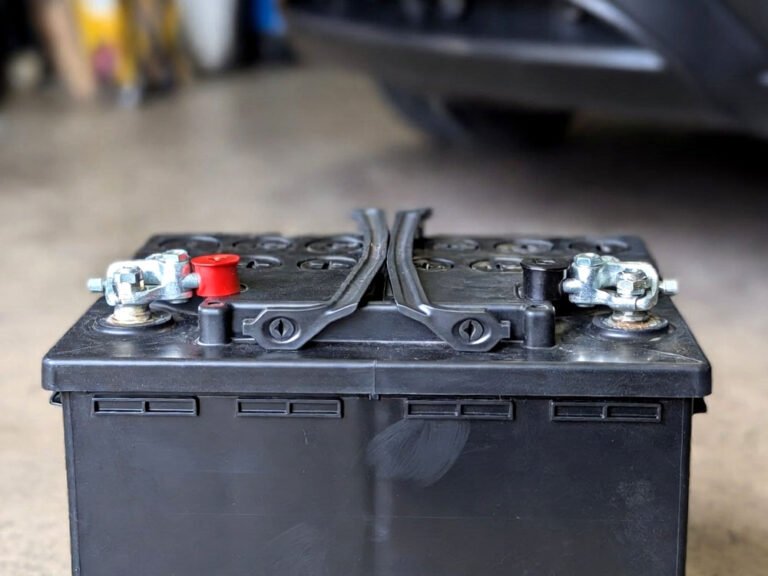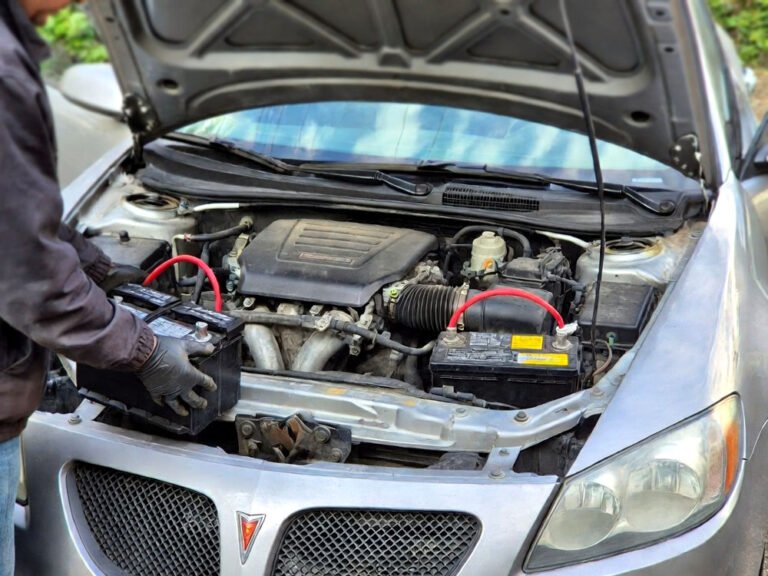You’re sitting in your car, the key fob won’t respond, and there’s no ignition to help you program it. Annoying, right? I’ve been there too — pressing buttons, hoping for magic. But the good news is, you don’t need a fancy tool or ignition power to fix it. Just follow a few steps, stay calm, and your Nissan key fob will work again in minutes.
Get inside the car and close all doors completely, then insert and remove the key six times in the door lock. Turn on accessory mode using the Start button, hold the fob close to the steering column, and press the lock button twice with short pauses. Wait for hazard lights to flash, step out, and test the fob. Repeat for extra fobs if needed.
Getting Your Car Ready the Right Way
Before doing anything, make sure your car is calm — that means doors shut, windows up, and no distractions. The system won’t respond if a door’s open or if the battery’s low. I once spent ten minutes trying to figure out why it wasn’t working, and guess what? The back door wasn’t fully closed. That tiny detail matters a lot.
Now, slide the key into the driver’s door lock and pull it out about six times quickly. You don’t need to force it, just keep a steady rhythm. When you see your hazard lights flash twice, that’s your sign the car’s ready to listen. It feels weirdly satisfying — like you just unlocked a hidden menu in your car.
If the lights don’t blink, slow down and try again. Every Nissan model has a slightly different timing window, so don’t rush it. Make sure your key is clean too — dirt on the metal can stop the system from recognizing the key. A quick wipe with a tissue is usually enough.
This step basically “wakes up” the car’s brain and tells it to expect a new fob signal. Once those lights flash, you’re halfway there. Stay patient — it’s all about timing and calm movements.
Quick Recap:
- Sit inside and close all doors
- Insert and remove key six times
- Watch for hazard lights flashing
- Clean key if it doesn’t work
Powering Up Without the Ignition
Here’s where most people get confused — how do you power the car without turning the ignition? Easy. Just press the “Start” button once without touching the brake pedal. You’ll see your dashboard lights turn on — that’s accessory mode. Basically, your car’s awake but not running.
Don’t skip checking the lights. If they don’t turn on, the system won’t respond to the key fob at all. I always tell people — think of this like turning on your phone’s screen before connecting Bluetooth. It has to be awake to listen.
Now, keep the key fob close to the steering column or right near the push-button start area. That’s where the receiver lives, and proximity really matters. One of my friends was waving the fob near the passenger window and couldn’t understand why it wouldn’t sync. Keep it near the center console — that’s the sweet spot.
You might even hear a tiny click or relay sound when the system recognizes the key nearby. That’s a good sign. Once you’re in accessory mode, you’re ready to pair your key fob without ever touching the ignition.
Quick Recap:
- Press “Start” once (no brake) for accessory mode
- Make sure dashboard lights turn on
- Hold fob near steering column or push-button area
- Listen for light click or response
Pairing Your Key Fob with the Car
Now, press any button on the fob — usually the “Lock” button works best. Wait about three seconds, then press it again. Those two presses help the car catch the signal. If the hazard lights blink, you’re golden. It means your Nissan caught the new code.
Don’t spam the button. Too many presses too fast can confuse the receiver, and it’ll ignore the signal. Think of it like trying to pair wireless earbuds — it needs calm, clean signals. If nothing happens, repeat from accessory mode again. Sometimes it takes two or three tries depending on how fast you moved earlier.
Some Nissan models like the Altima or Rogue might ask for a different combo — pressing “Lock” and “Unlock” together for a few seconds. If you’re not sure, check your manual or try both methods. You’ll know it worked when those lights flash again.
If your car doesn’t react, check your key fob battery. Those little coin batteries inside lose power easily. I always keep a spare one in the glove box — it’s a lifesaver when you least expect it.
Quick Recap:
- Press “Lock” once, wait three seconds, press again
- Look for hazard light flash
- Try “Lock + Unlock” combo if needed
- Check battery if it fails
Testing and Confirming the Fob Works
Alright, time for the fun part — testing it. Step out of the car and stand a few feet away. Press the lock button and listen for the familiar click. If your doors lock or the lights blink, congrats — you just programmed your Nissan key fob without using ignition. It’s oddly satisfying, isn’t it?
If it doesn’t work right away, don’t freak out. Sometimes the first signal doesn’t go through until the system resets. Try unlocking and locking again after a few seconds. It usually kicks in on the second try.
When testing, make sure you’re within about 10–15 feet. The fob range can vary depending on battery life and surroundings. Standing too far away, like near the back of your driveway, might make it seem like it failed even though it didn’t.
If everything works fine, test all buttons — lock, unlock, and trunk. It’s better to double-check now before you need it urgently later. I’ve seen people think it’s working, only to find the trunk button never paired properly.
Quick Recap:
- Step out and test lock/unlock
- Wait a few seconds if it doesn’t respond
- Stay within 10–15 feet range
- Test all buttons individually
Adding More Key Fobs
Got a spare fob? Good idea. You can add it right away using the same process. Just don’t exit programming mode after doing the first one. Press the button on the second fob the same way — once, wait three seconds, then again. The hazard lights should flash again to confirm.
Always program all your fobs in one session. If you leave and come back later, you’ll have to start over from scratch. That’s because the car exits programming mode automatically after a few minutes. It’s a common mistake, so keep all your fobs ready before you start.
If your spare doesn’t sync, check the battery or make sure it’s compatible. Some cheaper aftermarket fobs look identical but have different chip frequencies that your Nissan won’t recognize. If that’s the case, you’ll need one made for your model year specifically.
Once all fobs are working, lock and unlock the car with each one separately. It feels great to know you’ve done it yourself — no trip to the dealer, no big bill, and no waiting around.
Quick Recap:
- Keep all fobs ready before you start
- Program second fob while still in mode
- Watch for light flash confirmation
- Test each fob individually
Wrapping Up the Programming Safely
After programming all your key fobs, it’s time to exit programming mode properly. Simply open the driver’s door and then close it again. Your Nissan will automatically lock in the new settings. You can also turn off accessory mode by pressing the “Start” button once more without pressing the brake.
This ensures your car doesn’t stay in a programming loop, which could drain the battery if left on too long. I’ve seen people forget this step and return to a dead car the next morning. Always finish cleanly.
Before walking away, double-check everything once more — lock, unlock, trunk release, and panic button. Make sure they all work smoothly. It’s a quick way to confirm you did it right.
And that’s it! You just learned how to program your Nissan key fob without ignition like a total pro. Feels good, doesn’t it?
Quick Recap:
- Exit mode by opening and closing driver’s door
- Turn off accessory mode
- Test all buttons again
- Avoid leaving system on too long
Final Thoughts
Programming a Nissan key fob without ignition might sound tricky at first, but once you get into the rhythm, it’s actually simple. The key is patience, timing, and knowing where to hold your fob. Doing it yourself saves money and gives you that small sense of victory that every car owner loves. Next time your key fob stops responding, you’ll know exactly what to do.
| Step | What You Do | Quick Tip |
|---|---|---|
| 1 | Sit inside, close all doors | Open doors stop programming |
| 2 | Insert/remove key six times | Watch for hazard lights flashing |
| 3 | Press “Start” once (no brake) | Activates accessory mode |
| 4 | Hold fob near steering column | Keep it close for strong signal |
| 5 | Press “Lock” twice slowly | Wait for confirmation flash |
| 6 | Test outside car | Check lock/unlock from 10 ft away |
| 7 | Program extra fobs now | Do all in one session |
| 8 | Exit programming safely | Open/close door to finish |
Frequently Asked Questions (FAQs)
Is it possible to program a Nissan key fob without ignition?
Yes, absolutely. You can do it using the accessory mode instead of ignition. The trick is to use the Start button without pressing the brake. This wakes the car’s electronics without starting the engine. Once in accessory mode, your Nissan can recognize new fobs just like with ignition-based programming. It’s simple once you’ve done it once or twice.
Can I use any replacement key fob for my Nissan?
Not all replacement fobs work. Some cheap ones online might look identical but run on a slightly different frequency chip. Always check compatibility with your specific Nissan model and year. If unsure, match the FCC ID number on your old fob. That tiny code ensures the new one will pair perfectly without issues.
Do I need a professional to do this?
No, not really. You can easily do it at home as long as your car battery and fob battery are good. Most people think you need a technician, but it’s really about timing and following the steps carefully. As long as your car enters programming mode, you’re set to handle it yourself.
Is it safe to program it myself?
Yes, it’s completely safe. The process doesn’t change any critical car settings — it only registers the key’s signal. Just make sure you exit programming mode afterward so your battery doesn’t drain. Many people do it every year when they replace or add new fobs.
Can I program more than one key fob at a time?
Yes, you can. In fact, it’s best to do them all in one go. Once your Nissan enters programming mode, it allows you to pair multiple fobs before closing. Just press the buttons on each one before exiting. That way, all your keys stay synced.
Do I need a working key fob to start the process?
You’ll need at least one working physical key — not necessarily a working fob. The key itself is what helps you enter programming mode. Once you’ve done that, you can add new fobs easily. It’s one of those things that sounds complicated but isn’t once you try it.
Is it normal if the hazard lights don’t flash right away?
Yes, sometimes it takes a few tries. Timing is everything here. Try slowing down your insert/remove motion or checking that all doors are fully closed. If your car battery is weak, that can also affect the signal. Just keep calm and retry — it’ll work.
Do I lose old fob settings when I add a new one?
No, your old fobs stay paired as long as you don’t reset the entire system. You’re simply adding new codes, not replacing the old ones. Still, always test each fob afterward to make sure none were accidentally unpaired during the process.