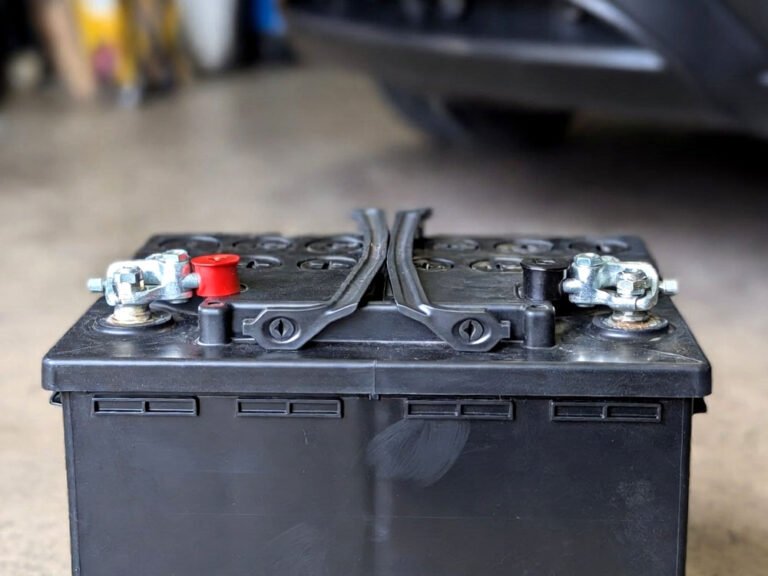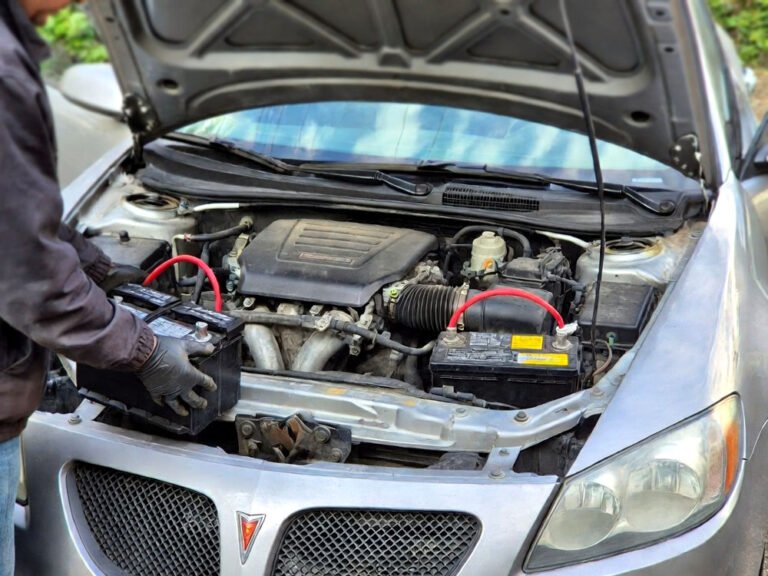To connect your phone to a car without Bluetooth, you can use an auxiliary cable or a FM transmitter. By using an auxiliary cable, simply plug one end into your phone’s headphone jack and the other end into the car’s auxiliary input.
For an FM transmitter, connect it to your phone’s headphone jack and tune your car’s radio to the transmitter’s frequency. Now, you can enjoy your music and make hands-free calls in your car. In today’s fast-paced world, staying connected while on the move is essential.
Whether you want to listen to your favorite music or use navigation apps, having your phone connected to your car is incredibly convenient. While many modern cars come equipped with Bluetooth connectivity, there are still plenty of vehicles that do not have this feature. But don’t worry, connecting your phone to your car without Bluetooth is still possible. We will explore two methods that will allow you to connect your phone to your car and experience the benefits of hands-free communication and entertainment.

Credit: www.macrumors.com
Using An Aux Cable
Connecting your phone to your car without Bluetooth may seem like a challenge, but fear not! With the help of an AUX cable, you can easily enjoy your favorite tunes or have hands-free conversations in no time. In this article, we will walk you through the process of connecting your phone to your car using an AUX cable. Let’s get started!
What Is An Aux Cable?
An AUX cable, short for auxiliary cable, is a simple audio cable that allows you to connect your phone or other audio devices to an audio input on another device, such as your car stereo. It typically has a 3.5mm headphone jack on both ends and is commonly used to connect phones, mp3 players, or portable music devices to external speakers or audio systems. In the context of connecting your phone to your car, an AUX cable lets you play music from your phone through your car speakers.
Connecting Your Phone To The Car Using An Aux Cable
Now that you know what an AUX cable is, let’s dive into the steps to connect your phone to the car using an AUX cable:
- Start by locating the AUX input in your car. It is usually labeled as “AUX” or “AUX IN” and can be found on the dashboard, center console, or inside the glove compartment. Consult your car’s manual if you’re having trouble finding it.
- Once you’ve located the AUX input, plug one end of the AUX cable into the AUX input jack of your car.
- Next, take the other end of the AUX cable and plug it into the headphone jack of your phone.
- Adjust the volume on your phone to an appropriate level, and set your car’s stereo system to the AUX input mode.
- You’re all set! Play your favorite music or audio from your phone, and it will be transmitted through your car’s speakers.
Using an AUX cable is a convenient and cost-effective way to connect your phone to your car without Bluetooth. It provides a simple and reliable solution for enjoying your music or making hands-free calls while on the go. So grab an AUX cable, follow the steps outlined above, and take your car audio experience to the next level!
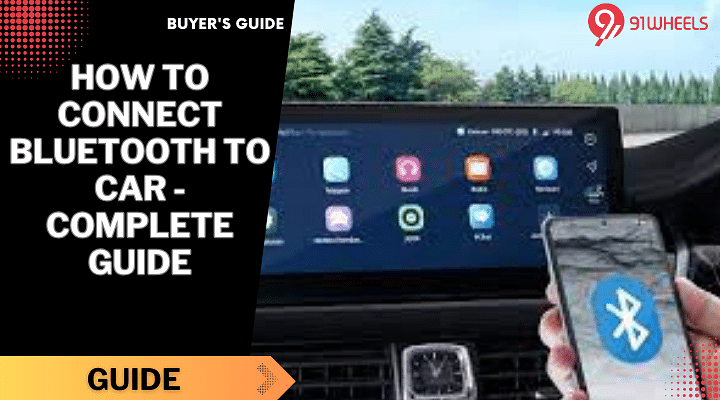
Credit: www.91wheels.com
Using An Fm Transmitter
Connect your phone to your car without Bluetooth using an FM transmitter. Easily tune in to the same frequency on both devices, and enjoy hands-free calling and streaming your favorite music while driving.
Using an FM transmitter is a simple and effective way to connect your phone to your car, providing you with the convenience of hands-free calling and audio streaming. This device uses a radio frequency to transmit audio signals from your phone to your car’s stereo system. In this article, we will explore what an FM transmitter is and how to connect your phone to your car using this method.What Is An Fm Transmitter?
An FM transmitter is a small electronic device that allows you to wirelessly connect your phone to your car’s stereo system. It works by converting the audio signals from your phone into radio waves that can be picked up by your car’s FM radio. This enables you to listen to music, podcasts, and make calls through your car speakers, providing a safer and more enjoyable driving experience.Connecting Your Phone To The Car Using An Fm Transmitter
To connect your phone to your car using an FM transmitter, you will need to follow these simple steps:- Start by plugging the FM transmitter into the cigarette lighter or power outlet in your car.
- Next, set the FM transmitter to an unused and clear FM frequency. This can be done by pressing the frequency tuning buttons on the device or using its built-in display.
- Now, tune your car’s FM radio to the same frequency that you have set on the FM transmitter.
- Once the FM transmitter and car radio are set to the same frequency, pair your phone with the FM transmitter using the Bluetooth connection.
- After the pairing is successful, you can start playing music or making calls from your phone. The audio will be transmitted to your car’s speakers through the FM frequency.
Using A Cassette Adapter
When it comes to connecting your phone to your car without Bluetooth, one simple and cost-effective solution is to use a cassette adapter. This old-school device allows you to play audio from your phone through your car’s cassette player, giving you the ability to enjoy your favorite music, podcasts, or audiobooks while on the go.
What Is A Cassette Adapter?
A cassette adapter is a small device that looks like a traditional cassette tape. However, instead of containing tape, it has a wire with a 3.5mm audio jack at the end. This adapter is designed to fit into your car’s cassette player, acting as a bridge between your phone and your car’s audio system.
Connecting Your Phone To The Car Using A Cassette Adapter
To connect your phone to your car using a cassette adapter, follow these simple steps:
- Start by inserting the cassette adapter into your car’s cassette player. Make sure it fits snugly and securely.
- Next, plug the other end of the adapter’s wire into the headphone jack of your phone.
- Once connected, set your car’s audio system to the cassette mode.
- Now, start playing the audio on your phone, whether it’s a song, podcast, or any other audio content.
- Adjust the volume on both your phone and car’s audio system to a comfortable level.
- Enjoy listening to your favorite tunes or podcasts through your car’s speakers!
Using a cassette adapter to connect your phone to your car without Bluetooth is a practical and hassle-free method. It allows you to make the most of your car’s existing cassette player and enjoy high-quality audio right from your phone. Whether you’re taking a road trip or simply commuting to work, a cassette adapter provides a cost-effective solution to enhance your driving experience.
Using A Usb Cable
To connect your phone to your car without Bluetooth, simply use a USB cable. This allows you to play music, make hands-free calls, and enjoy other features using your car’s audio system. It’s a convenient way to stay connected on the go.
Connecting Your Phone To The Car Using A Usb Cable
Are you looking to connect your phone to your car without Bluetooth? Don’t worry, we’ve got you covered! One simple and effective way to connect your phone to your car is by using a USB cable. This method allows you to play music, access your phone’s features, and even charge your phone while driving. Follow these easy steps to easily connect your phone to your car using a USB cable.
Step 1: Check Your Phone’s Usb Capabilities
The first step is to check if your phone supports USB connectivity. Most phones nowadays have a USB port, which makes it easy to connect to other devices. You can usually find the USB port at the bottom of your phone. If your phone doesn’t have a USB port, you might need to purchase an adapter or use alternative methods to connect your phone to the car.
Step 2: Prepare Your Usb Cable
To connect your phone to your car using a USB cable, make sure you have a compatible USB cable on hand. It’s important to ensure that the cable is in good condition and is suitable for your specific phone model. Using a high-quality USB cable will ensure a stable connection and minimize any potential issues.
Step 3: Locate The Usb Port In Your Car
Next, locate the USB port in your car. It is usually located in the central console or the dashboard, but the exact location may vary depending on your car model. Look for a small rectangular port labeled “USB” or with the USB symbol. It’s important to note that some older car models may not have a USB port, so make sure your car is equipped with this feature.
Step 4: Connect Your Phone To The Usb Port
Once you have located the USB port in your car, simply connect one end of the USB cable to the USB port in your car and the other end to your phone’s USB port. Ensure that the connection is secure and snug. Your phone should start charging, and you may see a prompt on your phone’s screen asking for permission to connect to the car. Follow any on-screen instructions to complete the connection.
Step 5: Access Your Phone’s Features
Once the connection is established, you can now access your phone’s features through your car’s audio system or infotainment system. Depending on your car’s capabilities, you can control your music, make hands-free calls, and navigate using your phone’s GPS. This seamless integration allows you to stay connected while keeping your hands on the wheel and your eyes on the road.
Step 6: Disconnecting Your Phone
When you’re done using your phone in the car, it’s important to disconnect it properly. To safely disconnect your phone, follow these steps:
- Ensure your car’s audio system or infotainment system is not actively using your phone’s features.
- Unplug the USB cable from your phone’s USB port.
- Unplug the USB cable from your car’s USB port.
By following these steps, you can easily connect and disconnect your phone to your car using a USB cable. Enjoy a seamless and convenient experience while driving and stay connected to your digital world!

Credit: www.pcmag.com
Frequently Asked Questions Of How To Connect Phone To Car Without Bluetooth
How Do I Connect To A Car Without Bluetooth?
To connect to a car without Bluetooth, you can use an auxiliary cable or FM transmitter. Plug one end of the auxiliary cable into your phone and the other end into the car’s audio input. For an FM transmitter, connect it to your phone and tune your car’s radio to the correct frequency.
What Do I Do If My Car Doesn’t Have Bluetooth?
If your car doesn’t have Bluetooth, you can use a Bluetooth adapter or FM transmitter to connect your phone wirelessly. These devices plug into the car’s audio system and allow you to stream music and make hands-free calls. Another option is to use an auxiliary cable if your car has an auxiliary input.
What If My Car Doesn’t Have Aux Or Bluetooth?
If your car lacks aux or Bluetooth, you can use an FM transmitter to play music from your device. Just plug it into your car’s cigarette lighter and tune the transmitter and car radio to the same frequency.
Can You Add Bluetooth To A Car Without It?
Yes, you can add Bluetooth to a car even if it doesn’t come with it. There are various aftermarket Bluetooth kits available that can be easily installed in your car. These kits allow you to connect your phone or other Bluetooth-enabled devices to your car’s audio system wirelessly.
Can I Connect My Phone To A Car Without Bluetooth?
Yes, you can connect your phone to a car without Bluetooth using alternative methods such as AUX cable or FM transmitter.
How Do I Connect My Phone To A Car Using An Aux Cable?
To connect your phone to a car using an AUX cable, plug one end into your phone’s headphone jack and the other end into the car’s AUX input.
Conclusion
To sum up, connecting your phone to your car without Bluetooth is not as difficult as it seems. By using different methods such as aux cables, FM transmitters, or USB connections, you can easily play music, make calls, and navigate through your phone while driving.
Make sure to choose the method that suits your device and car model best. With these simple techniques, you can enjoy a seamless phone-car connection and enhance your driving experience.