To clean a touch screen in a car, use a microfiber cloth and a screen cleaner solution, gently wiping the screen in a circular motion until it is clean. A clean touch screen in a car contributes to a pleasant driving experience, as it allows for easy access to various functions and controls.
However, with regular use, touch screens can become smudged and dirty, hindering their responsiveness and clarity. To keep your car’s touch screen clean and in optimal condition, it is essential to know the right way to clean it. We will discuss effective methods to clean a touch screen in a car, ensuring a clear and responsive interface for your car’s digital controls.

Credit: www.cnet.com
Cleaning The Touch Screen
Keeping your car’s touch screen clean is essential for both functionality and aesthetics. Over time, the screen can accumulate dirt, dust, fingerprints, and smudges, making it difficult to use. In order to ensure that your touch screen stays crystal clear and responsive, it’s important to clean it regularly.
Choosing The Right Cleaning Products
When it comes to cleaning your car’s touch screen, it’s crucial to select the right cleaning products. Using harsh chemicals can damage the screen, so it’s best to opt for gentle, screen-safe cleaners. Look for products specifically designed for cleaning touch screens, such as alcohol-free screen cleaning sprays or pre-moistened screen wipes.
Additionally, be sure to choose a microfiber cloth or a screen-safe cleaning cloth. These types of cloths are soft, lint-free, and won’t scratch the surface of your touch screen. Avoid using paper towels, tissues, or rough fabrics, as they can leave behind fibers or scratches.
Proper Cleaning Techniques
Now that you have the right cleaning products, let’s talk about the proper techniques to clean your touch screen. Follow these steps:
- Start by turning off your car’s touch screen to prevent accidental inputs during the cleaning process.
- Gently wipe the screen with a dry microfiber cloth to remove any loose dirt or dust.
- Apply a small amount of the screen cleaning solution onto a clean, lint-free cloth. Make sure the cloth is damp but not dripping wet.
- With the damp cloth, wipe the touch screen using gentle, circular motions. Pay extra attention to areas with visible fingerprints or smudges.
- If there are stubborn smudges that won’t come off, you can lightly dampen the cloth again or use a specialized screen cleaning pen or pad to target those areas.
- After cleaning, use a dry microfiber cloth to wipe away any excess moisture and leave the screen streak-free.
- Finally, turn the touch screen back on and test its responsiveness to ensure it’s clean and fully functional.
By following these proper cleaning techniques, you can keep your car’s touch screen looking and performing its best. Remember to clean your touch screen regularly, especially if you frequently use it or live in areas prone to dust or dirt.

Credit: www.amazon.com
Maintaining The Touch Screen
When it comes to the touch screen in your car, it is essential to take proper care of it to ensure its longevity and optimal performance. Regular maintenance practices and protective measures can help keep your touch screen looking clean and functioning smoothly. In this article, we will discuss how to maintain your car’s touch screen and keep it in pristine condition.
Protective Measures
Protecting your touch screen from potential damage is crucial in maintaining its functionality. Here are some protective measures you can take:
- Use a screen protector: Applying a high-quality screen protector can help safeguard your touch screen from scratches and smudges. Make sure to choose one specifically designed for automotive touch screens.
- Avoid using sharp objects: Refrain from using any sharp or metallic objects to operate the touch screen. This can prevent accidental scratches or damage to the screen surface.
- Keep it away from direct sunlight: Prolonged exposure to direct sunlight can cause the touch screen to overheat and potentially damage the display. Park your car in shaded areas whenever possible or consider using a sunshade.
- Regularly clean your hands: Ensure that your hands are clean before using the touch screen to prevent transferring dirt, oils, or other substances onto the screen.
Regular Maintenance Practices
Implementing regular maintenance practices will help keep your car’s touch screen clean and functioning optimally. Consider the following:
- Use a microfiber cloth: Gently wipe the touch screen with a soft microfiber cloth to remove smudges and fingerprints. Make sure to use a clean cloth specifically designed for electronics to prevent scratching the screen.
- Use a non-abrasive cleaning solution: If your touch screen requires a deeper clean, use a mild, non-abrasive cleaning solution specifically formulated for touch screens. Apply a small amount to the microfiber cloth and wipe the screen gently.
- Avoid using harsh chemicals: Do not use abrasive cleaning agents, ammonia-based cleaners, or household glass cleaners, as they can damage the touch screen’s protective coating.
- Turn off the touch screen before cleaning: Before cleaning the touch screen, ensure that the display is turned off to prevent accidental operations or changes in settings.
- Remove tough stains carefully: If there are stubborn stains or marks on the touch screen, dampen the cloth slightly and apply gentle pressure while wiping. Avoid using excessive force to prevent any damage.
By implementing these protective measures and regularly maintaining your car’s touch screen, you can ensure its longevity and optimal performance. Remember to follow the manufacturer’s guidelines for cleaning and maintenance, as specific instructions may vary depending on the model and brand of your car’s touch screen.
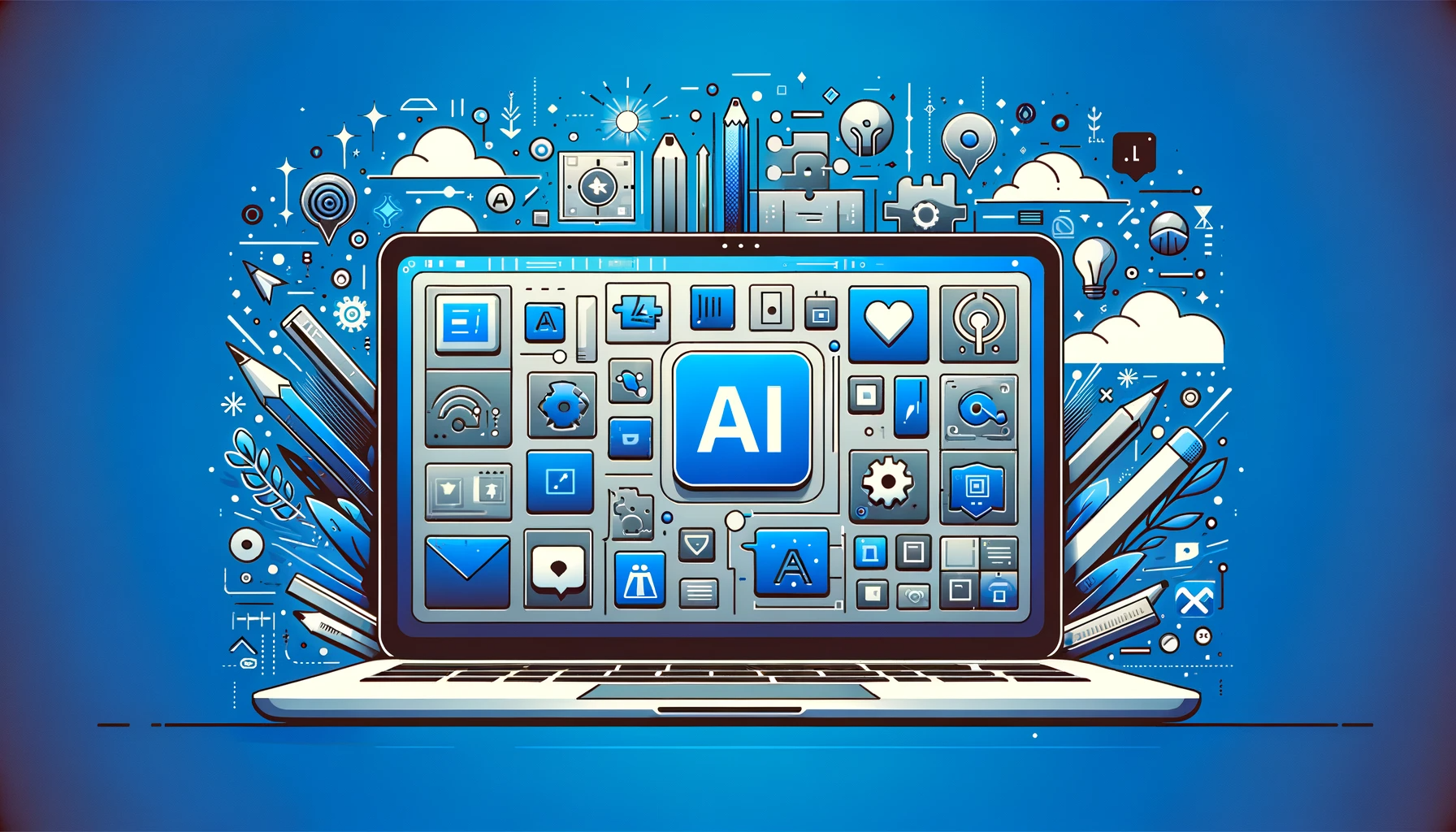
Credit: www.synthesia.io
Conclusion
To ensure the longevity and optimal performance of your car’s touch screen, proper cleaning is essential. By following these easy steps, you can effectively remove dirt, fingerprints, and smudges without causing any damage. Remember to use gentle, non-abrasive materials and avoid spraying liquid directly onto the screen.
Regular maintenance will keep your touch screen looking pristine and responsive. So, go ahead and give your car’s touch screen the TLC it deserves!


