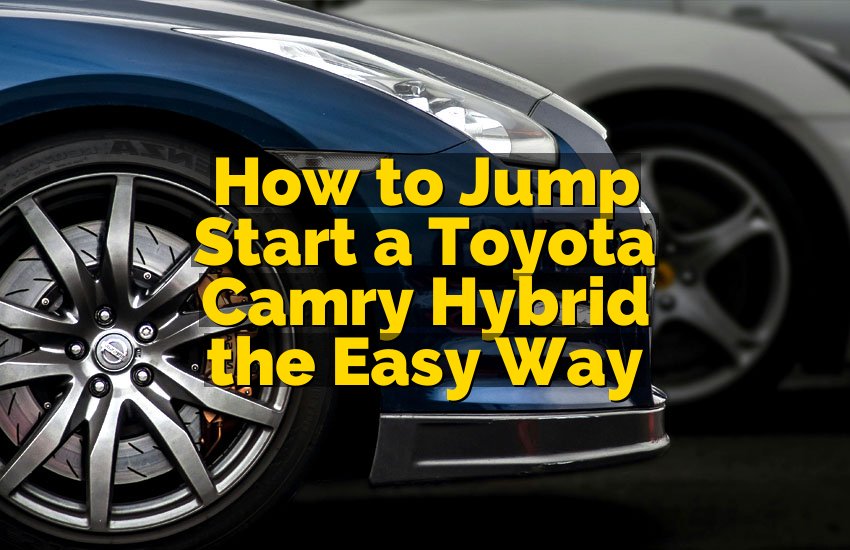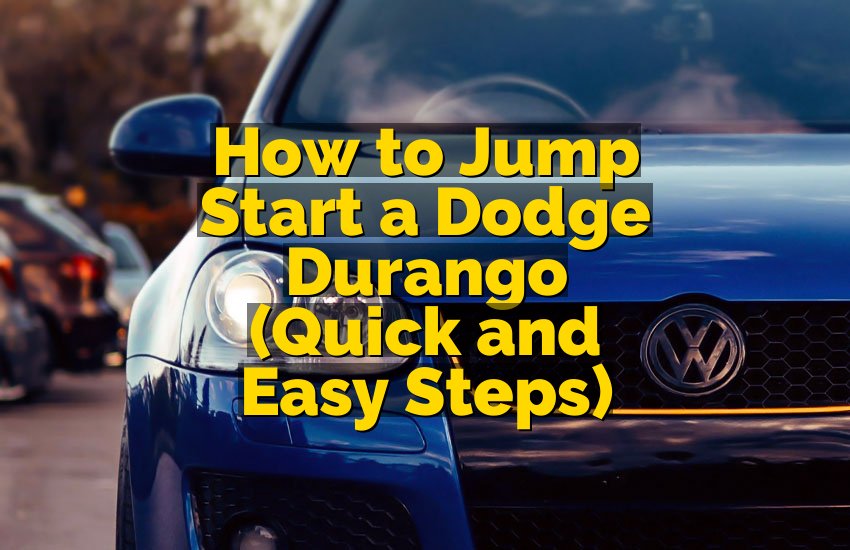Changing the battery in your Mazda CX-5 key fob may seem like a tricky task, but it’s actually easier than you think. If you’re tired of your key fob not working properly or you’ve noticed the range isn’t as good, it could be time to replace the battery. In this article, we’ll walk you through everything you need to know to get your Mazda key fob working like new again. Let’s dive in!
Why Do You Need to Change the Battery in Your Mazda CX-5 Key Fob?
Your Mazda CX-5 key fob is an essential tool to get you in and out of your vehicle. It not only helps you lock and unlock your car but also allows you to start the engine with just a push of a button. However, like all electronic devices, the battery inside your key fob eventually loses its charge over time.
When the battery is running low or dead, you may notice that your key fob’s functions start to slow down or stop altogether. This could mean that your car is no longer responding when you press the button, or you might have to press multiple times before anything happens. These are signs that the battery needs to be changed.
A dead key fob battery can be frustrating, but the good news is that replacing it is simple and doesn’t require special skills. In fact, it’s a DIY project you can easily handle without needing to visit a mechanic or dealer.
In this guide, we’ll explain how to change the battery in your Mazda CX-5 key fob and answer any questions you might have along the way. We’ll also share a few tips to help you extend the life of your key fob’s battery and keep it in great condition.
Step-by-Step Guide to Changing the Battery in Your Mazda CX-5 Key Fob
Changing the battery in your Mazda CX-5 key fob is a straightforward process, and you don’t need to be a car expert to do it. Follow these easy steps to get your key fob working again in no time.
Step 1: Gather the Tools You’ll Need
Before you start, make sure you have all the necessary tools. Luckily, you don’t need much. Here’s what you’ll need:
- A small flat-head screwdriver or a plastic pry tool (to open the key fob case)
- A new battery (typically a CR2025 or CR2032, but double-check your key fob’s model)
- A small cloth or towel (to protect the fob from scratches)
Once you have everything, you’re ready to begin!
Step 2: Open the Key Fob
The first thing you need to do is open the key fob. This part can be a little tricky, but with the right tools, it will be easy.
- Look at the back of the key fob for a small groove or seam. This is where you’ll insert your flat-head screwdriver or plastic pry tool.
- Carefully slide the tool into the groove. Gently twist or pry the fob apart. Be cautious not to use too much force, as you don’t want to break the casing.
- Once the fob starts to open, continue to carefully separate the two halves of the fob. You may need to wiggle the tool a little to loosen the halves completely.
Once open, you should see the battery inside. Take note of how it’s placed, as you’ll need to insert the new battery in the same orientation.
Step 3: Remove the Old Battery
Now that the key fob is open, you can remove the old battery. Use your fingers or a small tool to gently lift the battery out of its compartment. Be careful not to damage any other parts of the key fob while doing this.
If the battery is stuck or difficult to remove, you can try using a plastic pry tool to lift it out more easily. Just be gentle, as key fobs are delicate, and you don’t want to crack any of the internal components.
Step 4: Insert the New Battery
Take your new CR2025 or CR2032 battery and insert it into the battery compartment. Make sure the positive (+) side of the battery faces up, as this is the correct orientation for your Mazda key fob.
Before snapping the fob back together, double-check that the battery is seated properly. It should fit snugly in place without being loose or misaligned.
Step 5: Close the Key Fob
Once the new battery is in place, it’s time to close the key fob. Gently snap the two halves of the fob back together, making sure they fit perfectly. Press down along the edges to secure the fob and make sure there are no gaps.
If the key fob doesn’t snap back together easily, double-check that the battery is properly aligned and that no internal parts are obstructing the casing.
Step 6: Test the Key Fob
Now that the key fob is back together, it’s time to test it! Press any button on the fob to see if it works as expected. If the car responds to the key fob (unlocking, locking, or starting the engine), then you’ve successfully changed the battery.
If it still doesn’t work, try pressing the buttons a few times to ensure the battery is making proper contact. You may also want to check if the battery is installed correctly. If you’re still having issues, the fob may need to be reprogrammed, but this is rare.
Tips to Make Your Mazda CX-5 Key Fob Battery Last Longer
Now that you’ve successfully changed the battery in your Mazda CX-5 key fob, you might be wondering how to make the battery last longer. While key fob batteries generally last a few years, there are some things you can do to extend their lifespan:
- Keep the key fob clean – Dirt and debris can interfere with the functionality of your key fob. Wipe it down regularly with a clean cloth.
- Avoid extreme temperatures – Keep your key fob out of direct sunlight or extremely cold temperatures, as these can drain the battery faster.
- Use the fob wisely – Try not to press buttons on the key fob unnecessarily. Excessive use can wear out the battery faster.
- Store the key fob properly – When not in use, store the fob in a cool, dry place to help preserve the battery.
By following these simple tips, you can make sure your Mazda CX-5 key fob stays in good condition and doesn’t need a battery replacement too soon.
What to Do if Your Mazda CX-5 Key Fob Battery Won’t Work After Replacement
Sometimes, after replacing the battery, your key fob might still not work properly. If this happens, don’t panic—there are a few things you can try to fix it:
- Check the battery orientation: Double-check that you’ve inserted the battery in the correct orientation. The positive side should face up.
- Test the fob with a spare key: If you have a spare key fob, test it to see if the issue is with the fob itself or the car’s system.
- Try reprogramming the key fob: In some cases, the key fob may need to be reprogrammed to work with your car. This can usually be done with a quick procedure, but you may need to consult your vehicle’s manual or a professional for help.
- Replace the battery again: Sometimes a new battery can be defective. If your fob still isn’t working after replacing the battery, try using a new one.
If these solutions don’t work, it might be time to contact a Mazda dealer or a professional locksmith for further assistance.
I hope this article helped you understand how to change the battery in your Mazda CX-5 key fob! It’s a simple process that you can easily handle yourself. Just follow the steps carefully, and you’ll have a fully functional key fob in no time. If you ever run into trouble, don’t hesitate to reach out to a professional. Happy driving!
Frequently Asked Questions
Is it hard to change the battery in a Mazda CX-5 key fob?
Changing the battery in a Mazda CX-5 key fob is very easy. All you need is a small flat-head screwdriver, a new battery, and a little patience.
Can I use any type of battery for my Mazda CX-5 key fob?
Most Mazda CX-5 key fobs use CR2025 or CR2032 batteries. Always check your key fob’s model to make sure you’re using the right one.
Do I need to reprogram my key fob after changing the battery?
In most cases, you don’t need to reprogram your key fob after changing the battery. However, if it’s not working, you may need to reprogram it.
Is it possible to fix a Mazda CX-5 key fob that’s not working after the battery change?
If your key fob still isn’t working after replacing the battery, you may need to check the battery orientation, test it with a spare key, or have it reprogrammed.
Can I replace the battery myself or do I need to take it to a dealer?
You can replace the battery yourself—it’s a simple process. There’s no need to go to a dealer unless you’re having trouble after changing the battery.
Is it safe to use a third-party battery for my Mazda key fob?
It’s generally safe to use a third-party CR2025 or CR2032 battery, as long as it meets the required specifications. Just make sure it fits properly.
Do I need any special tools to change the key fob battery?
No special tools are needed. A small flat-head screwdriver or plastic pry tool is all you need to open the key fob and change the battery.
Can I change the battery in my Mazda key fob without damaging it?
As long as you’re careful, you won’t damage your key fob. Just use a plastic pry tool and gently open it to avoid cracking or breaking the casing.