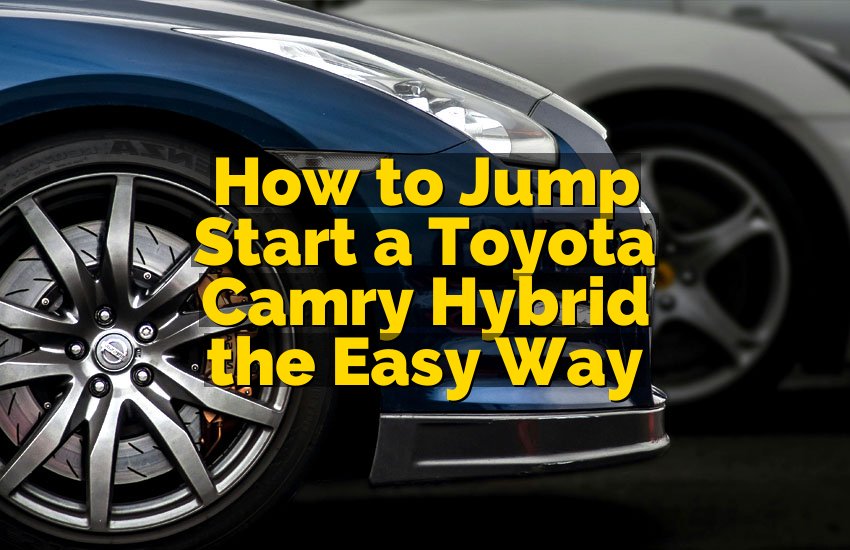Last week, I was heading out for groceries when my Honda key fob suddenly stopped unlocking the doors. I pressed it again and again—nothing. For a moment, I thought my car had a bigger issue. But no, it was just the battery. Funny how a small coin cell can cause such a headache! In this article, let’s walk through how to change battery in Honda key fob easily and safely at home.
Locate the release button and remove the key
Open the key fob case carefully using a flat tool
Take out the old battery gently without damaging contacts
Insert the new battery with the correct side facing up
Snap the key fob case back together firmly
Test the key fob to make sure it’s working properly
Locate the Release Button and Remove the Key
The first thing to do when learning how to change battery in Honda key fob is to find the small release button on your fob. It’s usually on the back or side, depending on your model. Pressing this button allows the mechanical key to pop out, which you’ll need to open the fob later. It’s simple, but this tiny step is often missed.
Once the key is out, take a close look at your fob. You’ll notice a small gap or line running along the middle of the case. That’s where you’ll eventually separate the two halves. Many people rush this step, but slowing down here will save you from scratching the plastic or breaking a clip. So take a deep breath and make sure you’re doing it gently.
A little tip—do this on a table with a towel underneath. The towel prevents scratches and keeps the tiny pieces from rolling away. It’s such a small thing, but it makes the whole process less stressful. I once dropped my battery under the couch, and trust me, that’s not fun to dig out.
Before moving on, check that your spare key or keyless remote still works. That way, you’re not stuck if something goes wrong. Preparation always makes these small car fixes smoother.
- Press the release button slowly
- Remove the metal key carefully
- Place parts on a soft surface
- Observe the gap around the fob’s edge
Open the Key Fob Case Carefully Using a Flat Tool
Now that the key is out, it’s time to open the fob. This part can be a little tricky if you’ve never done it before. Take a small flathead screwdriver or even a butter knife if that’s what you have. Gently insert it into the gap you noticed earlier. Twist lightly until the case starts to separate—no need to use force here.
You might hear a tiny click as the clips loosen. That’s completely normal. Keep working your way around the fob until it opens fully. The goal is to split it apart without cracking the plastic. If it feels stuck, try a different edge. Patience is your best tool right now.
Sometimes, people worry they’ll damage their fob by prying it open. But honestly, as long as you go slow and gentle, it’s pretty safe. Just avoid sharp tools that could scratch the inside or cut the rubber seal. A simple flat tool works wonders when handled carefully.
If you’re nervous, practice on an old remote or use a plastic opening tool made for electronics. These are inexpensive and prevent scratches. After all, keeping your fob neat makes it look newer for longer.
- Use a small flat tool or butter knife
- Gently twist to loosen clips
- Avoid sharp or pointed tools
- Keep steady pressure and patience
Take Out the Old Battery Gently Without Damaging Contacts
Once your key fob is open, you’ll see a small round battery inside. Usually, it’s a CR2032 or CR2025 coin cell. Before removing it, take note of how it’s placed—the positive side, marked with a plus sign, usually faces up. Remembering this detail will save you from confusion later.
To remove the battery, gently slide it out using your finger or a plastic tool. Never use metal tweezers or screwdrivers here because they can damage the delicate metal contacts. If the battery feels stuck, wiggle it gently until it comes loose. No rushing—slow and steady wins this part.
When I first tried changing my own, I accidentally bent one of the tiny contacts. The remote still worked, but only sometimes. So now I always remind people to go easy when lifting the battery out. Those contacts are fragile but essential for power flow.
Once removed, keep the old battery aside and don’t mix it with the new one. Used batteries can leak or corrode over time, so it’s best to dispose of them properly. Most grocery or hardware stores have recycling bins for small batteries—super convenient.
- Observe how the battery sits in place
- Remove it gently with plastic or fingers
- Avoid using metal tools inside
- Recycle the old battery responsibly
Insert the New Battery with the Correct Side Facing Up
Now comes the satisfying part—putting in the new battery. Make sure you have the right replacement type, usually printed on the old battery itself. Carefully place the new coin cell in the same position, positive side up. You’ll feel a small click or a snug fit when it’s properly seated.
If the battery doesn’t sit flat, double-check that no dust or old residue is inside. Even a small piece of lint can prevent proper contact. Wiping the area lightly with a soft cloth or cotton swab helps keep things clean and ensures a solid connection.
It’s a small job, but doing it neatly really matters. Imagine pressing the unlock button later and seeing your car lights blink again—such a satisfying feeling. And since these batteries last a couple of years, you won’t have to worry for a long while.
Also, remember to keep extra batteries in your glove box or kitchen drawer. It’s one of those things you don’t think about until it fails again at the worst moment. Preparation always saves time.
- Match new battery type correctly
- Positive side faces up
- Clean contact area before placing
- Store spare batteries nearby
Snap the Key Fob Case Back Together Firmly
After placing the new battery, it’s time to close everything up. Align the two halves of the key fob and press them together until you hear or feel them snap into place. You might need to press around the edges a few times to ensure every clip locks properly.
Don’t use too much pressure, though. Just firm, even pressure around the edges works perfectly. If the case isn’t aligning, double-check that the battery is seated correctly and no rubber seals are out of place. Everything should fit smoothly without gaps.
It’s always a good idea to clean the outer surface with a soft cloth afterward. You’d be surprised how much dirt builds up on a key fob. It not only looks better but also prevents grime from getting into the buttons.
Finally, insert the metal key back into its slot until it clicks in. The fob should feel solid and comfortable in your hand again—just like new. Now it’s ready for testing.
- Align both halves carefully
- Press edges until they snap in
- Clean the surface after closing
- Reinsert the metal key securely
Test the Key Fob to Make Sure It’s Working Properly
Now comes the best moment—testing it out. Step near your car and press the lock or unlock button. You should see the lights flash or hear the familiar click from the locks. That’s your confirmation that everything’s working as it should.
If nothing happens, don’t panic yet. Sometimes the battery just isn’t seated perfectly. Open the case again, adjust the placement slightly, and close it back up. In most cases, that fixes it right away.
Another helpful trick is to test the remote closer to the car. Weak signals can make it seem like the battery isn’t working when it actually is. If it still fails, try a second new battery—it’s rare, but sometimes the first one is defective.
Once your key fob responds normally again, you’ll feel relieved knowing you saved yourself a trip to the dealership. And now, the next time it happens, you’ll handle it like a pro.
- Test near the car immediately
- Reseat the battery if needed
- Try another new battery if issues persist
- Enjoy your working key fob again
Final Thoughts
Changing your Honda key fob battery is one of those simple car hacks that feels empowering once you’ve done it. You don’t need tools, a mechanic, or even much time—just a little patience and care. Now that you know how to change battery in Honda key fob, you can easily handle it whenever it happens again.
| Step | Action | Helpful Tip |
|---|---|---|
| 1 | Locate the release button | Do this on a soft surface |
| 2 | Remove the key | Keep all small parts safe |
| 3 | Open the fob case | Use a small flat tool carefully |
| 4 | Take out old battery | Note the positive side direction |
| 5 | Insert new battery | Ensure snug fit and clean contacts |
| 6 | Close and test the fob | Check both lock and unlock buttons |
| 7 | Dispose of old battery | Recycle responsibly |
| 8 | Keep spare batteries | Store in a dry, cool place |
Frequently Asked Questions (FAQs)
Is it easy to change the battery in a Honda key fob?
Yes, it’s actually quite simple. Most Honda key fobs use a snap-together design, so you can open them without tools. The main trick is to take your time and avoid using too much force. Once the fob is open, replacing the small coin battery is quick and easy. It’s something you can easily do at home, even if you’ve never tried it before.
Can I use any coin battery for my Honda key fob?
No, it’s best to use the exact battery type recommended by Honda, usually CR2032 or CR2025. Using a different size or voltage can cause weak signals or even damage the fob contacts. You can find the correct type printed on the old battery or in your car’s manual. Always double-check before buying a replacement to ensure it fits perfectly.
Do I need to reprogram the key fob after changing the battery?
Usually not. Most Honda key fobs retain their programming even after you replace the battery. However, if the fob doesn’t work afterward, try locking and unlocking the doors manually first. Sometimes, the fob just needs a quick signal refresh. If it still doesn’t respond, a simple reset procedure from the manual might help.
Is it safe to open the Honda key fob myself?
Yes, it’s safe as long as you’re gentle. The plastic casing is durable, and the clips are designed to open and close securely. Just avoid using metal tools that can scratch or damage the components. A small flathead screwdriver or plastic opener works best. Take your time, and you’ll be fine.
Can a low key fob battery affect my car starting?
It can, especially in push-start vehicles. If your fob battery is weak, your car might not recognize it right away. You may have to hold the fob closer to the start button to get it working. Replacing the battery immediately solves this issue and saves you from unnecessary panic.
Do I have to go to a Honda dealer to change the key fob battery?
Not at all. Dealerships will do it for you, but they’ll usually charge more. You can easily replace it at home in a few minutes. Just make sure to use the right type of battery and handle it carefully. Doing it yourself saves both time and money.
Can I damage the key fob if I insert the battery wrong?
Yes, inserting the battery upside down can stop it from working and may even damage the contacts. Always check the positive side before placing it in. It usually faces up, and you’ll see a little plus sign printed on it. Taking this small precaution prevents a lot of frustration later.
Do I need any special tools to replace the Honda key fob battery?
No special tools are required. A small flathead screwdriver or even a butter knife will do. Just go gently to avoid scratching the surface. If you want to be extra cautious, plastic pry tools for electronics work perfectly. They make the process smoother and safer for beginners.