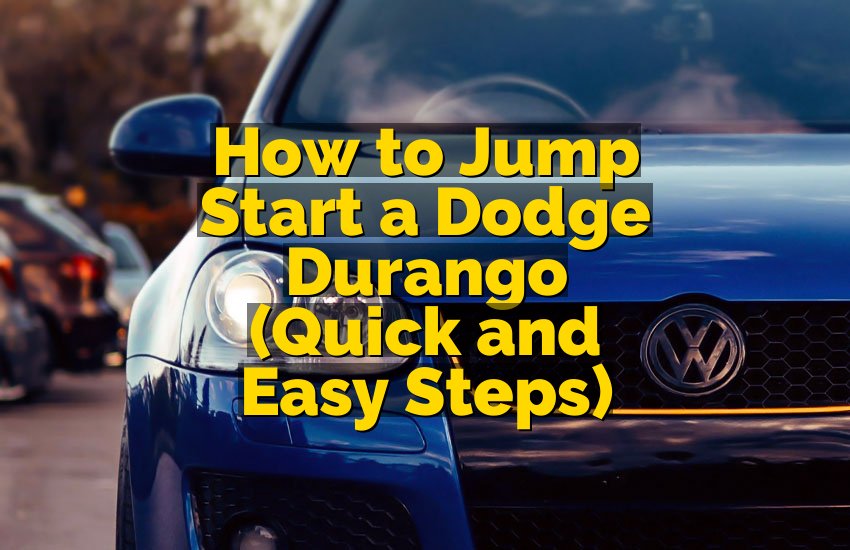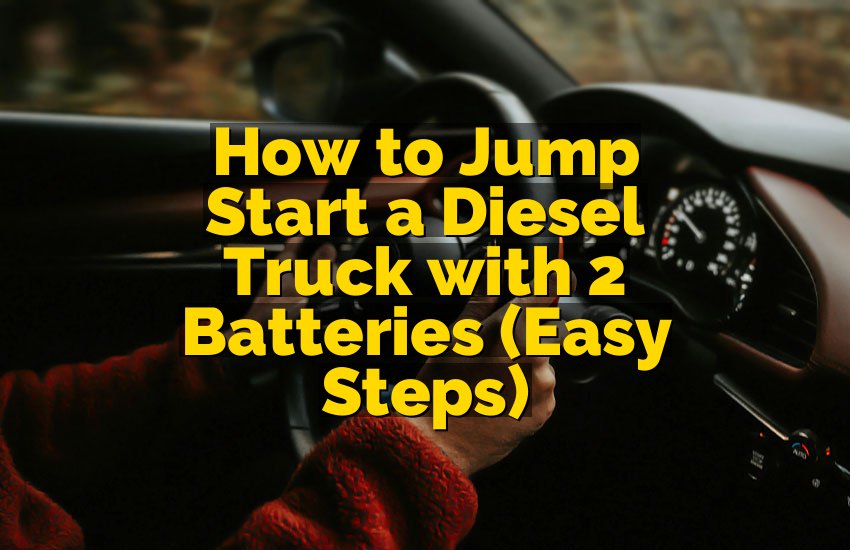Sometimes you reach for your Nissan Rogue key fob and nothing happens. The panic button won’t beep, and the doors stay locked. It’s one of those small frustrations that can ruin a morning. Changing the battery seems tricky at first, but it’s actually quick and simple. In this article, we’ll show you exactly how to replace your key fob battery step by step.
Changing the battery in your Nissan Rogue key fob is easier than it seems. You don’t need special tools, just a small flathead screwdriver or even a coin. Make sure you know the battery type, usually a CR2032, so you can grab the right one. Open the fob gently to avoid breaking the plastic, remove the old battery, and insert the new one correctly with the positive side facing up. After closing the fob, test it right away. Keeping an extra battery handy can save you time later.
Check Your Key Fob Type and Battery First
Before opening anything, it’s smart to know what you’re working with. Nissan Rogues may have slightly different fobs depending on the year. Some have a smart key with a push-button start, while older models might have a traditional remote. Each design is similar, but the way you access the battery can vary a little. Thinking about which model you have can save a lot of frustration.
Once you know your fob type, check the battery number inside. Most Nissan Rogues use a CR2032, but it’s worth confirming. You can usually find the number etched on the battery itself. If you grab a random battery, you risk it not fitting, or worse, it could leak. Simple double-checks like this make the whole process smoother.
A quick tip is to have a clean, flat surface ready before opening your fob. Tiny screws or the battery itself can roll away if you’re not careful. Maybe even a small dish works well. It sounds minor, but losing a tiny battery piece can turn a 5-minute job into a half-hour headache.
Remember, patience is key. Rushing can break the plastic or the buttons inside. Take a moment, breathe, and get everything ready. A little preparation makes the swap effortless.
- Identify your fob type
- Confirm battery number
- Prepare a clean workspace
- Handle the fob carefully
Open the Key Fob Carefully
Using the right technique to open your fob is crucial. Start by finding the small notch or slot on the edge. Usually, you can gently insert a small flathead screwdriver or even a coin. Twist carefully, just enough to pry the halves apart. You’ll feel it give way without forcing it.
Don’t forget to keep your hands steady. Imagine you’re opening a tiny treasure chest—too much force can break it. I once tried using pliers, and the fob cracked. A tiny flathead is really all you need. Think gentle, slow, and steady.
It’s also smart to open your fob over a flat surface. That way, if the battery pops out, it won’t roll under your furniture. I learned this after chasing a battery across the living room floor. Having a small tray or tissue under it can save a lot of stress.
Once open, inspect the inside gently. Notice the battery orientation, the small metal contacts, and how the plastic clips hold it together. This observation helps you put everything back correctly. Treat it like studying a tiny map before moving treasure.
- Locate the notch
- Use a flathead or coin
- Open slowly and carefully
- Observe battery placement
Remove and Dispose of Old Battery Safely
After opening, the old battery is right there. Grab it carefully, avoiding bending any metal contacts. It might seem simple, but pushing too hard can damage the fob. I like to use my fingernail or a small non-metal tool to pop it out. Works every time.
Don’t toss the old battery in the trash. Button batteries contain chemicals that aren’t safe for landfills. Many stores have battery recycling bins. It’s a small step that helps the environment and avoids potential hazards. Just a quick drop-off saves you guilt later.
Also, check the battery compartment for any dirt or corrosion. Tiny dust or residue can affect performance. If it’s dirty, a soft cloth or cotton swab can clean it. I’ve seen fobs fail to work because of a speck of dust—seems small, but it matters.
Finally, handle the new battery carefully. Avoid touching the flat surfaces with oily fingers. Fingerprints can sometimes interfere with connections. Keep it clean, and it will last longer.
- Remove carefully
- Avoid bending contacts
- Recycle old battery
- Clean compartment
Insert the New Battery Correctly
This is where you see the magic happen. Take your new CR2032 battery and note the positive side. Usually, the plus symbol faces up. Align it exactly like the old battery. This small detail can make or break your key fob.
Press gently into place. You shouldn’t have to force it, just a snug fit. If it doesn’t sit right, double-check the orientation. I once inserted mine upside down and wondered why the fob wouldn’t work for five minutes. Easy mistake, but easy fix.
Think about this like placing a tiny puzzle piece. Everything should click naturally. When it feels seated, give it a tiny wiggle to ensure it’s secure. Loose batteries are the sneakiest reason fobs fail.
Before closing, test it quickly. Some fobs work even without fully snapping the case back. Press a button and check if the doors respond. If nothing happens, remove and double-check the orientation again.
- Align positive side up
- Press gently
- Ensure snug fit
- Test before closing
Close the Key Fob and Check Function
Now comes the final assembly. Line up the two halves of the fob carefully. Start with the side opposite the notch and press gently. You should hear a soft click as the clips snap into place. Don’t rush or press too hard.
After closing, test all the buttons: lock, unlock, and panic. Make sure each click feels natural. If something feels off, open it again and check the battery placement. A fob that’s too tight or loose can fail later.
It helps to carry the fob around for a few minutes and observe if it works at every door. Sometimes, a slight misalignment can prevent signals from reaching the car. Walking around and checking is an easy trick.
Finally, remember to keep a spare battery in your glove box or home drawer. Changing the fob battery is quick once you know how, but forgetting a spare can make you late. A tiny backup saves big headaches.
- Snap halves carefully
- Test all buttons
- Check at doors
- Keep spare battery
Troubleshoot if Fob Still Doesn’t Work
Even after a battery swap, sometimes the fob might not respond. First, double-check the battery orientation. Most failures are due to inserting it upside down or loosely. Patience and small adjustments go a long way.
Next, inspect the metal contacts. If they’re dirty or slightly bent, the fob may not connect properly. A small gentle push or wipe with a soft cloth can restore function. Think of it like tuning a tiny instrument.
If it still fails, try re-syncing the fob to your car. Some models require pressing buttons in a certain order. Check your owner’s manual or recall what the dealership showed you. Often, it’s just a simple reset sequence.
Lastly, if none of these work, consider visiting a dealer. Sometimes the issue is a deeper electronic fault. But most of the time, careful checking solves the problem quickly. Don’t panic—it’s usually fixable at home.
- Check battery orientation
- Clean or adjust contacts
- Re-sync fob
- Consult dealer if needed
Final Thoughts
Changing a Nissan Rogue key fob battery is easier than it looks. With the right battery, a little patience, and gentle hands, you can do it at home in minutes. Small tips, like keeping a clean surface and testing before snapping it closed, make it smooth. Always remember to recycle the old battery. With this guide, you’re ready for a hassle-free battery change anytime.
| Task | Details | Tips |
|---|---|---|
| Identify fob type | Check model year and style | Avoid guessing, check manual |
| Confirm battery | Usually CR2032 | Look at old battery for number |
| Open fob | Use flathead or coin | Twist gently, not forcefully |
| Remove old battery | Avoid bending contacts | Use fingernail or plastic tool |
| Insert new battery | Positive side up | Press gently until snug |
| Test fob | Check all buttons | Test near car doors |
| Close fob | Snap clips carefully | Don’t force halves together |
| Keep spare | Extra battery in car | Avoid future delays |
Frequently Asked Questions (FAQs)
Is it safe to change the battery myself?
Yes, changing the battery in a Nissan Rogue key fob is completely safe if you handle it gently. Make sure the battery is the correct type, usually CR2032, and avoid touching the contacts with greasy fingers. Using a flathead screwdriver or coin works fine. Opening the fob carefully prevents breaking the plastic clips. Always test the fob before snapping it fully closed. Recycling the old battery responsibly is also important. With a little patience, this simple task can be done at home in minutes without professional help.
Can I use a different battery type?
It’s not recommended. Nissan key fobs are designed for a specific battery size, usually CR2032. Using another type could cause poor contact or even damage the fob. For example, a smaller battery may rattle inside, and a larger one may not fit at all. Even if it seems to work temporarily, the signal might fail later. Always double-check the battery number printed on the old battery. Keeping a proper spare ensures your fob lasts longer and works reliably.
Do I need tools to change the battery?
Not really. Most of the time, a small flathead screwdriver or a coin is enough to pry open the fob. Avoid using pliers or sharp tools that can crack the plastic. Some people even use their fingernail if the notch is wide enough. Having a small tray to catch the battery helps prevent losing it. Patience and a steady hand are far more important than fancy tools.
Is there a specific way to insert the new battery?
Yes, orientation matters. The positive side, usually marked with a “+”, should face up. Insert it gently and ensure it sits snugly without forcing it. Incorrect placement is the most common reason a fob won’t work. After inserting, press each button once to confirm function before closing the case. Treat it like a small puzzle piece to avoid mistakes.
Can a dirty key fob affect battery performance?
Absolutely. Dust, lint, or corrosion in the battery compartment can prevent the fob from working correctly. A tiny speck can block the connection. Use a soft cloth or cotton swab to clean before inserting the new battery. Checking contacts gently can solve many issues. It’s a simple step that often goes overlooked but makes a big difference.
Do I need to reprogram the fob after changing the battery?
Usually, no. Most Nissan Rogue key fobs retain their programming after a battery swap. However, if the fob doesn’t respond after replacing the battery, you may need to re-sync it. This can be done by following the sequence in the owner’s manual or visiting a dealer. Testing it immediately after insertion helps catch any issues quickly.
Is it normal for a fob to fail after a new battery?
Sometimes. If the battery isn’t seated correctly, or the contacts are dirty, the fob may not work even with a fresh battery. Other rare issues include internal damage or worn electronics. Usually, removing and reinserting the battery while checking orientation solves the problem. Patience and careful handling usually fix failures at home.
Can I keep a spare battery in the car?
Yes, it’s a smart idea. Having a spare CR2032 in the glove compartment or center console can save you from lockouts. Just make sure it’s kept in a cool, dry place to avoid corrosion. Checking the spare occasionally ensures it’s still good. Small planning like this makes life a lot easier, especially on busy mornings.