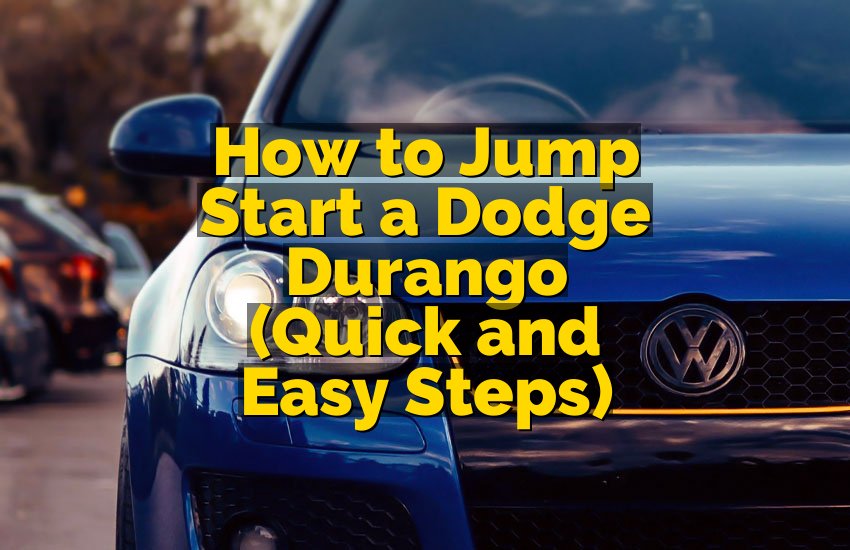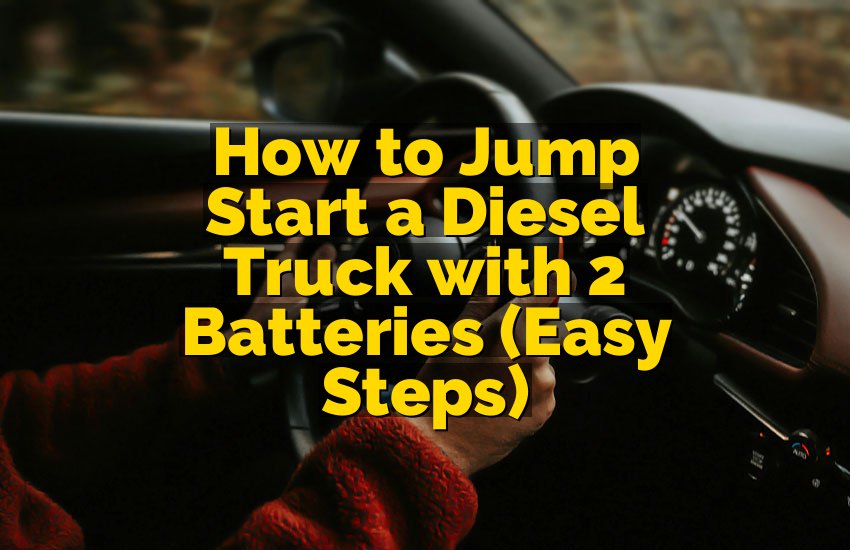Losing the power in your Nissan key fob is one of those small but annoying problems. You try pressing the buttons, and nothing happens. You check your car, and it’s all locked out. It feels frustrating, right? Changing the battery is easier than you think. In this article, I’ll walk you through everything you need to know to fix it fast.
Open the key fob carefully to access the battery
Remove the old battery safely
Check the battery type before buying a new one
Insert the new battery correctly
Test the key fob to make sure it works
Reassemble the key fob securely
Open the Key Fob Safely
Opening a Nissan key fob might sound tricky, but it’s actually simple. First, find a small flat tool or a coin. Most key fobs have a small notch on the side. Gently twist your tool there, and you’ll feel the fob start to open. Be patient and avoid using too much force, or you might damage the plastic. I once tried with a screwdriver, and it scratched the case—lesson learned!
Once open, you’ll see the battery sitting inside. It usually looks like a small silver coin. Take a moment to note which side is facing up. This is important for later. Sometimes, you might see some dirt or dust inside the fob. A quick wipe with a dry cloth keeps everything clean.
Be careful with the small components inside. Some Nissan key fobs have tiny buttons and springs. Losing one can make the fob useless until you get a replacement. I like to open the fob over a table so nothing rolls away. It makes the process so much easier and less stressful.
Before moving on, double-check that you have the right tools ready. A gentle touch is better than force. If it feels stuck, pause and adjust your angle. Small steps prevent mistakes.
- Use a coin or flat tool to open the fob
- Note the battery orientation
- Wipe dust carefully
- Keep tiny parts secure
Remove the Old Battery
Removing the old battery is a delicate task. Once the fob is open, gently push the battery out. Some fobs have a small clip holding it in place. You can use your fingernail or a plastic tool to lift it. Avoid metal tools, which can short the battery. I’ve seen people ruin a fob this way, so it’s worth being careful.
Check the battery for any corrosion or dirt. Corrosion can prevent the new battery from working properly. If you notice any buildup, gently clean it with a dry cloth or cotton swab. I once cleaned a corroded contact and the fob worked like new. It’s a tiny step that makes a big difference.
Keep the battery aside safely. Old batteries should not be thrown in the trash. Check your local recycling rules. I usually keep a small box in the house for used batteries. It’s easy to forget otherwise.
Double-check the battery type and orientation before removing it. Take a photo if needed. This little trick saves time when installing the new one.
- Gently lift battery with a plastic tool
- Avoid metal tools to prevent shorting
- Clean corrosion if present
- Save battery safely for recycling
Identify the Correct Battery Type
Most Nissan key fobs use a coin cell battery, usually CR2025 or CR2032. But it’s important to check yours. Look at the old battery and note the numbers. If you buy the wrong type, it won’t fit or work. I remember buying a CR2032 once when my fob needed CR2025—it was frustrating!
Check the polarity markings on the battery. Usually, the plus (+) side faces up. Installing it backward can damage the fob. Sometimes it won’t work at all, which is disappointing. Take a moment to double-check before inserting.
If you’re unsure, bring the old battery to the store. Staff can help match it perfectly. Even online stores usually list which Nissan models a battery fits. This prevents wasted trips and money.
Having the correct battery ready before starting makes the process smooth. Imagine opening the fob and realizing you need a new battery anyway. Planning ahead saves time and stress.
- Most key fobs use CR2025 or CR2032
- Check polarity (+ side up)
- Bring old battery for confirmation
- Plan ahead to avoid mistakes
Insert the New Battery Correctly
Placing the new battery correctly is key. Match the orientation exactly like the old one. Usually, the plus side goes up. Press it gently into the slot until it clicks. Don’t force it too hard; it should fit snugly without pressure.
Check if the contacts are clean. Dust or dirt can prevent the fob from working. A quick wipe with a dry cloth helps. I like to test the battery before fully closing the fob. Press the buttons lightly and see if the LED lights up.
Be mindful of tiny internal pieces. Springs and buttons must stay in place. If something slips, the fob may not function. Taking it slowly avoids frustration later.
After inserting, keep your fingers steady and avoid touching the battery surface too much. Oils from your skin can affect its performance. Clean hands make a small but important difference.
- Match orientation like the old battery
- Ensure contacts are clean
- Test before closing fob
- Handle small parts carefully
Test the Key Fob
Once the battery is in, it’s time to test. Stand near your car and press the buttons. Lock, unlock, panic—check every function. If it doesn’t work, double-check the battery orientation. I’ve spent five minutes pressing buttons only to realize the battery was flipped!
Sometimes the fob needs a quick reset. Remove the battery and reinsert it after 10 seconds. This can solve small glitches. It’s an easy trick that many people overlook.
Check the range as well. Walk a few steps away and press the buttons. If it responds consistently, you’re good. If not, the battery might be low quality or contacts dirty. I once used a cheap battery and had to replace it the next week—lesson learned.
Testing carefully saves a return trip. A working key fob makes life much easier. It’s satisfying when you hear the car beep and think, “I did that!”
- Press all buttons to test
- Reinsert battery if needed
- Check range
- Ensure fob responds consistently
Reassemble the Key Fob
Closing the fob is simple but important. Align the two halves carefully. Snap them together gently without forcing. Listen for the click that signals a secure fit. I’ve seen people push too hard and break the plastic—avoid that!
Double-check that all buttons feel right. Press each one lightly. They should click naturally. If something feels stuck, reopen and adjust. Small adjustments prevent long-term problems.
Make sure no debris is inside. Dust or dirt can interfere with button contacts. A quick wipe or compressed air keeps it clean. I keep a small brush handy for electronics—it’s a lifesaver.
After reassembling, test one more time. Walk around the car and press buttons. Confirm everything works perfectly before putting the fob in your pocket. It’s satisfying and saves another trip later.
- Align halves and snap together
- Ensure buttons click naturally
- Remove debris
- Test again after closing
Final Thoughts
Changing the battery in a Nissan key fob is simpler than most people think. With a little patience, the right tools, and a careful touch, anyone can do it. It saves trips to the dealer and gives a sense of accomplishment. Plus, you’ll always know exactly what’s inside your fob. Next time it dies, you’ll be ready!
| Task | Tip | Notes |
|---|---|---|
| Open Key Fob | Use a coin or flat tool | Avoid scratching plastic |
| Remove Battery | Gently lift with plastic tool | Check for corrosion |
| Identify Battery | CR2025 or CR2032 | Check polarity |
| Insert Battery | Plus side up | Ensure snug fit |
| Test Fob | Press all buttons | Check range |
| Reassemble | Snap halves carefully | Ensure buttons click |
| Clean Contacts | Use dry cloth | Avoid oils on hands |
| Plan Ahead | Bring old battery | Avoid wrong purchases |
Frequently Asked Questions (FAQs)
Is it difficult to open a Nissan key fob?
No, it’s not difficult. Most fobs have a small notch for easy opening. Using a coin or flat tool works well. Take it slow to avoid scratching or breaking plastic. Tiny internal parts can fall out if you’re not careful, so work over a table. It’s easier than it looks once you know the trick.
Can I use any coin cell battery in my key fob?
No, you should use the correct type. Most Nissan key fobs use CR2025 or CR2032. Using the wrong battery may not fit or could fail to power the fob. Always check the numbers on the old battery. Bringing the old battery to the store is an easy way to match it perfectly.
Do I need special tools to change the battery?
Not really. A small coin or flat plastic tool is enough. Avoid metal tools because they can short the battery. Having a cloth or small brush to clean contacts is helpful. Simple household items usually do the job perfectly.
Is it safe to touch the battery with bare hands?
It’s okay for a moment, but oils from your fingers can affect performance. Using a cloth or handling by edges is better. Clean hands work too. It ensures good contact and a longer battery life.
Can a low-quality battery damage the fob?
Sometimes, yes. Cheap batteries may leak or have inconsistent power. They can reduce the fob’s lifespan. Investing in a good quality battery prevents problems. I’ve had fobs fail from poor batteries before, so quality matters.
Do I need to remove the car battery before changing the fob battery?
No, you don’t need to touch the car battery. The key fob works independently. Just be careful while handling the small battery inside the fob. It’s safer and easier than many people imagine.
Is it normal if the fob doesn’t work immediately?
Yes, sometimes a quick reset helps. Remove the battery for 10 seconds and reinsert it. Press the buttons gently and test again. It usually resolves small glitches and gets the fob working.
Can I reuse the old battery?
It’s not recommended. Old batteries may be weak or damaged. Recycling is safer and more efficient. Keep a small box for used batteries at home. Proper disposal avoids leaks and environmental harm.