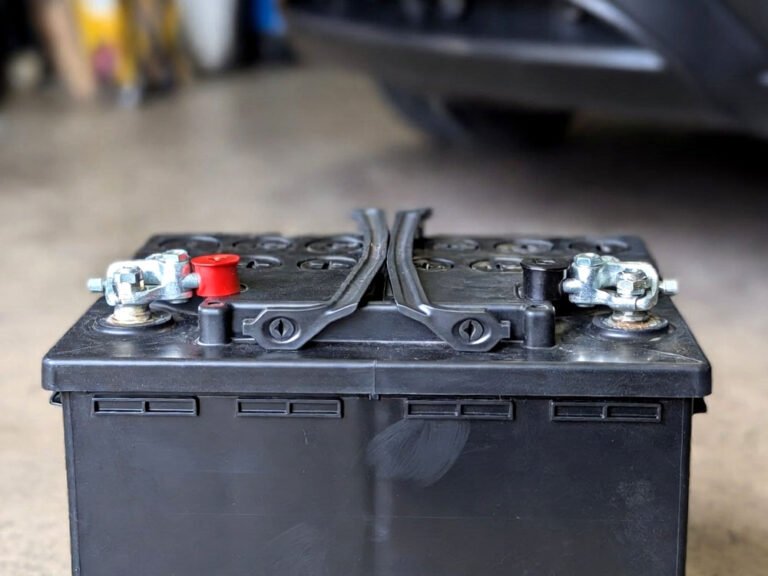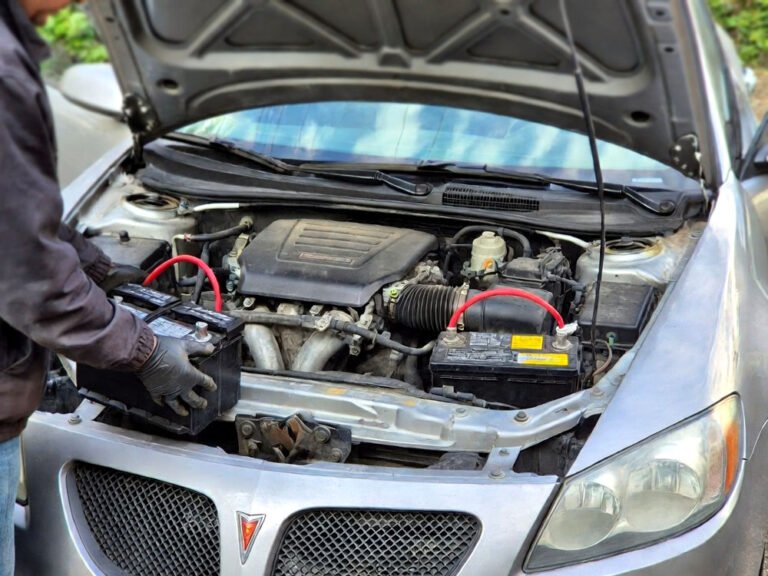Last week, my Nissan key fob suddenly stopped unlocking the doors. At first, I thought it was the car acting up, but it turned out to be a weak battery. Funny how such a small thing can cause big frustration when you’re rushing somewhere, right? If this sounds familiar, don’t worry. In this article, you’ll learn exactly how to change battery in Nissan key fob step by step.
Press the small release button to remove the mechanical key
Gently open the key fob using a flat tool or coin
Take out the old battery carefully without damaging contacts
Insert the new CR2032 battery with the correct side facing up
Snap the key fob case back together securely
Test all buttons to confirm the new battery is working
Locate the Release Button and Remove the Key
Every Nissan key fob has a hidden little trick—its release button. It’s usually located on the back or side of the fob. Pressing this button releases the small metal key inside. It’s a smart design because it gives you a backup way to unlock your car if the fob dies. Once you press the release, gently pull out the metal key.
Now, you’ll see a small gap or seam where the two halves of the key fob meet. This is where you’ll open it. Some people try to force it open, but that’s where mistakes happen. Instead, slide a flathead screwdriver or even a coin gently into the gap. Twist slowly, and you’ll hear a light click. That’s the sound of progress.
It’s okay if it feels a bit tight at first; Nissan key fobs are made to stay sealed securely. The goal is to separate the two halves without scratching or cracking them. A soft towel under your hands can help prevent slipping. Take your time here—rushing can damage the case.
Once it’s open, you’ll see the small battery sitting snugly inside. Don’t rush to remove it yet. Just notice how it’s placed and which side faces up. This tiny detail matters a lot later.
- Press the release button to remove the mechanical key
- Look for the seam between the halves
- Use a coin or screwdriver gently to open it
- Avoid forcing or prying too hard
Open the Key Fob Carefully Without Breaking It
Opening a Nissan key fob is like opening a delicate shell—it needs patience, not strength. The plastic is durable but thin, and a wrong twist can crack it. Hold the fob firmly in your palm and work gently around the edges. If you use a screwdriver, wrap the tip with a thin cloth to avoid scratches.
Start at the gap where you removed the metal key earlier. Slowly twist the tool until you hear that little pop sound. It’s satisfying, isn’t it? That sound means the halves are separating. Keep going all around the fob, little by little. Don’t worry if it takes a minute; it’s better than damaging the casing.
Once open, set both halves down carefully. You’ll see the small battery sitting in its holder, often surrounded by tiny metal contacts. Don’t touch those with bare fingers if you can help it—they can lose conductivity if covered with oil or dirt. Use a dry cotton swab if you need to clean the area.
Sometimes, a tiny piece might seem loose inside, like a spring or contact clip. Don’t panic. Just note how everything is placed before removing the battery. A quick photo with your phone can be a lifesaver if you forget where something goes.
- Open slowly from the key slot area
- Use a cloth-wrapped tool to avoid scratches
- Keep small parts organized
- Take a photo before removing the battery
Remove the Old Battery Safely
This part might look easy, but it’s where many people accidentally bend the contact points. The old battery is usually held tightly in place, so be gentle. Use a small flathead screwdriver or even your fingernail to lift it from one edge. Never press too hard from the center—it could bend the metal holder.
Once you lift the battery slightly, it should pop right out. Take a look at it before tossing it away. The most common Nissan key fob battery is a CR2032 coin cell, but some models may use CR2025. Always double-check the number engraved on the battery itself to match it correctly.
After removing the old one, avoid touching the inside of the holder. Oils or dust can affect how the new battery fits or works. If the area looks dusty, use a clean cotton swab or a dry cloth to gently wipe it. Keep it simple—no liquid cleaners needed.
You might be tempted to reuse the old battery “just one more day,” but it’s not worth it. A fresh new one will save you from another key fob failure later this week. So, toss the old battery responsibly in a recycling container.
- Lift battery gently from one edge
- Confirm the battery type (usually CR2032)
- Avoid touching contacts directly
- Dispose of old battery properly
Insert the New Battery Correctly
Now comes the easy yet most important part—putting in the new battery the right way. Every coin battery has a “+” side, and that side must face upward in your Nissan key fob. It might sound small, but flipping it the wrong way will stop it from working completely.
Place the new CR2032 battery gently into the slot. You’ll feel it click or settle into place. Don’t push too hard; it should fit naturally. The contacts must touch the battery firmly, so check that it’s sitting evenly. If one edge seems lifted, remove and reinsert it carefully.
Before snapping the case back, take one last look. Is the battery aligned properly? Are all the small pieces still in place? These small checks save a lot of frustration later. Some people forget to secure the spring or clip, and then wonder why the buttons don’t work.
Once you’re sure everything’s right, you’re ready to close the fob. But before you do, just appreciate how easy it was—sometimes car repairs aren’t that scary after all.
- Ensure “+” side faces up
- Fit the battery snugly, not forced
- Check alignment and contacts
- Verify small clips are in place
Snap the Key Fob Back Together
Now it’s time to close your Nissan key fob. Take both halves and align them exactly as they were before. You’ll notice little grooves or notches that help them line up. Press gently around the edges until you hear them snap into place. That click sound is your cue that the fob is sealed correctly again.
If you feel any gaps or looseness, don’t ignore it. Reopen it and check for any misaligned parts. The halves should fit perfectly without wiggling. Think of it like closing a phone case—it needs that snug finish to protect the inside from dust or moisture.
Next, insert the mechanical key back into its slot. It should slide in easily and lock with a tiny click. Try pressing it once to make sure it’s secure. A properly closed fob not only looks neat but also prevents accidental openings in your pocket or bag.
You’ve done the hardest parts already, so take a breath here. It’s always nice to know that something you fixed yourself is now working perfectly again. Feels good, doesn’t it?
- Align both halves carefully
- Press until you hear a secure click
- Reinsert the mechanical key
- Check for any gaps or looseness
Test the Nissan Key Fob Functions
Now comes the fun part—testing your success. Stand near your car and press the lock or unlock buttons. You should hear the familiar click of the door locks engaging. That small sound is your confirmation that everything is working as it should.
If nothing happens, don’t panic yet. Sometimes the new battery takes a second to settle into contact. Try pressing the buttons again or moving closer to your car. If it still doesn’t work, open the fob once more and double-check the battery position.
You can also test the keyless start function if your car has it. Press the start button with the key fob inside the car. If it starts without any issue, you’ve nailed it. It’s a small victory but feels satisfying when something you fix works perfectly again.
Now, keep a spare CR2032 battery somewhere in your glove box. You never know when you or someone else might need it. Being prepared always pays off, especially when life’s in a hurry.
- Test all buttons near your car
- Recheck battery position if unresponsive
- Try keyless start if available
- Keep a spare CR2032 battery handy
Final Thoughts
Changing the battery in a Nissan key fob is simple once you know how. With just a few minutes and a little care, you can avoid unnecessary trips to the dealership. Plus, doing it yourself saves money and builds confidence. So next time your key stops responding, you’ll know exactly what to do.
| Task | Description | Helpful Tip |
|---|---|---|
| Find release button | Located on back or side | Press gently to remove key |
| Open key fob | Use a coin or screwdriver | Twist carefully, don’t force |
| Remove old battery | Lift from one edge | Avoid bending metal contact |
| Identify battery type | Usually CR2032 | Check number on old one |
| Insert new battery | Positive side up | Ensure flat, even fit |
| Close key fob | Align and snap tightly | Listen for the click |
| Test key fob | Lock/unlock car | Check from short distance |
| Keep spare battery | Store in glove box | Saves time later |
Frequently Asked Questions (FAQs)
Is it hard to change the battery in a Nissan key fob?
Not at all. It’s one of those car fixes that sounds complicated but is actually very simple once you try. All you need is a small flat tool and a new CR2032 battery. The key is being gentle when opening the fob so you don’t crack it. It usually takes less than five minutes. If you’ve ever opened a remote control, this is just as easy.
Can I use any CR2032 battery brand?
Yes, you can use any good-quality CR2032 battery. Popular brands like Panasonic, Energizer, or Duracell work perfectly. However, it’s smart to avoid cheap unbranded ones since they may not last long. A good battery can power your fob for up to two years. Always check the expiry date printed on the package before using it.
Is it okay to use a screwdriver to open the key fob?
Yes, but make sure it’s a small flathead screwdriver. Wrap the tip with a thin cloth to prevent scratches or damage to the plastic case. You can also use a coin or a plastic opening tool if you prefer. The key is to twist gently—never force it open. A slow and steady twist works best for clean results.
Can the key fob stop working even after changing the battery?
Sometimes, yes. If the new battery is installed backward or not seated properly, the fob may not respond. It’s also possible that the internal contacts need cleaning. A quick fix is to reopen the fob and adjust the battery position. If that doesn’t help, try another new battery. Rarely, the issue could be a faulty key fob circuit.
Is it safe to change the battery myself?
Absolutely. Changing the battery is perfectly safe if you follow simple steps and handle things gently. You don’t need any technical skills or special tools. Just avoid using metal objects that could scratch or bend the contacts. It’s one of the easiest car maintenance tasks you can do at home.
Can I change the battery without removing the mechanical key?
No, removing the mechanical key first is necessary because it exposes the seam that lets you open the fob. Without taking it out, it’s very hard to split the case safely. Once the key is out, you can easily insert a tool into that opening and twist gently. So always start by removing the key first.
Do I need to reprogram the fob after changing the battery?
Usually, no. Most Nissan key fobs remember their pairing with the car even after a battery change. However, if your fob still doesn’t work after replacing the battery, try getting closer to the car and pressing the lock button several times. In very rare cases, the fob might need re-syncing, but that’s uncommon.
Is there a way to know when the battery is low?
Yes, your key fob often gives small hints before dying. You might notice the range getting shorter, or you need to press the buttons harder. Some newer Nissan models even show a “Key Battery Low” message on the dashboard. Once you notice these signs, replace the battery soon to avoid being locked out unexpectedly.