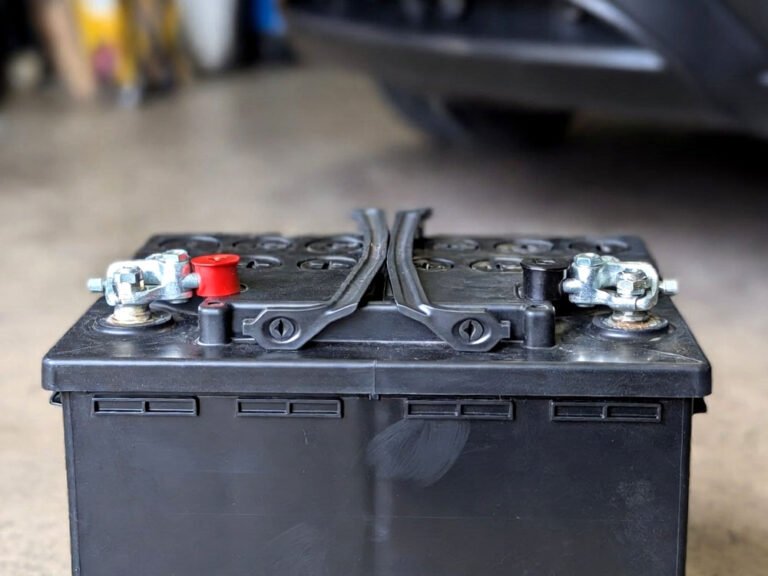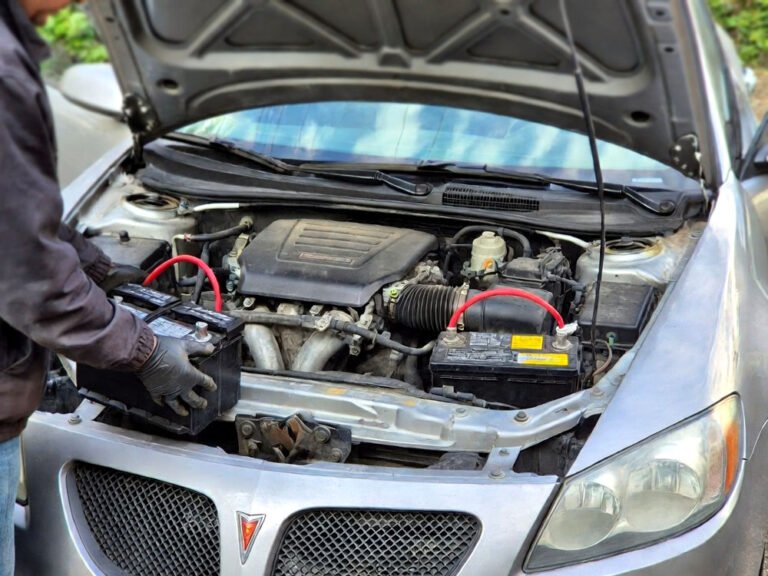You grab your Nissan Juke keys and notice the unlock button isn’t working like before. That little fob suddenly feels useless, and you wonder if it’s time to replace the battery. You don’t want to wait for a dealership or spend a ton on a simple fix. Surprisingly, it’s a quick job that anyone can do at home. A few minutes, some focus, and you’re back to smoothly unlocking your car. Curious how simple it can really be? Let’s dive in.
To change the battery in a Nissan Juke key fob, first locate the small slot on the fob’s edge. Use a flat tool to gently pry it open. Remove the old battery carefully, avoiding damage to internal components. Note the battery type, usually CR2032, and insert the new one with the correct polarity. Snap the fob back together firmly. Test all buttons to ensure the fob works correctly before storing or using it again.
Open the Key Fob Case Safely
The first thing to do is find the slot where the key fob opens. Many people rush this step and end up scratching their fob. Hold it in a well-lit area and examine the edges carefully. You’ll notice a thin seam along the side.
Next, grab a flathead screwdriver or a similar tool. Slip it gently into the slot and twist just enough to pop the case open. Avoid forcing it too hard, because the plastic is delicate and can crack. I learned this the hard way once and ended up ordering a replacement fob.
After opening, inspect the inside carefully. Some fobs have a small clip that holds the battery in place. Knowing this helps avoid accidental damage. If you see a clip, gently lift it rather than trying to pry the battery out roughly.
Finally, keep the case and screws safe on a clean surface. Losing tiny parts makes the reassembly tricky. I often place them in a small dish, so nothing rolls away. This simple habit saves a lot of frustration.
- Locate the slot carefully
- Use a flat tool gently
- Observe internal clips
- Keep parts safe
Remove the Old Battery Without Damage
Once the case is open, the battery becomes visible immediately. It sits in a small compartment, sometimes under a clip. Take note of its orientation; most fobs use a CR2032 battery with the positive side up.
Use a non-metal tool if possible to lift the battery. Metal tools can short the contacts or scratch the fob. I like to use a plastic spudger because it slides under easily without risk.
Avoid touching other components. Tiny wires and circuit boards are fragile, and a little force can break them. Think of it like handling a mini gadget rather than just a battery.
After removal, dispose of the old battery responsibly. These small batteries are toxic if thrown in regular trash. Many stores or recycling centers take them, and it keeps your home safe from leaks.
- Observe battery orientation
- Use non-metal tool
- Avoid touching circuits
- Dispose safely
Insert the New Battery Correctly
Grab the new CR2032 battery and check the polarity carefully. Most key fobs have a small “+” marking inside to guide placement. Inserting it backward prevents the fob from working and can even damage the contacts.
Slide the battery gently into its compartment. It should fit snugly without force. If it feels tight, check the orientation again rather than pressing harder. Sometimes a slight adjustment is all it takes.
After placing the battery, make sure the clip or retainer holds it in place. A loose battery will cause intermittent function and frustration. I often wiggle it lightly to ensure it sits perfectly.
Finally, take a moment to admire the simplicity. It’s satisfying to see a worn fob come back to life in just a few minutes. You’ll feel a small victory each time it clicks open and closes properly.
- Check polarity
- Insert gently
- Ensure clip secures it
- Test fit lightly
Close the Key Fob Case Securely
Once the battery is in, line up the two halves of the fob case carefully. Misalignment can prevent it from snapping shut or even damage internal components. Hold it at eye level to match the seams accurately.
Press the edges firmly but gently until you hear a click. This ensures the case is sealed properly and protects the battery from moving. Avoid excessive force that might crack the plastic. I sometimes press it on a soft cloth to prevent scratches.
Check all buttons by pressing them lightly before storing. If something feels off, reopen the case and ensure the battery and contacts are seated correctly. Small adjustments here save you from repeating the process.
Finally, admire the neat closure. It looks brand new and functions perfectly. There’s a subtle satisfaction in restoring a simple but essential device.
- Align halves carefully
- Press edges firmly
- Test buttons
- Adjust if necessary
Test the Key Fob Functions
After closing the fob, take it to your car and try each button. Lock, unlock, and trunk functions should respond immediately. Testing early ensures you catch any misalignment or battery issues before it’s inconvenient.
If some buttons don’t work, remove the battery and check orientation again. Sometimes a small misplacement causes the entire fob to fail. Don’t worry; this happens more than you’d think.
Observe the distance it works from. A properly installed battery should restore normal range. Weak range often signals a poor connection inside the case rather than a new battery issue.
Finally, notice the convenience of a working fob. That little click when unlocking the door feels surprisingly satisfying. It’s a simple task but saves a dealership trip and frustration.
- Test all functions
- Recheck battery if needed
- Observe working range
- Enjoy convenience
Maintain Your Key Fob for Longer Life
Keep the fob in a protective case or soft pocket. Dropping it can damage both the battery compartment and electronics. I learned to keep mine on a small keychain sleeve for extra safety.
Avoid exposing it to extreme heat or moisture. Water or high temperatures can corrode contacts and ruin the battery. Even a short spill can create a frustrating repair job.
Check the battery periodically. Even before it dies completely, signs like weak signals or delayed response can hint at replacement time. Replacing proactively keeps you from being locked out.
Finally, handle it gently when inserting into locks or carrying. This small habit prevents unnecessary wear and ensures a long, trouble-free life for your key fob.
- Use protective case
- Avoid moisture and heat
- Monitor battery life
- Handle gently
Final Thoughts
Changing the battery in a Nissan Juke key fob is simpler than most expect. A few careful moves, the right battery, and a bit of attention to detail restore full function quickly. Small habits like storing it safely and checking battery life keep it working longer. With these tips, frustration turns into satisfaction, and you’re back to enjoying your car without extra trips or costs.
| Task | Tool/Item Needed | Tip |
|---|---|---|
| Open fob case | Flathead screwdriver or plastic spudger | Use gentle pressure to avoid scratches |
| Remove battery | Plastic tool or fingernail | Avoid touching circuit board |
| Identify battery type | CR2032 | Check polarity before removal |
| Insert new battery | CR2032 | Ensure positive side aligns with “+” mark |
| Close fob case | Hands | Press edges until a firm click |
| Test functions | Car doors/trunk | Verify all buttons respond |
| Dispose old battery | Recycling center | Prevent leaks and environmental damage |
| Store fob | Soft pouch or keychain sleeve | Protect from drops and moisture |
Frequently Asked Questions (FAQs)
Is it safe to change the Nissan Juke key fob battery myself?
Yes, it’s safe as long as you handle the components gently. Avoid metal tools that can short the contacts, and follow the battery orientation carefully. Many owners find it faster and cheaper than going to a dealership. I always keep a small dish for screws and parts to prevent losing them during the process.
Can a dead battery in the key fob damage the car’s electronics?
No, a dead key fob battery won’t harm your car. The fob simply stops sending signals. You might experience inconvenience if the car doesn’t respond, but the vehicle’s internal systems remain unaffected. Replacing the battery restores functionality immediately.
Do I need a special tool to open the key fob?
Not really. A small flathead screwdriver or plastic spudger works perfectly. I prefer plastic tools to avoid scratching the case. Many people even use a strong fingernail in a pinch. The goal is gentle leverage rather than force.
Is CR2032 the only battery type for the Nissan Juke key fob?
Yes, most Juke key fobs use a CR2032 battery. Always double-check the old battery before buying. Using the correct type ensures proper fit and function. A wrong battery can cause intermittent signals or prevent the fob from working entirely.
Can I replace the battery while wearing gloves?
It’s possible, but gloves can reduce precision. Small components may slip, making it tricky. I suggest bare hands or thin, flexible gloves to maintain dexterity and prevent damage.
Do I need to reprogram the key fob after changing the battery?
No, the Juke key fob remembers programming. Once the battery is replaced, it should work immediately. If it doesn’t, check the battery orientation and contact points before worrying about reprogramming.
Is there a way to test the battery without opening the fob?
Yes, you can use a battery tester if available. However, seeing the voltage directly often requires opening the fob. Testing outside is faster and ensures you don’t replace a battery prematurely.
Can frequent battery replacement harm the key fob?
No, careful replacement doesn’t harm it. Problems arise only if you force the case open or mishandle the internal components. Gentle, precise work keeps the fob intact for years.