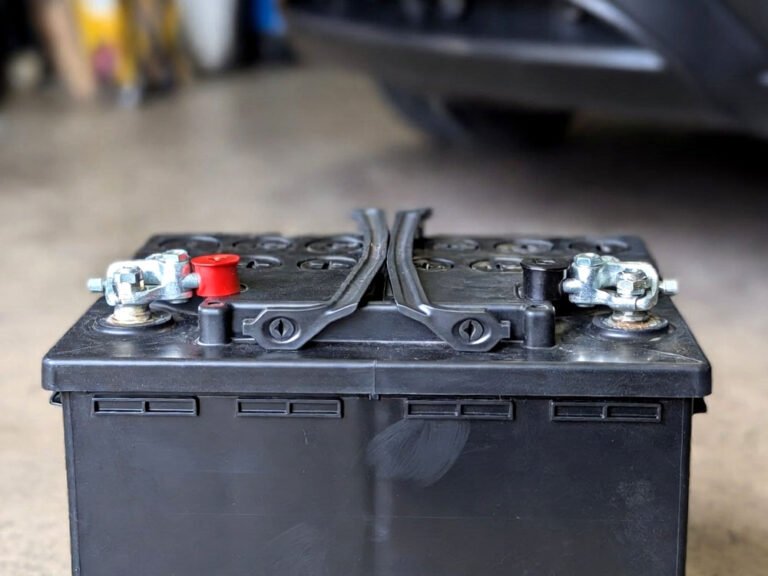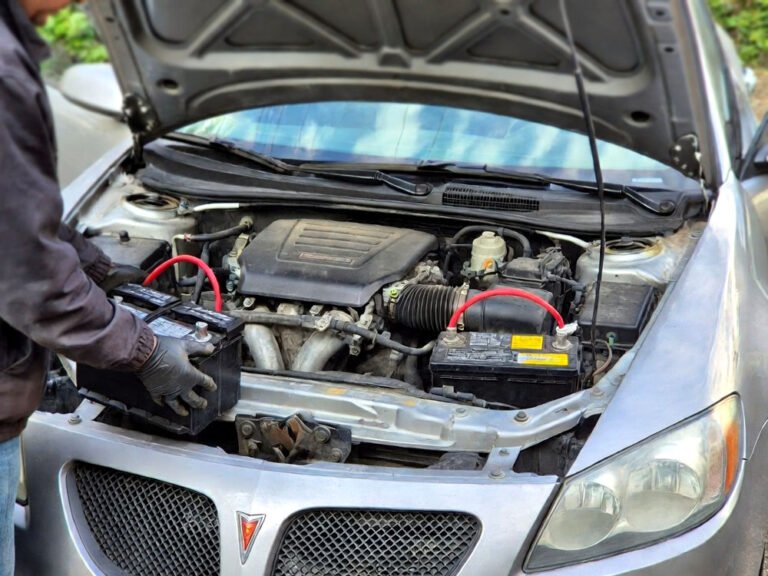Have you ever reached for your Mercedes key fob only to realize it’s dead right when you need it most? It’s frustrating, but the good news is changing the battery is super simple. You don’t need to be a tech wizard or drive to a dealer. In just a few minutes, your key fob will feel brand new. Let’s break it down in an easy, step-by-step way anyone can follow.
Key Takeaways: First, find the right replacement battery for your Mercedes key fob. Next, carefully open the key fob casing using a small flat tool. Remove the old battery gently, avoiding any damage to the contacts. Insert the new battery with the correct orientation. Close the key fob securely, making sure all parts snap back in place. Finally, test the key fob to ensure it works properly and the buttons respond instantly.
Identify the Right Battery for Your Key Fob
Before you even touch your key fob, it’s crucial to know which battery fits your 2024 Mercedes model. Most Mercedes key fobs use CR2032 or CR2450 coin batteries, but the exact type can vary depending on your model. Check your owner’s manual or the back of the key fob for battery information. Using the wrong battery can damage the fob or prevent it from working properly, so take your time.
Once you have the battery, make sure it’s fresh. Old or low-quality batteries might die quickly. You can buy high-quality replacements online or at local stores. Avoid cheap knock-offs as they often leak and damage your key fob. Having the battery ready before opening the fob saves time and frustration.
Also, gather a small flathead screwdriver or coin. You’ll need it to gently pry open the fob without scratching or breaking it. Work in a well-lit area and keep small items nearby to avoid losing parts. Being organized from the start makes the entire process smoother and faster.
- Check the battery type in manual or fob
- Purchase high-quality replacement
- Use a small tool to open the fob
- Work in a bright, organized space
Open Your Key Fob Safely
Opening your Mercedes key fob might seem tricky, but it’s easier than it looks. Hold the fob firmly and locate the small seam along the side. Insert a small flathead screwdriver or coin gently into the seam. Twist slightly until the casing starts to separate. Don’t force it; applying too much pressure can crack the plastic.
Once it starts to open, carefully pull the two halves apart. Some fobs have a hidden button or latch, so press it if needed. Keep track of any small parts inside, like springs or clips, as losing them can make the fob difficult to reassemble. Lay everything on a clean surface.
Opening slowly also prevents static electricity from damaging internal electronics. If you feel resistance, double-check for hidden latches instead of forcing the case. This part may take a minute or two, but patience ensures your key fob stays intact.
- Locate the seam on the fob
- Use a flat tool gently
- Watch for hidden latches or buttons
- Keep small parts safe
Remove the Old Battery
With the key fob open, it’s time to take out the old battery. Notice how it sits inside the fob and the orientation of the positive (+) and negative (–) sides. Use your tool or fingers to lift the battery out gently. Avoid touching the contact points too much to prevent corrosion or damage.
Check the battery compartment for dirt or corrosion. If you see any residue, wipe it lightly with a dry cloth or cotton swab. This ensures good contact with the new battery. Remember, handling the battery carefully is key to keeping the fob working properly.
If the battery is stuck, don’t force it. Wiggle it slightly or use a soft tool to lift it. Rushing this step can break internal components. Take a deep breath, stay patient, and your fob will be ready for the new battery in no time.
- Observe battery orientation
- Remove battery gently
- Check compartment for dirt
- Avoid damaging contact points
Insert the New Battery Correctly
Now comes the satisfying part: inserting the new battery. Match the positive (+) side of the battery to the markings inside the fob. Place it gently in the compartment, making sure it sits flat and snug. Incorrect placement can prevent the fob from working.
After inserting the battery, press it lightly to ensure a solid connection with the contacts. Avoid pressing too hard, which can damage the fob. Make sure no debris is blocking the battery from connecting properly.
Double-check orientation before closing the fob. A simple mistake here means repeating all steps. Once you’re confident, you can move to the next stage of closing your key fob safely.
- Align battery with +/– symbols
- Press lightly to ensure contact
- Avoid debris blocking the battery
- Confirm correct orientation
Close the Key Fob Securely
Reassembling the fob is easy if you take it slow. Align the two halves carefully, ensuring any latches or clips line up. Press gently until you hear a snap. Don’t force it or apply uneven pressure, as this can crack the casing.
Once closed, inspect the edges to make sure they are flush. Wiggle the buttons slightly to see if they move naturally. If any part feels loose, reopen and check that the battery and internal components are seated correctly.
A secure closure keeps the fob waterproof and protects it from dust. Treat it gently, and your Mercedes key fob will function like new.
- Align fob halves carefully
- Snap pieces together gently
- Check edges for flush fit
- Test button movement
Test the Key Fob Functionality
Finally, it’s time to see your work in action. Stand near your car and press the buttons to lock, unlock, and open the trunk. If everything works, congratulations—you’ve successfully changed the battery!
If a button doesn’t respond, open the fob again to ensure the battery is seated properly. Sometimes a slight adjustment fixes it. Also, check for dirt or corrosion that may block contact. Testing immediately saves surprises later, especially if you’re in a rush.
Once confirmed, carry the fob normally, and enjoy reliable operation without dead battery surprises. A little attention now prevents major headaches later.
- Test lock, unlock, trunk functions
- Adjust battery if needed
- Check for dirt or corrosion
- Confirm full functionality
Final Thoughts
Changing your Mercedes key fob battery in 2024 is easier than it looks. With the right battery, a little patience, and careful handling, anyone can do it in minutes. No dealership trips, no frustration—just smooth operation every time you reach for your keys. Treat your fob gently, and it will last longer while saving you money and hassle.
| Task | Tool/Item Needed | Tips & Notes |
|---|---|---|
| Identify battery type | Owner’s manual or fob markings | CR2032 or CR2450; check model-specific info |
| Open fob | Flathead screwdriver or coin | Insert gently, twist lightly; avoid cracking |
| Remove old battery | Fingers or small tool | Note +/– orientation; clean contacts |
| Insert new battery | New battery | Match +/– symbols; press lightly |
| Close fob | Hands | Align edges and snap gently; check buttons |
| Test fob | Car | Try lock/unlock/trunk; adjust battery if needed |
| Clean contacts | Dry cloth or cotton swab | Remove debris or corrosion for better connection |
| Store spare battery | Safe, dry place | Keep unused batteries in original packaging |
Frequently Asked Questions (FAQs)
Is it hard to change a Mercedes key fob battery?
Not at all! With a small tool and a fresh battery, anyone can do it. The key is being gentle and noting the battery orientation. Many first-timers complete it in less than 10 minutes. Working slowly prevents cracking the fob or misplacing parts. Once you’ve done it, you’ll see it’s much simpler than people imagine.
Can I use any coin battery for my Mercedes key fob?
No, using the wrong battery can damage the fob or prevent it from working. Always check your model’s battery type, usually CR2032 or CR2450. High-quality batteries last longer and prevent leaks. Using cheap or incompatible batteries might seem fine at first but can cause problems quickly.
Do I need professional help to replace the battery?
Not really. Replacing the battery is straightforward and safe if you follow the steps carefully. Only consider a professional if the fob has broken parts or internal damage. Most people save time and money by doing it themselves.
Is it safe to open the key fob myself?
Yes, if you’re gentle and use a flat tool or coin. Avoid forcing it open to prevent cracking. Keeping small parts organized and working on a clean surface helps prevent mistakes. The internal electronics are delicate, so patience is key.
Can the key fob stop working after changing the battery?
It can, usually due to incorrect battery placement, debris, or loose contacts. Double-check orientation and clean contacts before closing the fob. Testing immediately ensures you catch issues before leaving home.
Do I need to program the key fob after replacing the battery?
Most 2024 Mercedes key fobs don’t need reprogramming. Once the new battery is in place, the fob should work immediately. Only some older or specialized models might require a quick sync procedure.
Is there a way to avoid key fob battery problems?
Yes, replace batteries proactively every 2–3 years or at the first sign of weakening. Keep the fob clean and avoid drops or moisture. Having a spare battery at home helps prevent surprises.
Can a dead battery damage my key fob?
Usually, no, but leaving a dead battery inside for a long time may leak acid, which can harm contacts. Replace batteries promptly and dispose of old ones safely.