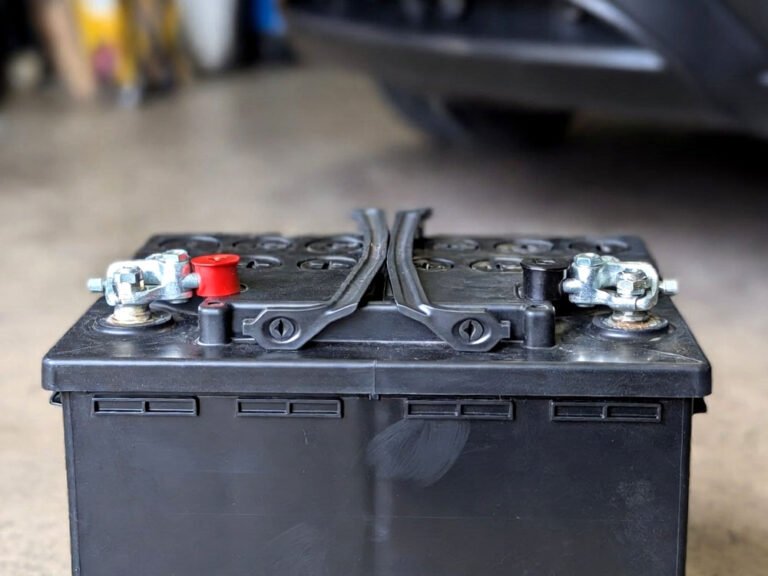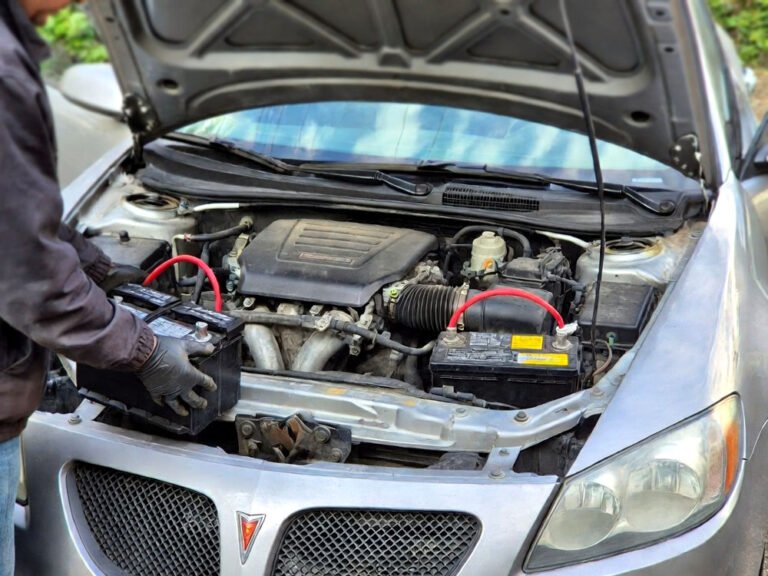Have you ever pressed your Mercedes key fob and nothing happened? That tiny battery inside can die when you least expect it, leaving you stuck outside your car. Changing it is easier than you think, even if you’ve never handled a key fob before. Let’s break it down in a way that anyone can follow without stress. By the end, your key will feel brand new again.
Key Takeaways: To change the battery in a Mercedes key fob 2022, first gather a small flathead screwdriver and the right replacement battery, usually a CR2032. Open the key fob by gently prying it apart, taking care not to break the plastic. Remove the old battery and note its orientation. Insert the new battery the same way. Close the key fob firmly until it snaps back together. Test the key fob to ensure it works before putting it away.
Opening Your Mercedes Key Fob Carefully
The first thing to do is locate the small seam or notch on your key fob. Most 2022 Mercedes key fobs have a tiny slot where you can insert a flathead screwdriver. Don’t force it; you just need gentle pressure. Twist the screwdriver slowly, and the key fob will start to pop open. It may feel tight at first, but that’s normal because these fobs are designed to stay sealed from dirt and moisture. Take your time and make sure your hands are steady to avoid cracking the plastic.
Once open, lay the fob down on a clean surface. You’ll see the battery sitting neatly inside. Notice how it’s positioned. This is important because the new battery has to go in the exact same way for the key to work. Some people make the mistake of flipping it upside down, which prevents the key from sending signals to your car. Take a picture with your phone if you want an extra safety check.
- Locate the notch or seam
- Use a flathead screwdriver carefully
- Twist gently to open
- Lay key fob on a clean surface
- Note the battery orientation
Removing the Old Battery Safely
Now that your key fob is open, it’s time to remove the old battery. Look closely at how the battery sits. Most Mercedes fobs use a CR2032 coin cell battery. Slide it out carefully, or use your screwdriver to nudge it up. Avoid touching other internal components as they can be delicate and sensitive to static electricity. If the battery seems stuck, don’t force it; wiggle it gently.
After removing the battery, check the compartment for dirt or residue. A small cotton swab or a dry tissue works great to clean it. Cleaning the contacts ensures that the new battery will make a strong connection, which is crucial for your key fob to work reliably. This little extra step can prevent future problems like intermittent signals or weak battery warnings.
- Identify the battery type (CR2032)
- Remove carefully without touching circuits
- Use gentle nudges if stuck
- Clean contacts for better connection
- Keep battery orientation in mind
Inserting the New Battery Correctly
It’s tempting to just pop the new battery in, but placement matters. Check the polarity on the old battery or inside the compartment; usually, the “+” side faces up. Slide the new CR2032 battery into the same spot, pressing gently until it clicks into place. Make sure it’s snug and not tilted, because even a slight misalignment can prevent your key from working.
Once the battery is in, don’t close the key fob just yet. Press any button to see if the LED or the car reacts. This quick test confirms you installed the battery correctly. If nothing happens, double-check the orientation and try again. Taking these few extra seconds can save you from opening and closing the fob multiple times.
- Check battery polarity (+ side up)
- Slide battery in gently
- Ensure it’s snug and flat
- Test key fob functionality
- Adjust if it doesn’t work
Snapping the Key Fob Back Together
After confirming that the new battery works, it’s time to close the fob. Align the two halves carefully. Start at one edge and press down gently, moving along the seam until you hear a click. This click means the key fob is sealed correctly. Avoid using excessive force; a cracked case is harder to fix than a simple battery swap.
Check all around the edges to make sure nothing is sticking out and the fob feels solid in your hand. If it feels loose, open it again and realign. Once it’s secure, press the buttons a few times to ensure they function smoothly. Your key fob should now feel like it’s brand new and ready to work without hiccups.
- Align halves carefully
- Press along seam until click
- Avoid forcing it
- Check for loose edges
- Test all buttons
Testing Your Mercedes Key Fob
Even after the battery swap, testing is essential. Stand near your car and press the lock, unlock, and trunk buttons. Make sure the car responds immediately. If the key isn’t working, remove the battery and check the orientation again. Sometimes, a tiny shift in placement can prevent signal transmission.
For extra safety, check the range by walking a few steps away from the car. The key fob should still communicate from a reasonable distance. If it works flawlessly, you’re done. If not, inspect the battery contacts and the internal connections. A little patience here avoids unnecessary trips to a dealer or mechanic.
- Press all buttons to confirm
- Check the car responds immediately
- Test signal range
- Inspect battery contacts if issues arise
- Ensure smooth functionality
Maintaining Your Key Fob for Longevity
After a successful battery change, a little maintenance goes a long way. Avoid dropping your key fob, and keep it away from water. Periodically check the battery level if your Mercedes alerts you, so you’re never caught off guard. Storing your spare battery at home ensures you’re ready for the next swap without hassle.
Cleaning your key fob occasionally keeps buttons responsive. Use a soft, dry cloth to wipe dirt and debris. Avoid harsh chemicals as they can damage the plastic. Following these small habits keeps your key fob functioning smoothly for years, saving you from unexpected lockouts and expensive dealer visits.
- Avoid drops and water exposure
- Check battery level periodically
- Keep a spare battery handy
- Clean buttons gently
- Maintain key fob for long-term use
Final Thoughts
Changing the battery in your Mercedes key fob 2022 is surprisingly easy when you know the steps. A little patience, careful handling, and attention to battery orientation can save you a lot of frustration. Once done, your key works like new, and you gain confidence to handle future replacements yourself. A few minutes now prevents lockouts and keeps your daily drive hassle-free.
| Action | Details | Tips & Notes |
|---|---|---|
| Identify Notch | Find the small slot on the fob | Use gentle pressure, avoid forcing |
| Open Fob | Insert flathead screwdriver | Twist slowly, lay fob on flat surface |
| Remove Battery | Slide out old CR2032 | Clean contacts before inserting new one |
| Insert Battery | Match polarity (+ side up) | Ensure snug, flat placement |
| Test Fob | Press buttons near car | Confirm car responds immediately |
| Close Fob | Align halves and press until click | Avoid cracks or loose edges |
| Check Range | Walk a few steps away | Ensure signals work at distance |
| Maintain Fob | Keep away from water, clean occasionally | Store spare battery at home |
Frequently Asked Questions (FAQs)
Is it difficult to open a Mercedes key fob?
Not at all. With a small flathead screwdriver and gentle twisting, most 2022 Mercedes key fobs pop open easily. The plastic is tight to prevent dust and water from entering, but careful handling ensures it opens safely. Take your time and avoid forcing it to prevent cracks. Even beginners can do it within minutes once they locate the notch.
Can I use any battery in my key fob?
No, you need the correct CR2032 coin cell battery. Using a different type can cause the key fob to fail or even damage the circuitry. Always check the original battery or the compartment markings. CR2032 is widely available in stores and online, so getting a replacement is easy and affordable.
Do I need special tools for this?
You only need a small flathead screwdriver. Nothing fancy is required. Avoid large or metal tools that might damage the fob. Some people use plastic prying tools for extra safety, but a standard precision screwdriver works perfectly for most 2022 Mercedes key fobs.
Is it safe to change the battery myself?
Yes, changing the battery is safe if you handle the fob carefully. Avoid touching internal electronics directly with your fingers to prevent static damage. Follow proper orientation and clean the contacts for best results. Most people complete it in a few minutes without risk.
Can a dead battery damage my key fob?
Not usually. A dead battery simply prevents the fob from sending signals. However, leaving a dead battery in for months can sometimes cause leakage, which might corrode the contacts. Replacing it promptly avoids any long-term issues.
Do I need to reset the key fob after changing the battery?
Most 2022 Mercedes key fobs don’t need a reset. Once the battery is inserted correctly, it should work immediately. If it doesn’t, double-check orientation and contact cleanliness. Rarely, certain models may require a brief re-synchronization, which can be done by pressing the lock button while near the car.
Is there a recommended battery brand?
Any reliable CR2032 battery works fine. Popular brands like Energizer or Panasonic tend to last longer. Avoid cheap, off-brand batteries as they might drain quickly or leak. The key is consistent voltage and proper fit inside the fob.
Can I replace the battery without removing the key blade?
Yes, most 2022 Mercedes key fobs allow battery replacement without taking out the metal key blade. The blade usually just slides out for emergency use. Focus on opening the fob at the seam and handling the battery compartment carefully for a smooth replacement.