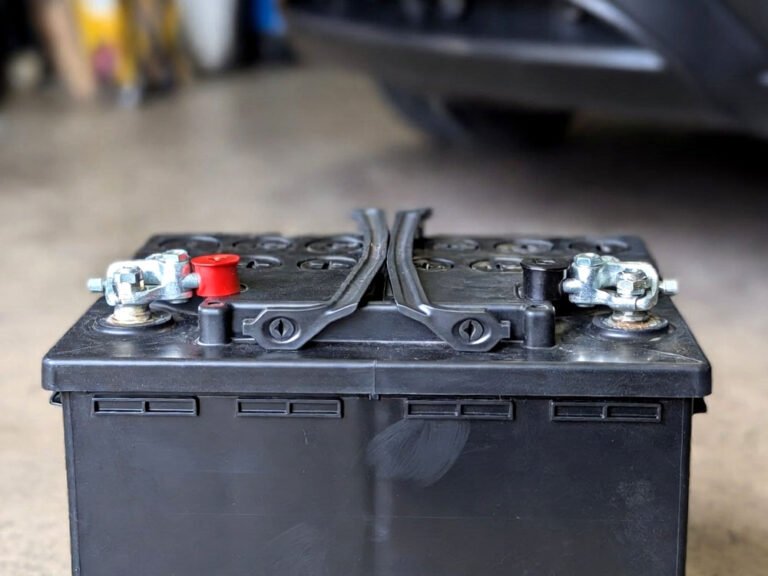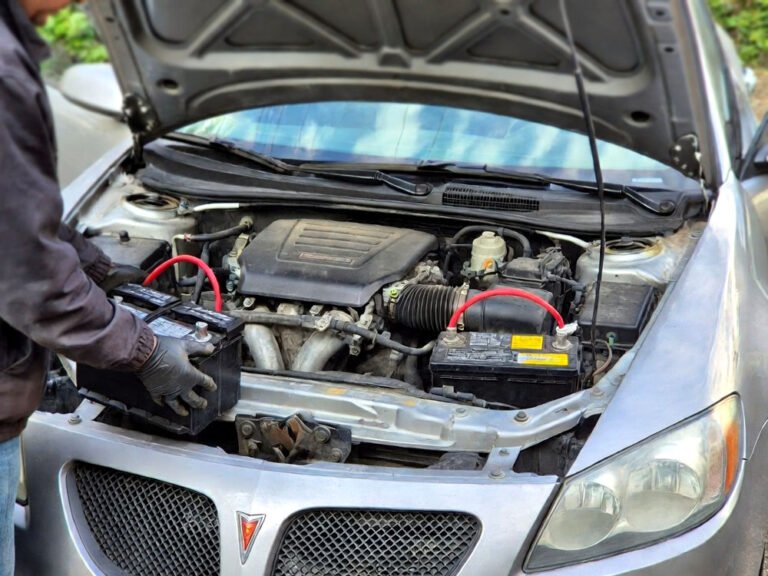I first realized my 2010 Mercedes key fob battery was dying when the doors took a little extra convincing to unlock. It wasn’t dramatic, just annoying enough to make me wonder what was going on. If you’ve felt that tiny panic too, don’t worry—you can fix it yourself in minutes. Let’s walk through everything in the simplest way possible so you feel confident from start to finish.
Key takeaways: You’ll first identify the right battery type, then safely slide out the metal key, open the key fob case slowly, remove the weak battery, insert the new one with the correct side facing up, and finally snap everything back together and test the buttons to confirm everything works smoothly.
Understanding What Battery Your Mercedes Key Fob Uses
Before you start doing anything, you need to know which battery fits your 2010 Mercedes key fob. Even though it might sound technical, it’s actually very simple once you look closely. Most Mercedes fobs from that year use a CR2025 or CR2032 coin-style battery. These are small, round, and super common, so you can find them in grocery stores or hardware stores without any trouble.
However, even though these batteries look very similar, they’re not always interchangeable. That’s why taking a moment to check the old one matters. When you open the key fob later, you’ll notice the battery type printed on it. So even if you’re unsure now, you’ll confirm it easily later. This helps avoid buying the wrong one or forcing in a battery that doesn’t fit well.
Also, because these batteries last a long time, many people forget how simple they are to replace. That’s why you might feel nervous at first, but once you know the battery type, everything becomes way less intimidating. And the good news? You only need one battery, and there’s no tricky wiring involved.
Just remember not to mix up different battery brands inside the fob. Stick to one new battery and avoid touching the flat surfaces too much to keep it clean. The cleaner the battery connection, the better your key fob will work afterward.
• Most 2010 Mercedes key fobs use CR2025 or CR2032
• You can confirm the correct type once you open the fob
• Avoid mixing old and new batteries
• Keep the battery surfaces clean for best performance
Getting the Metal Key Out First
Before you can open your key fob, you have to remove the little metal key that hides inside. Many people don’t even realize their Mercedes key has a slide-out blade, but it’s actually your first step. Look for the small release switch on the back of the fob. When you press that switch, the metal key will slide out with a gentle pull.
This step might feel a bit stiff the first time, especially if you’ve never removed it. But don’t force it too hard. The switch is designed to move the moment you press it firmly enough. Once the metal key comes out, you’ll notice the fob feels lighter and reveals the small opening where you’ll separate the casing.
Because this little key doesn’t get used much, it might feel dusty or tight. That’s completely normal. You can even wipe it down quickly if you’d like, though it’s not required. What really matters is that taking out the metal key also helps protect it from accidentally bending while you work on the fob.
When the metal key is out, place it somewhere safe. It’s easy to lose because of its slim shape, and having it nearby will make reassembly faster later.
• Press the release switch to slide out the metal key
• Don’t force it—pull gently once the switch is pressed
• Keep the key in a safe spot for reassembly
• Removing the key exposes where the fob opens
Opening the Key Fob Without Breaking Anything
Now that the metal key is out, you can finally open the key fob. This is the part most people worry about, but it’s actually easier than you think when you take your time. Look closely at the spot where the metal key was removed. You’ll notice a tiny gap that acts like a hinge point. That’s where you’ll insert your finger or a small flat tool.
As you gently twist or pry, you’ll feel the two halves of the key fob begin to separate. The key is to move slowly so nothing snaps. The casing is sturdy but not unbreakable, so steady pressure always works better than forcing it. If one side doesn’t loosen, shift slightly and try the other angle. Eventually, it will pop open smoothly.
Once it opens, you’ll see the battery sitting in its holder. Don’t shake the fob too much since you want everything inside to stay in place. The battery compartment is usually right in the center, making it easy to see and remove later.
Many people are surprised by how clean and minimal the inside looks. There are no wires to disconnect or tiny screws to remove. The whole design is meant to be user-friendly, which makes this part much less stressful than expected.
• Use the small gap where the key was removed to open the fob
• Twist gently without rushing
• The inside has no wires, just a battery holder
• Everything opens cleanly if handled slowly
Removing the Old Battery Carefully
With the key fob open, you’ll see the old battery sitting neatly in its place. It will look like a small coin. Removing it doesn’t require force—just a little nudge. You can use your fingertip to lift it out, or if it’s too snug, the edge of a small plastic tool works perfectly.
Even though it might feel tempting to use something sharp, avoid metal tools because they can scratch the terminals. Scratches or dents can affect the new battery’s connection, so gentle handling is best. Once you take out the old battery, give the compartment a quick visual check. Sometimes dust or lint can gather around the edges, especially if the fob has been in pockets or bags for years.
If you see any debris, you can blow lightly to clear it. Don’t use liquids—moisture can damage the circuitry. Your goal is simply to make sure the new battery sits on a clean surface when you install it.
Next, take a moment to inspect the old battery. This is where you’ll confirm whether it’s CR2025 or CR2032. Having this confirmation helps ensure the replacement fits perfectly and works instantly once installed.
• Lift the old battery gently
• Avoid metal tools to protect the terminals
• Make sure the battery compartment is clean
• Confirm the battery type printed on the old one
Inserting the New Battery the Right Way
Now the fun part—putting in the fresh battery. When you pick up the new one, look for the side with the plus sign engraved on it. That side always faces upward when inserted into your 2010 Mercedes key fob. This orientation helps the fob connect properly to power up the electronics.
As you slide the new battery into the compartment, make sure it sits flat and snug. You shouldn’t have to press hard. If it feels wobbly or tilted, gently adjust it until it fits comfortably in place. This is important because a poorly seated battery can cause the fob to work only sometimes, which can be frustrating later.
Take a moment to look at the alignment once it’s in. The battery should touch the small clips on the sides. These clips are the contact points that send power through the key fob each time you press a button. If the battery isn’t touching them, the fob won’t activate.
Once everything looks right, avoid touching the battery again. The oils from your fingers can sometimes reduce its performance. If you accidentally touched the surface, a quick wipe with a dry cloth fixes it easily.
• Insert the battery with the plus sign facing up
• Ensure it sits flat and secure
• The battery must touch the contact clips
• Avoid touching the flat surfaces too much
Putting the Key Fob Back Together and Testing It
Now that your new battery is in place, it’s time to close the key fob. Align the two halves exactly as they were before, then press them together gently. You’ll hear or feel a soft click when everything locks back into place. Make sure all edges sit flush so the casing doesn’t pop open while using the key.
Once it’s closed, slide the metal key back into its slot. It should glide in smoothly. If it doesn’t, check whether the fob casing is fully snapped together. Sometimes one tiny corner needs a little extra push.
Now comes the moment of truth—testing the fob. Try locking and unlocking your car from a short distance. If the battery installation was successful, the buttons should feel responsive again. You’ll notice the signal reacts instantly, much quicker than when the old battery was dying.
If nothing happens, double-check the battery orientation or reopen the fob to ensure it’s seated correctly. Usually, a simple adjustment fixes the issue right away.
• Press the fob halves together until they click
• Reinsert the metal key smoothly
• Test lock and unlock buttons
• If it doesn’t work, recheck battery alignment
Final Thoughts
Changing the battery in your 2010 Mercedes key fob might seem intimidating at first, but it becomes surprisingly simple once you understand each part of the process. With slow, steady steps, you can save time, avoid dealer fees, and keep your key fob working like new. The best part is that once you’ve done it once, you’ll feel confident doing it again anytime the battery weakens.
| Task | What You Need | Helpful Notes |
|---|---|---|
| Identify battery type | Old battery, visual check | Usually CR2025 or CR2032 |
| Remove metal key | Press release switch | Keep key in safe place |
| Open key fob | Flat tool or fingers | Pry from the gap where key was |
| Remove old battery | Fingertip or plastic tool | Avoid scratching terminals |
| Insert new battery | Fresh coin battery | Plus sign faces upward |
| Close key fob | Align and press together | Ensure all edges click shut |
| Reinsert metal key | Slide back in | Should glide smoothly |
| Test functions | Lock/unlock buttons | Check range and response |
Frequently Asked Questions (FAQs)
Is it easy to replace the battery myself?
Yes, it’s much easier than most people expect. Even if you’ve never opened a key fob before, the design of the 2010 Mercedes key fob makes the process very straightforward. Once you remove the metal key and open the casing, the battery sits right on top, so there’s nothing complicated inside. With a little patience and slow movements, you can avoid breaking anything while still getting the job done in just a few minutes.
Can the key fob stop working if I use the wrong battery?
It can, because using the wrong size battery may prevent proper contact with the terminals. For example, although CR2025 and CR2032 look almost identical, the thickness is different. Even a small size mismatch can cause the fob to act strangely, work inconsistently, or stop functioning altogether. That’s why it helps to double-check the old battery before buying a replacement, ensuring the new one sits perfectly and powers the fob reliably.
Do I need tools to open the key fob?
Not necessarily. Many people open it using just their fingers by gently prying at the tiny gap where the metal key slides out. However, if the casing feels too tight, a small plastic tool like a guitar pick can give you a little boost. Plastic tools are safer than metal ones because they won’t scratch the fob or damage the internal contacts. Using a gentle twisting motion usually helps the case pop open cleanly.
Is it possible to damage the fob while replacing the battery?
It is possible, but only if you force things too hard. Most damage comes from using sharp metal tools or prying too aggressively. As long as you move slowly and keep steady pressure, the casing opens safely. Also, avoid touching the internal contacts or bending anything inside. The key fob design is pretty durable, so careful handling protects it well while allowing you to do the battery swap with confidence.
Can a weak key fob battery affect my car’s start?
Yes, because Mercedes vehicles rely on a strong signal from the key fob for certain features. When the battery gets weak, you may notice delayed unlocking or the car not recognizing the fob immediately. In push-button models, a dying battery might require holding the fob closer to the start button. Replacing the battery usually restores the smooth connection and eliminates those small hiccups you might notice while starting the car.
Do I need to reprogram my key fob after changing the battery?
No, Mercedes key fobs don’t require reprogramming for a simple battery replacement. Once you insert the new battery and close the fob, it should work instantly. If it doesn’t respond at first, it’s more likely that the battery isn’t seated correctly or the contacts need a slight adjustment. Simply reopen the fob, reposition the battery, and close it again. Usually, that solves everything without needing any dealership tools.
Is it safe to touch the battery with my hands?
Yes, it’s safe, although it’s better to avoid touching the flat surfaces too much. Natural oils from your fingers can reduce the battery’s efficiency if they get on the contacts. If you accidentally touch the battery, wiping it gently with a dry cloth works well. Handling the edges helps keep it clean and ensures a strong connection once it’s installed inside the fob.
Can I replace the battery even if the key fob still works?
Absolutely, and it’s actually a smart idea. If you notice the range getting shorter or the buttons needing extra pressure, that’s usually the first sign the battery is weakening. Replacing it early prevents getting stuck with a dead key fob at the worst moment, like when you’re in a hurry or carrying groceries. Fresh batteries last a long time, so doing it sooner simply keeps everything running smoothly.