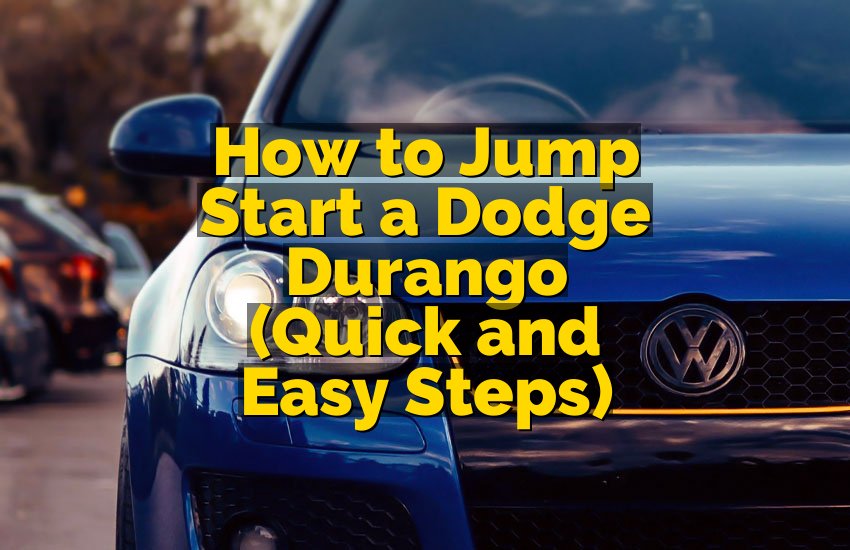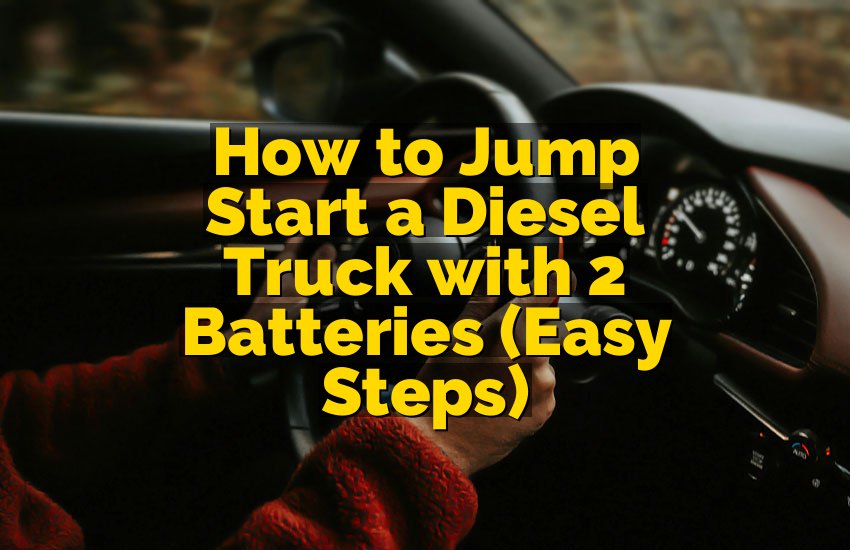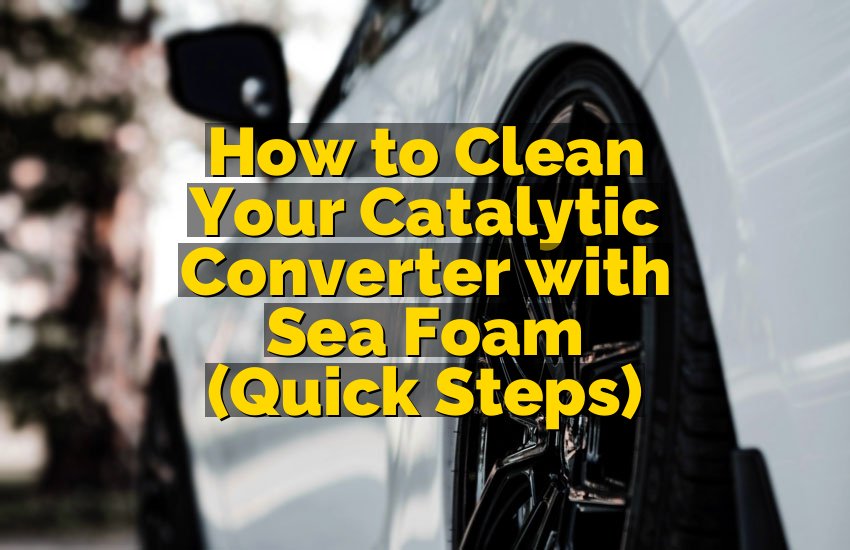When you hop in your Chevy Traverse, press the start button, and… nothing happens. The car sits dead quiet while your key fob blinks that tiny red light like it’s laughing at you. Happened to me last week in a freezing parking lot with a cart full of groceries. Turns out the battery inside the fob was completely toast. Good news? Fixing it yourself costs under five bucks and takes literally two minutes once you know the trick.
Key Takeaways: Grab a CR2032 battery, find the small slot on the back edge of your Traverse key fob, slide a flat tool in to pop the cover, lift the old battery out with your fingernail, drop the new one in with the + side facing up, snap the cover back on, and test the buttons right away. Done – your Traverse starts again without any trip to the dealer.
Find the Exact Battery Your Traverse Fob Needs
Every Chevy Traverse from 2018 to 2025 uses the exact same little coin battery: the CR2032. You’ll see some packs that say CR2025 or CR2016 – don’t fall for it. Those are thinner and your fob will act flaky or die again in weeks.
Walk into any drugstore, grocery, or auto parts place and ask for a single CR2032 or a two-pack of name-brand ones like Duracell or Energizer. They usually sit right by the checkout for two or three dollars.
The packaging always shows a + sign on one flat side. That’s the side you want facing up when you put it back in. I keep one extra battery in the glovebox now so I’m never stuck again. If your Traverse is a 2017 or older, double-check the old battery when it comes out – a few early ones used a CR1632, but almost every single one after that switched to the 2032.
People waste hours driving to the dealer thinking they need some special battery. You don’t. The exact same battery in your TV remote works perfectly in the Traverse key fob.
- Always buy CR2032 (3-volt lithium coin)
- + side faces up when installing
- Name-brand lasts 2–3 years, cheap ones sometimes only months
- Keep a spare in the car
Tools That Won’t Scratch Your Fancy Key Fob
You do not need anything fancy. The safest tool is a plastic pry tool like the ones that come in phone repair kits – they cost a dollar online and never scratch the chrome or plastic. No plastic tool? Wrap a butter knife or small flat-head screwdriver with a single layer of painter’s tape or electrical tape. The tape keeps the metal from leaving marks.
Your Traverse fob also has a hidden metal key inside for emergencies. You can actually use the tip of that key if you’re gentle, but tape it first. I learned the hard way that bare metal can leave tiny scuffs that bug you every time you see them.
Keep your thumbnail ready too – once the back is off, the battery pops out super easy with just a fingernail. No need to dig with metal and risk bending anything inside.
- Plastic pry tool = zero scratches guaranteed
- Tape any metal tool on the tip
- Hidden emergency key works in a pinch
- Fingernail is enough for removing battery
Locate the Secret Release Slot on the Back
Flip your Traverse key fob over. Look along the seam where the two halves meet. Right near the key ring hole you’ll feel a tiny indentation – that’s the slot. On some years it’s on the bottom edge, on others it’s on the side, but it’s always super close to where the key ring attaches.
Slide whatever tool you picked straight into that slot. You’ll feel it catch under the back cover. Give a gentle wiggle side to side while pulling the back cover toward the key ring. The cover slides off instead of popping straight up, which surprises most people the first time.
If it feels stuck, you’re probably pushing the wrong spot. Move the tool a millimeter left or right and try again. Never force it hard – the plastic tabs are strong but you can crack them if you go all Hulk on it.
- Slot is always right next to the key ring area
- Slide tool in and wiggle gently
- Cover slides off, doesn’t pop up
- Takes 3–5 seconds once you find the slot
Remove the Dead Battery Without Breaking Anything
With the back cover off, the battery sits in a round holder dead center. Look for the little cut-out on one edge of the battery. Hook your fingernail under that edge and lift straight up. The battery pops right out – no tools needed inside.
Sometimes the battery sticks a little from years of heat and cold. If it fights you, gently rock it side to side with your fingernail. Still stuck? A piece of tape pressed on top and pulled up works like magic. Whatever you do, don’t pry with metal inside the fob – the circuit board is right there and it bends easy.
Take a quick peek at the old battery. If it’s leaking or crusty (super rare with these), wipe the contacts with a cotton swab and a drop of rubbing alcohol before putting the new one in.
- Lift battery by the edge with fingernail
- Rock gently if stuck
- Tape trick works when fingernail doesn’t
- Clean contacts only if you see corrosion
Install the New Battery the Right Way Every Time
Grab your fresh CR2032. The side with the writing and + symbol faces up toward you. Drop it straight in – it only fits one way because of the little clip on the side. You’ll hear a tiny click when it seats fully.
Give the battery a light press with your finger to make sure it’s flat. If you can rock it at all, it’s not seated and your fob won’t work right. Takes two seconds and saves you doing the whole job twice.
Before you close it, press the lock or unlock button a couple times. If the red light flashes strong, you’re golden. Weak flash or no flash means the battery is in backward or not seated – just pop it out and flip it.
- + side (writing side) faces up
- Press until you hear/feel the click
- Test buttons before closing
- Takes literally five seconds
Snap Everything Back Together and Test It
Line the back cover up exactly like it came off – the top edge goes in first, then slide it toward the key ring until it clicks. You’ll feel two or three little snaps as the tabs lock in. Give the fob a gentle squeeze all around to make sure nothing feels loose.
Walk straight to your Traverse and test every button twice from at least 30 feet away. Lock, unlock, remote start if you have it, and the panic button. Everything should work stronger than it has in months. If one button feels weak, open it again – 99% chance the battery shifted while closing.
That’s it. You just saved yourself $80–$150 the dealer charges for the exact same five-minute job.
- Slide cover on from the top edge
- Squeeze gently until all clicks lock
- Test all buttons far from the car
- Strong red light = perfect job
Final Thoughts
Changing the battery in your Chevy Traverse key fob is honestly one of the easiest car fixes you’ll ever do. Two minutes, three bucks, and zero tools if you’re careful. Keep a spare CR2032 in the center console and you’ll never get stuck in a dark parking lot again. Do it once and you’ll laugh at how simple it really is. Go treat yourself to coffee with the money you saved from the dealership.
| Action | Exact Detail & Tip | Why It Matters |
|---|---|---|
| Find the slot | Tiny notch right by key ring hole | Wrong spot = frustration |
| Tool choice | Plastic pry or taped metal | Prevents ugly scratches forever |
| Battery type | CR2032 only – 2018-2025 Traverse | Wrong size = dead fob fast |
| Battery direction | + and writing facing up | Backward = no work, have to reopen |
| Remove old battery | Fingernail under edge or tape trick | Keeps circuit board safe |
| Seat new battery | Press until tiny click | Loose battery = weak signal |
| Close cover | Slide from top, squeeze all sides | Loose cover loses water resistance |
| Final test | All buttons from 30+ feet away | Confirms perfect install |
Frequently Asked Questions (FAQs)
Is it the same process for every Chevy Traverse year?
Yes, from 2018 all the way to the 2025 models the key fob design stayed almost identical for battery replacement. The slot location moved a tiny bit year to year, but it’s always right next to the key ring area. Even the 2009–2017 older Traverses are close – just the battery might be CR1632 on really early ones. Takes the same two minutes no matter what.
Can I use a cheaper no-name CR2032 battery?
You can, but I don’t recommend it. Cheap ones from the dollar store often die in six months instead of two-plus years. I tried a five-pack once and three were already weak out of the package. Spend the extra dollar on Energizer or Duracell and forget about it for years.
Do I need to reprogram the key fob after changing the battery?
Nope – never. The Traverse stores the code in the car, not the battery. As soon as the new battery is in and seated right, everything works instantly. If it doesn’t, you either have the battery in backward or it’s not clicked in all the way.
Is it safe to use the metal emergency key to open the fob?
Totally safe if you wrap the tip with tape first. The metal key is flat and thin enough to slide in the slot perfectly. I keep a tiny piece of electrical tape on mine in the glovebox just for this. Zero scratches and always with me.
Can water damage ruin the fob while the cover is off?
Only if you dunk it. A quick battery swap in the rain is fine – these fobs are pretty sealed. Just don’t go washing the inside with a hose. Snap it shut fast and you’re good.
Do I have to go to the dealer if both key fobs die at once?
Never. Both fobs use the exact same CR2032. Change them both in under five minutes total for under ten bucks. Dealers love charging $100+ per fob because most people panic.
Is the red blinking light always a low battery?
Almost always. Steady blink when you press a button means the battery is getting weak. Fast blinking or no light at all means it’s completely dead. Replace it right then and the light goes back to normal single flash.
Can I change the battery with gloves on in winter?
Yep – I do it all the time in Minnesota winters. Thick gloves make it a little clumsier, but the cover slides off easy enough. Just warm the fob in your pocket for a minute first so the plastic isn’t super brittle from the cold.