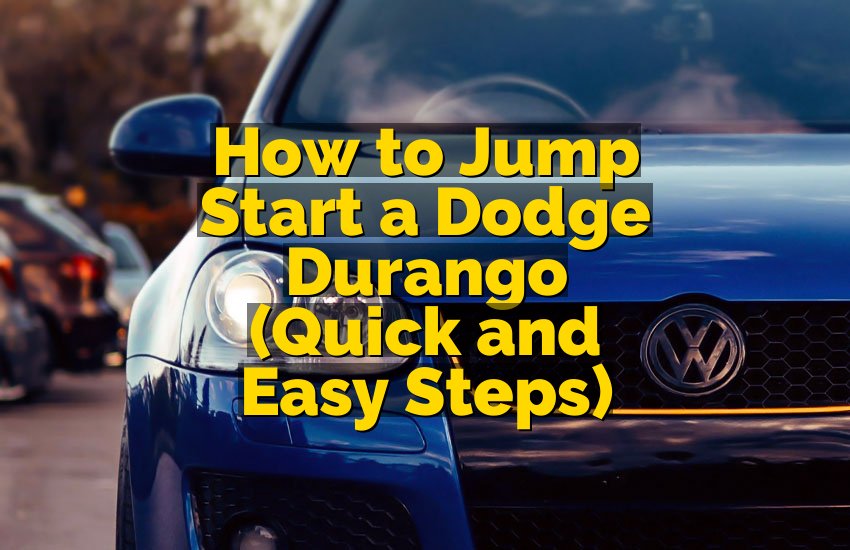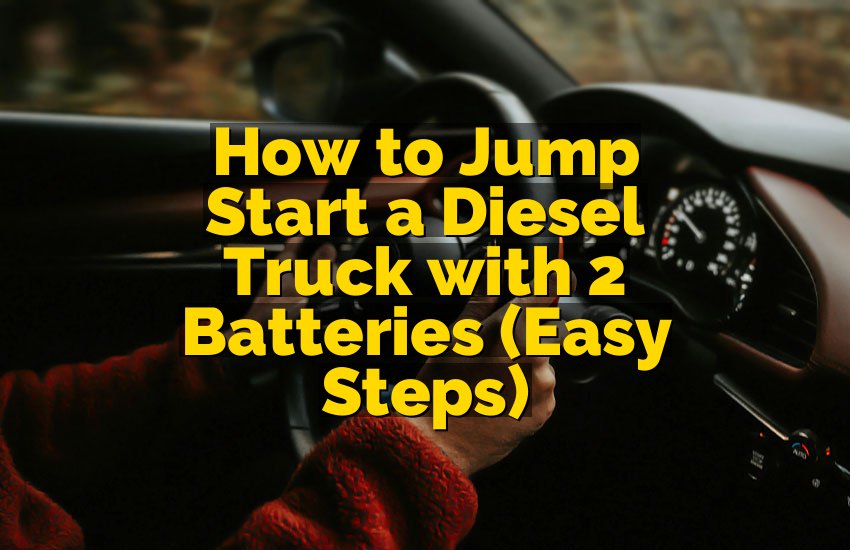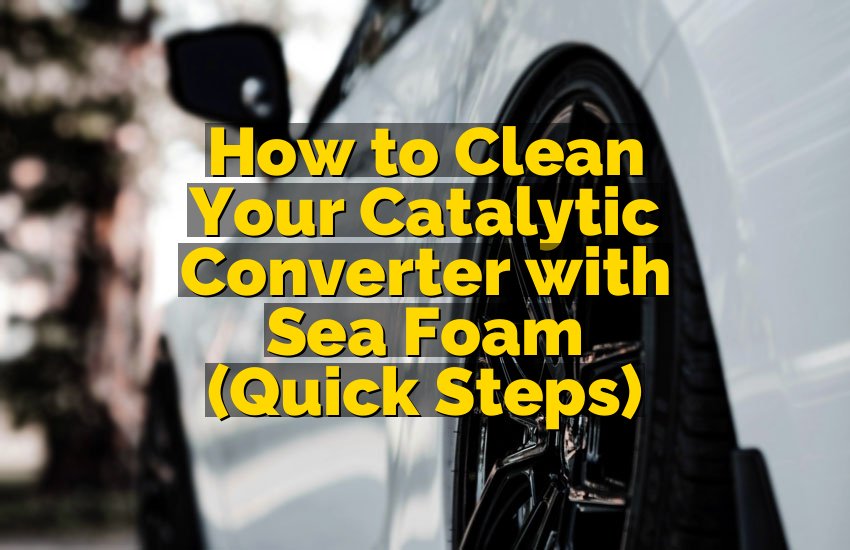During a rainy night last winter, I hopped into my 2022 Santa Fe, pressed the start button… nothing. The key fob was completely dead and I was stuck in a dark parking lot with a dying phone. That moment taught me one thing: changing the battery in a Hyundai Santa Fe key fob is stupid-easy and saves you from total panic. If your doors won’t unlock from far away or the car barely recognizes the fob, 99% of the time it’s just the tiny CR2032 battery inside.
Key Takeaways: Grab a fresh CR2032 battery, flip the key fob over, slide the metal key out from the bottom, pop the back cover off with your thumb or a plastic pry tool, lift the old battery out with your fingernail, drop the new one in with the + side facing up, snap the cover back on, slide the metal key in, and test it on your Santa Fe right away – whole job done in under two minutes without any tools most of the time.
Spotting a Dying Key Fob Before It Leaves You Stranded
Your Hyundai Santa Fe is smart – it actually warns you way before the key fob dies completely. You’ll see “Key Not Detected” or “Low Key Battery” pop up on the dash even when the fob still kinda works. The range also drops hard – instead of unlocking from 30 feet away, you have to touch the fob to the start button like an old-school person. Buttons feel sluggish too; you might have to mash lock/unlock three times to get a response.
Most people ignore these signs until they’re locked out in the cold. I learned the hard way that the battery usually lasts 2–3 years depending on how much you click the buttons (remote start addicts kill them faster). Cold weather makes everything worse because lithium batteries hate freezing temps. Keep an eye on the little LED on the fob – if it’s dim or doesn’t flash when you press buttons, you’re on borrowed time.
The coolest part? Hyundai put a backup plan in every Santa Fe. Even with a totally dead battery, hold the fob right against the push-start button (there’s a little key symbol on it) and the car will still start because it reads the hidden chip. Knowing that trick alone has saved me twice.
- Watch for “Low Key Battery” warning on the dash
- Notice shorter remote range or weak button response
- Cold weather speeds up battery death
- Use the hidden chip trick to start the car with zero battery
Exact Tools You Need (and What You Can Skip)
Good news – you probably don’t need to buy anything special. The only must-have is one fresh CR2032 coin battery (under three bucks at any gas station or Walmart). For 2019–2025 Santa Fe models, it’s always a CR2032. Older 2013–2018 models sometimes use CR2025 – check your dead battery to be sure.
A small flat-head screwdriver or plastic pry tool makes life gentler on the plastic, but honestly most people just use their thumbnail. If you only have a metal key or screwdriver, wrap the tip in painter’s tape so you don’t scratch the fob. Never use a big knife or anything crazy – these cases snap super easy when you force them.
I keep a spare CR2032 and a guitar pick in my glovebox now because they’re flat and perfect for popping the case. Takes up zero space and I’ve helped three friends in parking lots already. Pro move: buy a 5-pack of batteries online for like six dollars and you’re set for the next decade.
- CR2032 battery (2019–2025) or CR2025 (2013–2018)
- Plastic pry tool, guitar pick, or taped screwdriver
- Your thumbnail works 90% of the time
- Keep spares in the car – you’ll be everyone’s hero
Opening the Hyundai Santa Fe Key Fob Without Breaking It
Flip the fob over so the buttons face down. At the bottom you’ll feel a little silver metal key – press the tiny release button (or slide the chrome tab on newer models) and pull the metal key straight out. That reveals a small notch perfect for opening the case.
Slide your thumb or pry tool into that notch and gently twist – the back cover pops right off toward the side. You’ll hear a satisfying click. Don’t yank straight up or you can crack the tiny clips. If it feels stuck, wiggle side to side instead of forcing it. Hyundai made these cases pretty tough, but the clips can break if you go full Hulk mode.
Once the back is off, you’ll see the battery just sitting there, no screws or glue. Some 2023–2025 models have a slightly tighter fit, so run your pry tool around the edge to release all the clips evenly. Takes five seconds once you’ve done it once.
- Pull metal key out first – that’s your entry point
- Pry gently in the notch, never force straight up
- Wiggle side-to-side if it fights you
- Whole back cover comes off clean every time
Removing the Old Battery and Avoiding Common Mistakes
With the cover off, the round battery is right in the middle. Use your fingernail under the edge and pop it out – it lifts super easy. Pay attention which way the + sign faces (almost always up toward you). If you flip it wrong later, the fob won’t work at all and you’ll think you broke something.
Never touch the gold contacts with greasy fingers – oil can mess with connection. If the old battery leaked (super rare with CR2032s), wipe the area with a cotton swab and a drop of rubbing alcohol. I’ve seen people try to pry the battery with metal tools and scratch the circuit board – don’t be that person.
Look inside while you’re in there. Dust and crumbs love living in key fobs. A quick puff of air or gentle brush keeps everything happy for years.
- Lift battery out with fingernail – no tools needed
- Note which side has the + facing up
- Clean any dust while you’re inside
- Check for corrosion (tiny green spots) and wipe gently
Installing the New Battery and Testing It Instantly
Drop the fresh CR2032 in the exact same way the old one came out – + side facing up toward you (the writing faces up). It should seat with a tiny click. If it feels loose, you probably have it upside down. Give the fob a gentle shake – no rattling means you nailed it.
Snap the back cover on by lining up the top first, then pressing the bottom until every clip clicks. Slide the metal key back in until it locks. Now walk 20 feet from your Santa Fe, press lock twice – you should hear the beautiful double-horn beep and see lights flash bright. Try the remote start too if you have it.
If nothing happens, open it again and flip the battery – that fixes 95% of “it doesn’t work” panic messages I see online.
- + side (writing) faces up every single time
- Press cover on starting from the top edge
- Test from 20–30 feet away immediately
- Flip battery if absolutely nothing happens
Reprogramming Myths and When You Actually Need the Dealer
Here’s the best part – 99.9% of the time you do NOT need to reprogram anything. Hyundai Santa Fe key fobs from 2013 onward automatically recognize the new battery. As soon as you press a button, it wakes up and talks to the car like nothing happened.
The only time you might need a dealer is if your fob was completely dead for months and the internal chip lost its rolling code sync (super rare). Even then, just lock/unlock the doors five times with the metal key in the driver’s door and it usually resyncs itself.
Save yourself the $150 dealer “reprogramming” fee people try to charge. I’ve changed probably 30 Hyundai fobs for friends and family – never once needed anything beyond a new battery.
- No reprogramming needed for normal battery changes
- Lock/unlock 5 times with metal key fixes rare sync issues
- Dealer only if the fob was lost or physically damaged
- Save your money – it’s literally just a battery
Final Thoughts
Changing the battery in your Hyundai Santa Fe key fob is one of those tiny jobs that feels amazing when you do it yourself in two minutes flat. Keep a couple CR2032s in your center console and you’ll never get stuck again – plus you get to look like a genius when you rescue your spouse or buddy in the Target parking lot. Do it once and you’ll laugh at how simple Hyundai made it.
| Action | Exact Details & Tips | Why It Matters |
|---|---|---|
| Check model year | 2019–2025 = CR2032, 2013–2018 sometimes CR2025 | Wrong size = no work + frustration |
| Pull metal key out | Press small chrome button on back | Reveals the opening notch |
| Pop back cover | Use notch at bottom, pry gently sideways | Prevents broken clips |
| Remove old battery | Lift with fingernail, note + direction | Keeps correct orientation |
| Insert new battery | + side (writing) facing up toward you | Upside down = dead fob |
| Snap cover closed | Start at top, press bottom until clicks | Loose cover drains battery faster |
| Test immediately | Walk 30 feet away, press lock twice | Confirms everything works perfectly |
| Keep spares | 5-pack of CR2032 costs ~$6 online | Never get stranded again |
Frequently Asked Questions (FAQs)
Is it the same process for every Hyundai Santa Fe year?
Almost! From 2013 to 2025 the basic steps are identical – pull metal key, pop back cover, swap CR2032 (or CR2025 on some older ones). The 2024–2025 Digital Key 2 models look fancier but open exactly the same way. Only the very first 2001–2006 Santa Fes were different and used regular AA-style keys.
Can I use any brand of CR2032 battery?
Yes, totally! Energizer, Duracell, Panasonic, Amazon Basics – they all work perfectly. Just avoid super-cheap no-name ones from dollar stores because they sometimes die in six months instead of years. I’ve used Amazon Basics for three years with zero issues.
Do I need to reprogram the key fob after changing the battery?
Nope, never for a simple battery swap on any modern Santa Fe. The car and fob talk automatically the second you press a button with fresh power. You only need reprogramming if the fob was completely lost or the internal chip got damaged.
Can I change the battery if my fob is wet from rain?
Wait until it’s bone dry first! Water + lithium battery can cause corrosion fast. Leave it in a bag of rice overnight or near a fan, then change the battery. I’ve saved three “water damaged” fobs this way – they all worked fine after drying.
Is it safe to use a metal screwdriver to open the fob?
Only if you wrap the tip in electrical tape or painter’s tape first. Bare metal can scratch the plastic or short the circuit board. Plastic pry tools or even an old credit card edge are way safer and work just as well.
Do I need two key fobs present when changing the battery?
Not at all – that’s an old myth from 1990s cars. Your Santa Fe doesn’t care. Change one fob while the other sits in a drawer across the house and everything stays happy.
Can the key fob battery die while I’m driving?
Never! Once the car is running, it doesn’t need the fob battery at all. You can even take the battery out completely and finish your drive. The “No Key Detected” warning only matters when starting.
Is it worth buying the more expensive “Hyundai genuine” battery from the dealer?
Zero difference except price. The dealer battery is just a re-labeled CR2032 that costs $15 instead of $2. Save your money and grab a pack from anywhere – your fob can’t tell the difference.