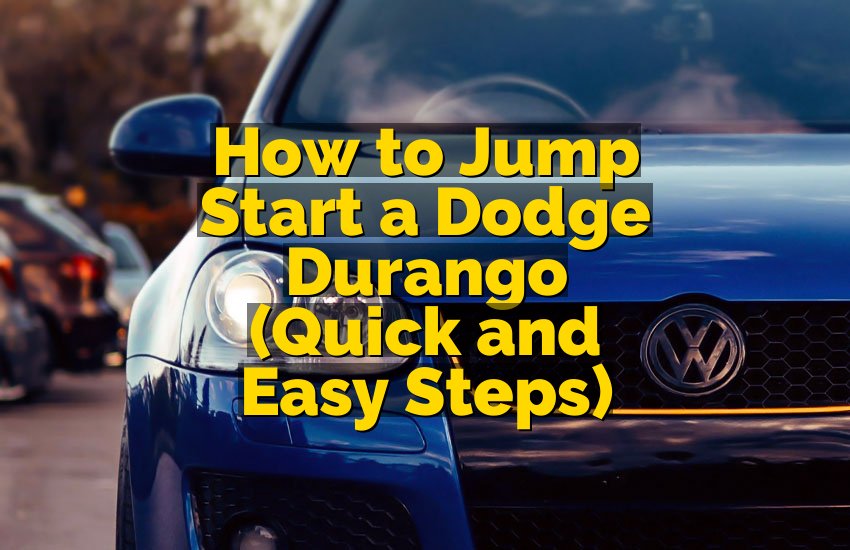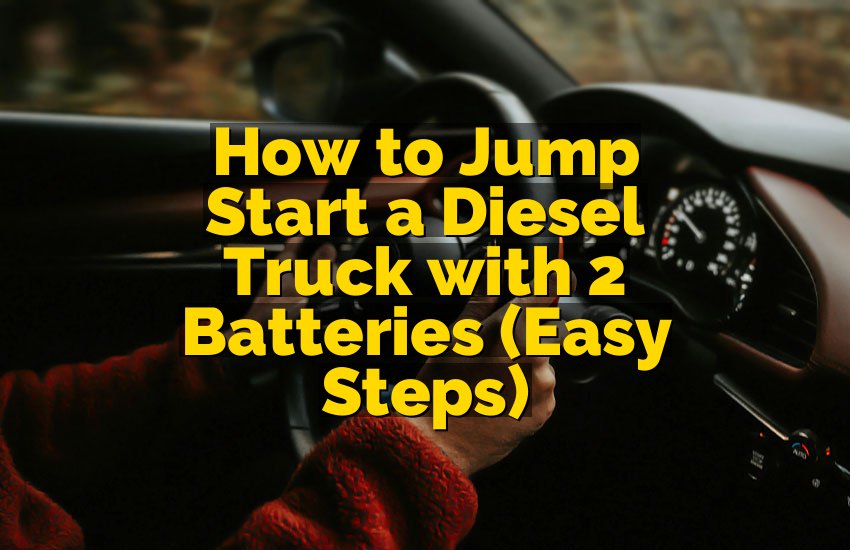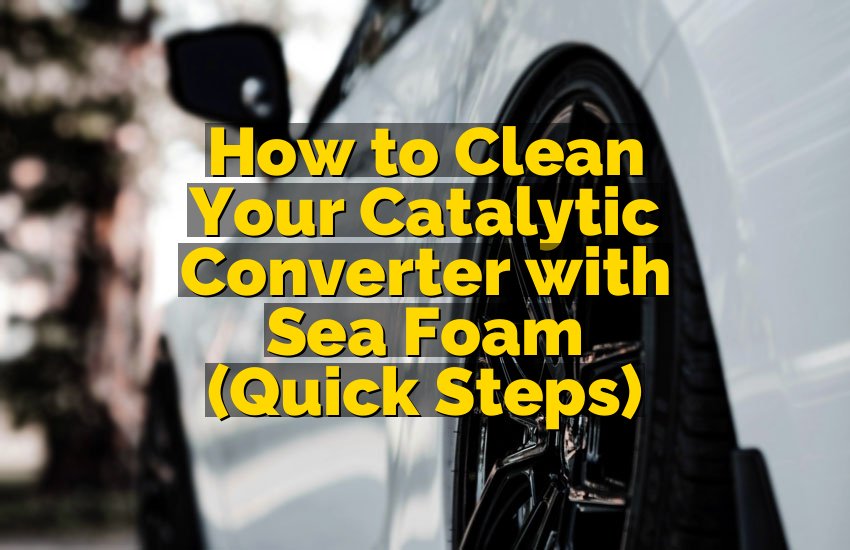Ever been locked out of your Honda or had your key fob suddenly stop working at the worst possible moment? It’s frustrating, right? I remember trying to unlock my car in the pouring rain, only to realize the battery in my key fob was dead. The good news? Swapping it out is simpler than you think. With a few tools and some patience, your key fob can be as good as new in minutes.
Key Takeaways
First, identify the type of battery your Honda key fob uses and gather a small flathead screwdriver and a replacement battery. Gently open the key fob by prying along the seam, being careful not to damage any internal parts. Remove the old battery, noting its orientation, and replace it with the new one. Snap the key fob back together securely, ensuring it clicks into place. Test the buttons to confirm everything works, and if needed, clean any contacts that look dirty. Keep the old battery for proper disposal and store a spare for emergencies.
Open Your Honda Key Fob Carefully
The first thing you want to do is find the seam along the edges of your key fob. Most Honda key fobs have a small notch that makes it easier to open. Take a small flathead screwdriver or even a coin, and gently insert it into the notch. Twist slowly, and you’ll hear a little click as the fob starts to open. Don’t force it, or you might crack the plastic, which would make things worse than a dead battery.
Once the fob starts to separate, use your fingers to slowly pull the halves apart. Some models might have tiny clips inside, so just go easy and take your time. Keep track of how the pieces fit together because you’ll need them to snap it back properly. If your key fob has a physical key inside, remove it first to avoid scratching anything.
Once opened, take a moment to look at the internal layout. Notice where the battery sits and how it’s held in place. This visual check will help when you’re ready to insert the new battery, making sure it fits perfectly without forcing anything.
- Locate the seam or notch carefully
- Use a flathead screwdriver or coin gently
- Separate halves slowly to avoid damage
- Observe battery placement for easier replacement
Identify the Correct Battery Type
Before you grab any battery from the drawer, check which one your Honda key fob actually uses. Most 2023 models use a CR2032 coin battery, but some older or newer trims might differ. You can usually find this info printed on the battery itself or in the key fob manual. Having the correct battery ensures your fob works perfectly and prevents wasting time with the wrong type.
Once you’ve identified the battery, pick a fresh one with the same specifications. Avoid buying cheap knock-offs—they may not last as long and can even leak, damaging your key fob. If you’re unsure, bring the old battery to a local store; the staff can usually match it instantly.
Also, check the orientation markings inside the fob. Most key fobs have a + and – sign, so you’ll know exactly which way the new battery goes. Installing it backward won’t hurt the fob, but it definitely won’t work until corrected.
- Confirm the battery type (usually CR2032)
- Check manual or battery markings
- Buy a quality replacement
- Note the correct orientation inside the fob
Remove the Old Battery Safely
Once your key fob is open, it’s time to take out the old battery. Use your fingers or the flathead screwdriver to lift it gently from its slot. Avoid touching any circuit board parts; oils or pressure can damage sensitive electronics. Take a close look at how the battery sits—it’s easy to forget orientation when you’re excited to replace it.
If the battery is stuck, wiggle it lightly rather than forcing it. Some key fobs have a small clip or holder that secures the battery. Don’t bend it too much; just maneuver around it carefully. Once removed, dispose of the old battery properly—never toss it in the trash. Many stores have battery recycling bins.
Finally, take a deep breath and prepare to insert the new battery. Having removed the old one cleanly makes this next step smooth, avoiding any misalignment or scratches inside the fob.
- Lift the battery gently without touching circuits
- Observe how it sits in the slot
- Release any clips carefully
- Dispose of the old battery responsibly
Insert the New Battery Correctly
Now comes the satisfying part—putting in your fresh battery. Align it exactly like the old one, matching the + and – signs. Press it gently into place until you feel it click or snugly fit. Make sure it’s sitting flat and isn’t tilted, as this can prevent the key fob from working.
After inserting the battery, double-check the orientation once more. Even a small mistake here can make all your efforts useless. If your key fob has a battery cover, keep it off until you test functionality. This allows you to adjust the battery without reopening the fob.
Don’t rush this step; careful alignment ensures your key fob lasts longer. Once inserted, you’re just minutes away from testing and snapping everything back together.
- Align battery properly (+ and – signs)
- Press until snug and flat
- Keep cover off for testing
- Avoid rushing to prevent misalignment
Test Your Key Fob Before Closing
Before sealing the fob, test it with your car. Press each button—lock, unlock, trunk, panic—and confirm that the LED or signal responds. This saves you from reopening the fob if something is off. Sometimes, contacts may need a light wipe if buttons don’t respond immediately.
If your fob doesn’t work, check battery orientation, make sure there’s no dust, and re-seat it. Testing now avoids the hassle of prying it open again after fully closing it. Make a habit of testing after every battery replacement—it’s a small step that prevents frustration.
Once confirmed working, you’re ready to snap the fob back together confidently. It’s rewarding to see your key fob come back to life in seconds.
- Test all buttons before closing
- Check contacts if unresponsive
- Confirm battery orientation
- Avoid closing until fully functional
Snap Everything Back and Final Checks
Once you’ve confirmed functionality, align the two halves of the key fob and press them firmly together until they click. Make sure no gaps remain and the fob feels solid. Reinsert any physical key if applicable. The fob should feel as sturdy as it did before opening.
After closing, press each button again to ensure nothing shifted inside. If everything works smoothly, you’re done. Consider keeping a spare battery in your glove compartment or at home for emergencies—it saves a lot of last-minute stress. A small effort now keeps your key fob running reliably for months.
- Align halves and press until clicking
- Reinsert physical key if needed
- Test buttons again
- Store a spare battery for emergencies
Final Thoughts
Changing your Honda key fob battery isn’t as tricky as it seems. With careful handling, the right battery, and a bit of patience, you can do it yourself in minutes. Regularly checking your battery can prevent unexpected lockouts, keeping your day smooth and stress-free. A small routine maintenance habit like this saves time, money, and frustration.
| Key Fob Model | Battery Type | Tools Needed | Avg Battery Life | Tips | Notes |
|---|---|---|---|---|---|
| Honda Civic 2023 | CR2032 | Flathead screwdriver | 2-3 years | Keep spare | Check LED response |
| Honda Accord 2023 | CR2032 | Flathead screwdriver | 2-3 years | Avoid cheap batteries | Clean contacts before closing |
| Honda CR-V 2023 | CR2032 | Coin or screwdriver | 2-3 years | Test before snapping | Note battery orientation |
| Honda Pilot 2023 | CR2032 | Small screwdriver | 2-3 years | Wipe contacts if unresponsive | Recycle old battery |
| Honda HR-V 2023 | CR2032 | Flathead screwdriver | 2-3 years | Keep physical key handy | Snap fob halves carefully |
| Honda Fit 2023 | CR2032 | Coin or screwdriver | 2-3 years | Test all buttons | Store extra battery at home |
| Honda Insight 2023 | CR2032 | Small screwdriver | 2-3 years | Avoid touching circuits | Remove key before opening |
| Honda Odyssey 2023 | CR2032 | Flathead screwdriver | 2-3 years | Check for clips | Ensure fob clicks securely |
Frequently Asked Questions (FAQs)
Is it difficult to change the Honda key fob battery?
Not at all! With a small screwdriver or coin and a replacement battery, most people can do it in 5-10 minutes. The key is to be gentle while opening the fob and careful with battery orientation. Following simple instructions ensures the process is smooth and stress-free. Even if you’ve never touched a key fob before, patience and attention to detail make it easy.
Can I use any CR2032 battery?
You can use a CR2032, but it’s better to choose a quality brand. Cheap batteries may leak or die faster, potentially damaging your key fob. Look for well-known brands, and avoid old stock. A fresh battery ensures reliability, so you don’t end up with a dead fob in the middle of a busy day.
Do I need special tools for the replacement?
No special tools are required—just a small flathead screwdriver or even a coin. These simple items help you open the key fob safely without cracking the plastic. Some people use fingernails for extra care, but having a screwdriver gives you better leverage.
Is it safe to touch the circuit inside the fob?
It’s best to avoid touching the circuit board. Oils from your fingers can cause corrosion or interfere with connections. Focus only on the battery and its slot. Using a tool to lift the battery and clean contacts gently can protect the electronics inside.
Can I reuse the old battery temporarily?
Reusing an old battery isn’t recommended. Even if it seems to work, it may die suddenly and leave you locked out. Always replace it with a fresh battery to avoid inconvenient surprises. Keep the old battery for recycling only.
Do I need to reprogram the key fob after changing the battery?
Usually, no reprogramming is needed. The fob retains its settings, and a fresh battery restores functionality immediately. If the fob doesn’t respond after replacement, check the battery orientation and contact points before assuming a programming issue.
Is it okay to open the fob frequently?
Yes, but be gentle. Repeated opening can weaken the plastic clips over time. Always take your time, use proper tools, and avoid forcing the halves apart. Occasional maintenance, like battery replacement, won’t harm it if done carefully.
Can a dead key fob battery damage my car?
Not directly. A dead battery only prevents the fob from sending signals to your car. Your car itself remains safe. However, it can leave you locked out or unable to start the engine with push-to-start systems, so timely battery replacement is important.