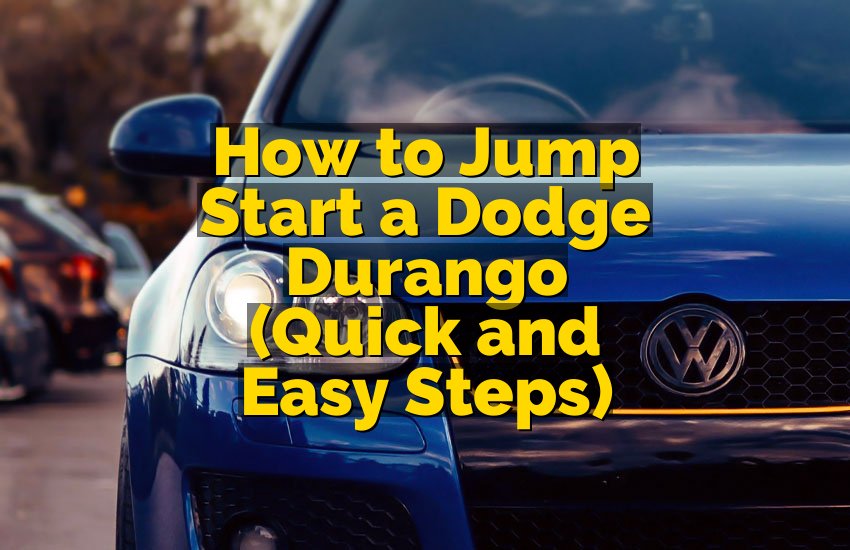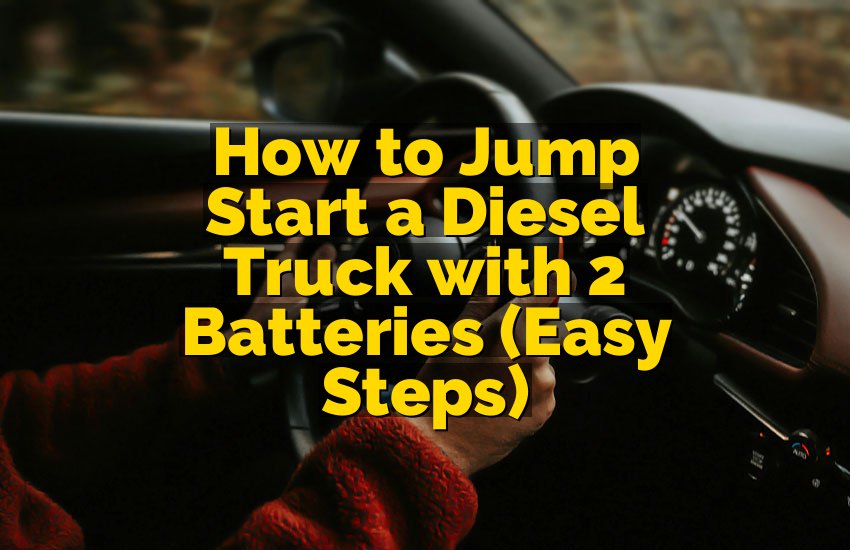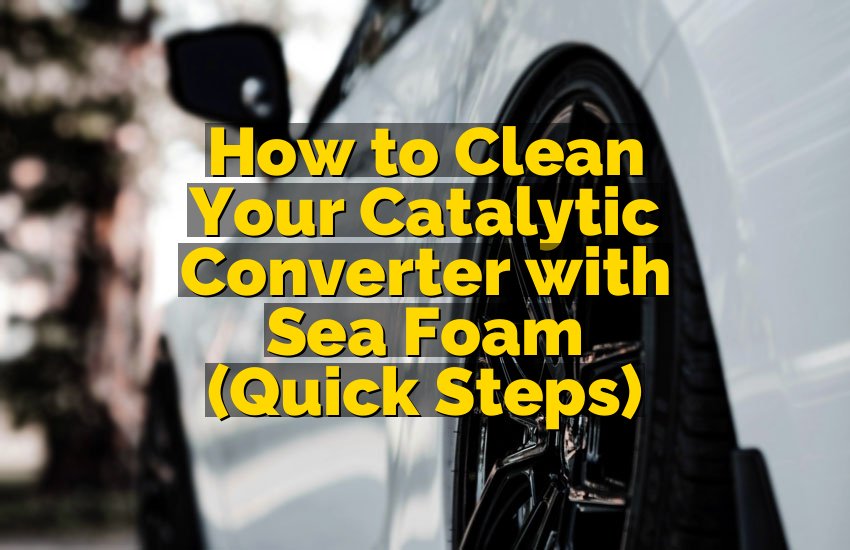Ever been locked out of your car because your Honda key fob suddenly stopped working? It’s one of those tiny annoyances that can throw off your whole day. You don’t need to rush to a dealership or pay someone hundreds of dollars just to swap a battery. With a few simple moves, you can have your key fob working like new in minutes. Let’s break it down so it’s stress-free and straightforward.
Key Takeaways: First, grab a small flathead screwdriver and a new CR2032 battery. Next, pry open the key fob carefully at the seam, avoiding any damage. Remove the old battery, note its orientation, and insert the new one exactly the same way. Snap the key fob back together, test all the buttons, and make sure the LED light responds. Finally, clean the contacts if needed and always store the key fob safely to avoid future battery issues.
Open the Key Fob Gently
The first thing to know is that your Honda key fob isn’t designed to fall apart, so you need to handle it carefully. Start by locating the small notch along the seam of your fob. This is usually where the cover separates. Don’t rush this—forcing it can crack the plastic. A small flathead screwdriver works best; gently insert it into the notch and twist slightly to pop the cover open. Take your time, and don’t worry if it takes a few tries.
Once open, you’ll notice the internal components, including the circuit board and the battery. Keep your hands steady to avoid touching the circuitry. Dirt or oils from your fingers can interfere with the contacts. If the key fob has been in your pocket for a while, wiping the area with a soft cloth can prevent any accidental damage.
Always lay the key fob on a soft, flat surface while opening it. This prevents scratches and keeps all the tiny pieces in place. By the time the cover is fully removed, you should feel confident that you haven’t forced anything and everything inside is intact.
- Locate the notch on the seam.
- Use a flathead screwdriver to gently pry open.
- Lay fob on a soft surface to prevent damage.
Remove the Old Battery
Now that your key fob is open, it’s time to take out the old battery. Look carefully; the battery is usually a small, round coin cell. Note which side is facing up before removing it—this is crucial for correct installation of the new battery. Using your fingers or the edge of a screwdriver, gently lift the battery out of its slot. Avoid bending the contacts.
Sometimes the battery might be stuck slightly due to dirt or corrosion. If that happens, carefully wiggle it loose rather than forcing it. Even a small crack can prevent the new battery from making proper contact. Once removed, you can check the battery to confirm it’s dead—sometimes it will look intact but just doesn’t hold a charge anymore.
Store the old battery safely until you dispose of it properly. Many local stores have recycling bins specifically for batteries. Handling it safely prevents any leaks or accidents and keeps your workspace clean.
- Identify battery orientation.
- Gently lift battery without bending contacts.
- Store old battery safely for recycling.
Insert the New Battery Correctly
With the old battery out, grab your new CR2032 battery. Make sure it’s fresh and clean, free from dust or fingerprints. The orientation matters: most Honda key fobs require the positive side facing up, but double-check against the old battery. Slip the battery into its slot carefully, ensuring it sits flat and snug against the contacts.
Press lightly to make sure the battery is making proper contact. If it feels loose or wobbly, double-check that it’s aligned correctly. Misalignment is a common reason key fobs fail after battery replacement. A properly seated battery will ensure the key fob functions immediately and consistently.
Once inserted, take a moment to glance at the circuit board and contacts. Clean any corrosion with a small cotton swab or soft cloth if needed. This step may seem minor, but clean contacts help your new battery last longer and maintain strong signal strength.
- Use a fresh CR2032 battery.
- Match orientation with old battery.
- Ensure battery is flat and secure against contacts.
Snap the Key Fob Back Together
After inserting the new battery, it’s time to close up the key fob. Align the top and bottom halves carefully, ensuring no wires or parts are pinched. Press gently but firmly until you hear a click. This ensures the cover is fully secured and will protect the battery from moving around inside.
Take care not to rush this process. If the cover feels tight, double-check that the battery is fully seated and that nothing inside is obstructing the closure. Snapping the key fob together incorrectly can cause button malfunctions later.
Once snapped, visually inspect the seam to confirm it’s even all around. A well-closed key fob lasts longer and keeps the internal components safe from dust and moisture.
- Align fob halves correctly.
- Press until you hear a click.
- Check the seam for even closure.
Test the Key Fob Functionality
Now comes the fun part—testing your work. Press each button and see if the LED light responds. Try locking and unlocking your car from a short distance. If the buttons work and your car responds, congratulations! Your key fob is fully operational again.
If something feels off, double-check the battery orientation and the contact points. Sometimes the battery may need a slight adjustment to make full contact. Don’t panic; minor tweaks are normal when replacing small electronics like key fobs.
Regularly testing your key fob after a battery change ensures you catch issues before they become frustrating. You’ll feel more confident knowing your remote is ready whenever you need it.
- Test all buttons.
- Ensure car responds.
- Adjust battery if needed for proper contact.
Maintain Your Key Fob for Longevity
Replacing the battery isn’t just a one-time fix; it’s also a chance to keep your key fob healthy. Keep it away from water, extreme heat, or heavy impacts. Cleaning the contacts occasionally and using the fob gently extends its lifespan.
Consider carrying a spare battery in your glove compartment for emergencies. It’s an easy way to prevent being stranded with a dead key fob. By taking these small steps, you avoid unnecessary trips to a dealer and save time and money.
Regular maintenance makes battery changes smoother and ensures your key fob continues working seamlessly for years. Treating it like a small but important tool pays off in reliability and peace of mind.
- Avoid water, heat, or impacts.
- Clean contacts occasionally.
- Keep a spare battery for emergencies.
Final Thoughts
Changing your Honda key fob battery doesn’t need to be stressful or expensive. With the right tools and careful handling, you can do it in minutes. Paying attention to battery orientation, contacts, and gentle assembly ensures the fob works perfectly. A little maintenance and awareness can keep your key fob running smoothly for years without surprises.
| Task | Details | Tips |
|---|---|---|
| Identify notch | Look for seam on fob | Use flathead screwdriver |
| Open fob | Pry gently at notch | Avoid cracking plastic |
| Remove old battery | Lift carefully | Note orientation (+/-) |
| Insert new battery | Place positive side up | Ensure snug contact |
| Close fob | Align halves and snap | Check seam evenness |
| Test fob | Press all buttons | Confirm car responds |
| Clean contacts | Optional | Use soft cloth or swab |
| Spare battery | Keep in car | Emergency backup |
Frequently Asked Questions (FAQs)
Is it difficult to open a Honda key fob?
Not really. It just takes a gentle hand and the right tool. Using a small flathead screwdriver at the seam makes it easy to pop open without breaking anything. Make sure you press carefully and work slowly, especially the first time.
Can I use any battery for my Honda key fob?
No, you need the correct CR2032 battery for a 2020 Honda key fob. Using the wrong size may prevent the fob from working or even damage the contacts. Stick to a fresh, compatible coin cell for best results.
Do I need special tools to replace the battery?
Not at all. A small flathead screwdriver is usually enough. You don’t need professional equipment. Just handle the fob carefully and make sure you have a clean surface to work on.
Is it safe to touch the circuit board?
Yes, but avoid touching it too much with bare hands. Oils or dirt can interfere with battery contacts. Wipe the area with a soft cloth if needed before inserting the new battery.
Can I accidentally reverse the battery?
Yes, and that’s a common mistake. Check the orientation of the old battery before removing it. The positive side usually faces up. Reversing it can prevent the fob from working.
Do I need to clean the contacts every time?
Not every time, but it’s helpful if the fob is old or hasn’t been opened for a while. A small cotton swab can remove dirt or corrosion and improve performance.
Is it necessary to test the fob after replacement?
Absolutely. Press all buttons and check the LED light. Try locking/unlocking the car. This ensures the battery is seated properly and everything works before closing the fob.
Can I keep a spare battery in my car?
Yes, it’s a smart idea. Keeping an extra CR2032 battery in your glove compartment or wallet can save you from unexpected lockouts, especially on trips or in emergencies.