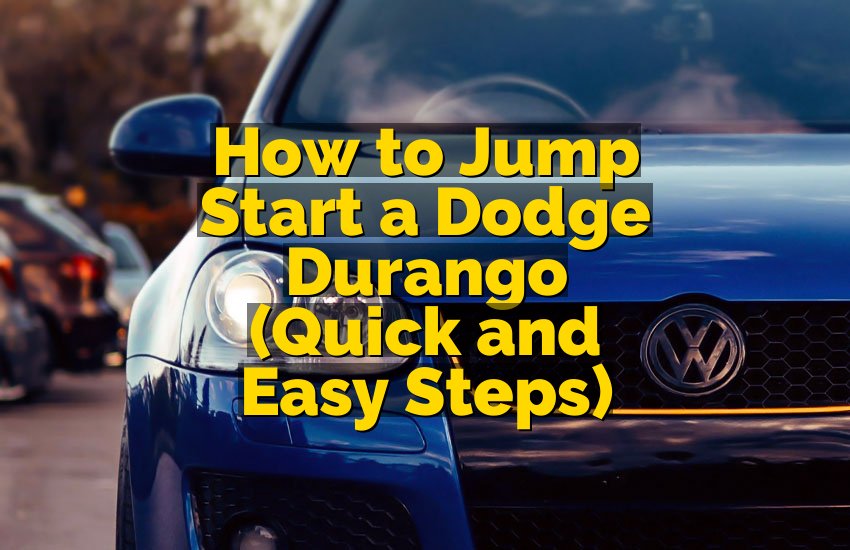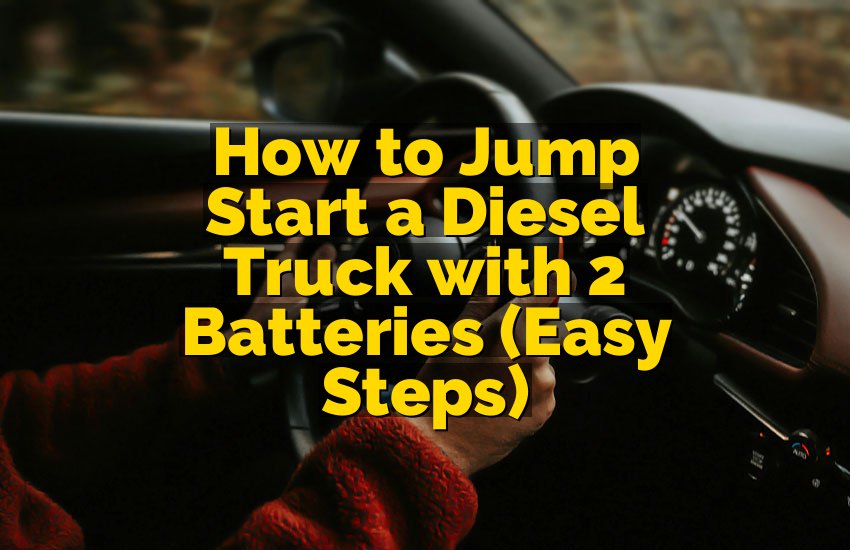Last week, my Toyota key fob stopped unlocking the car just when I was in a hurry. The tiny red light that usually blinked had gone completely dark. I stood there clicking again and again, hoping it would magically work. Ever had that moment? It’s a simple fix, really. In this article, let’s go step-by-step on how to change a battery in a Toyota key fob.
Open the Toyota key fob using a small flat screwdriver or coin
Remove the old battery carefully without touching internal parts
Check the battery type printed inside or on the old one
Insert the new battery with the correct side facing up
Snap the key fob halves back together firmly
Test all buttons to ensure it’s working properly again
Find the Right Battery for Your Toyota Key Fob
The first thing you should always do before opening your key fob is to check which battery it needs. Most Toyota key fobs use a CR2032 or CR2025 lithium coin battery. You can find this printed on the back of the old battery or inside the fob cover. It’s always better to double-check, because not all Toyota models use the same one.
I remember when I first tried replacing mine, I grabbed a CR2016 battery by mistake. It looked similar, but it didn’t fit snugly, and the key wouldn’t close properly. That small error cost me another trip to the store. So yes, take a quick photo of your current battery before removing it. This helps you remember the right size later.
You can easily find these batteries at any local store, gas station, or even online for a few dollars. Just make sure you choose a good-quality brand like Panasonic, Energizer, or Duracell. Cheaper batteries might work but won’t last long. It’s better to spend a little more for something that lasts a couple of years.
Before you start, have everything ready—your new battery, a small screwdriver or coin, and a clean surface. You’ll avoid losing any tiny parts this way. And if you’re doing it in your car, maybe lay a small cloth on your lap so the old battery doesn’t roll away.
- Check your Toyota model for the correct battery type
- Always take a photo of the old battery before removing it
- Buy a quality lithium coin battery for longer life
Open the Key Fob Carefully Without Damaging It
Now comes the part that most people worry about—opening the fob. It may feel tricky, but it’s simple once you know the trick. Most Toyota key fobs have a tiny notch or small gap along the side seam. That’s your entry point. Take a small flathead screwdriver or even a coin and gently twist it there. You’ll hear a soft click when it starts to separate.
Don’t rush this step. If you force it too hard, you could crack the plastic or damage the seal. I once tried opening mine using a knife—bad idea. The blade slipped and left a small scratch across the fob. So yes, use a tool that fits snugly, not something sharp or risky.
If you’re unsure where the slot is, check near the key ring area or where the emergency key slides out. Some Toyota models hide it under the mechanical key slot. You can remove the metal key first to make the process easier. Once the fob starts to open, gently pull it apart with your fingers instead of twisting more.
A small tip—do this step on a flat, clean table with good lighting. The parts are tiny, and you don’t want to lose a spring or button. Keeping a small tray nearby to hold the pieces is also a smart move.
- Find the notch or slot along the fob seam
- Use a flat screwdriver or coin to gently twist
- Avoid sharp tools to prevent scratching the plastic
Remove the Old Battery and Inspect the Inside
Once your key fob is open, you’ll see the old battery sitting snugly in place. Take a moment to observe how it’s positioned—the positive side (marked with a “+”) usually faces up. You can use your fingernail or the edge of the screwdriver to lift it out gently. Don’t dig too hard or you might scratch the small metal contacts.
Sometimes, dust or small particles collect inside over time. You can blow lightly or use a clean cotton swab to remove any dirt. Avoid using liquid cleaners, though. They might leave residue that affects the connection later.
This is also the perfect time to check for any corrosion or damage. If the inside looks rusty or the contacts seem bent, that could explain poor battery performance. I once saw someone fix this just by gently adjusting the contact back in shape with a pen tip. Small fixes like that can make your key work like new again.
After removing the old battery, dispose of it properly. These batteries shouldn’t go in regular trash—they contain materials that can harm the environment. Most stores have battery recycling bins, so drop it there the next time you shop.
- Observe the battery position before removing it
- Clean the inside gently with a dry cotton swab
- Recycle the old battery safely at a local drop-off
Insert the New Battery Correctly for Proper Function
Now that your fob is clean, take your new battery and place it exactly the same way the old one sat. Usually, the side marked with “+” faces upward, but check the inside marking to be sure. A small mistake here could make your key fob stop working even though it’s a new battery.
I remember the first time I did this wrong—I inserted it upside down and thought the battery was dead. Turns out, it was just facing the wrong way. So, pay attention to that tiny symbol or direction printed inside. It takes only a second to check but saves a lot of confusion later.
Once inserted, press the battery gently to make sure it’s firmly seated under the metal clips. It shouldn’t wiggle or pop out easily. If it does, you might have the wrong battery size. Double-check the label again before closing everything up.
If your key fob has a rubber ring or seal, make sure it’s aligned properly too. That helps keep dust and moisture out. Little details like that can help your fob last longer, especially if you often drop your keys or leave them in your pocket while washing your car.
- Match the new battery position with the old one
- Press gently to ensure it’s snug under clips
- Check rubber seals before closing the key fob
Snap the Key Fob Back Together Securely
Once the new battery is in place, it’s time to close it up. Line up both halves of the fob and press them together until you hear a firm click. You’ll know it’s locked when all sides fit tightly without gaps. If it feels uneven, open it again and check whether the battery is sitting flat.
Don’t force the parts together if they resist. Sometimes, a button or tiny rubber pad might be out of place. Take a breath, realign everything, and try again. It’s like putting a puzzle piece in—it should fit naturally.
If your fob has a mechanical key, slide it back in after snapping the shell shut. Then give the fob a quick visual check. Everything should look just like before—no loose edges or wobbly buttons.
I usually give it a small shake after closing just to be sure nothing’s rattling inside. It’s a quick way to make sure you’ve assembled it right. Plus, it feels oddly satisfying when it clicks perfectly.
- Press both halves together until you hear a click
- Check that all edges are closed with no gaps
- Reinsert the mechanical key after closing
Test the Toyota Key Fob to Confirm It Works
Now comes the exciting part—testing your work. Walk up to your car and press the lock and unlock buttons. You should see the lights flash or hear the doors click open. If nothing happens, don’t panic. Try standing closer to the car or pressing a few times. Sometimes, it just takes a moment for the connection to reset.
If it still doesn’t respond, open the fob again and double-check the battery position. Maybe it’s flipped or not seated properly. A tiny adjustment can fix it instantly. I’ve done that once or twice when rushing through.
Another smart idea is to test the panic or trunk button, too. That ensures all buttons are functioning, not just one. If your key has a small red light, it should blink when you press a button—that’s another good sign.
Once everything’s confirmed, you’re all set! You just saved yourself a trip to the dealership and a few dollars. It feels great to fix something small like this on your own, doesn’t it?
- Test lock, unlock, and panic buttons
- Reopen and adjust if it doesn’t work
- Confirm red light or car response after pressing
Final Thoughts
Changing a Toyota key fob battery isn’t complicated—it just needs patience and a steady hand. With the right battery, a small tool, and a few careful steps, your key fob will be as good as new. And once you do it once, it’ll feel like second nature the next time.
| Step | Task | Quick Tip |
|---|---|---|
| 1 | Identify battery type | Check inside fob or old battery |
| 2 | Gather tools | Small screwdriver or coin |
| 3 | Open key fob | Twist gently at the notch |
| 4 | Remove old battery | Note the “+” side before removing |
| 5 | Insert new battery | Ensure correct direction |
| 6 | Close the fob | Snap halves until they click |
| 7 | Test all buttons | Confirm red light or car unlocks |
| 8 | Recycle old battery | Use store recycling bins |
Frequently Asked Questions (FAQs)
Is it hard to change a Toyota key fob battery?
Not at all. It might seem tricky the first time, but once you understand the small parts, it’s easy. You just need a flat screwdriver and a new battery. Most Toyota key fobs have a slot designed for easy opening. The main thing is to handle the parts gently and note the battery’s direction. After that, it takes barely five minutes.
Can I use any coin battery for my Toyota key fob?
You should only use the correct one listed for your specific fob model, usually CR2032 or CR2025. Using the wrong battery size might cause it to fit loosely or damage the internal clips. Always check the old battery or your car manual. Quality brands like Energizer or Panasonic are best—they last longer and maintain steady power.
Do I need to reprogram my key fob after changing the battery?
In most Toyota models, you don’t need to reprogram the fob. Once you replace the battery, it should start working right away. However, if your car doesn’t respond even after testing, you might need to reset the connection. Try locking and unlocking manually, or use the spare key fob to check if the issue is battery-related or not.
Is it okay to open the fob with a knife?
It’s better not to. A knife can easily slip and scratch the surface or even cut your hand. Always use a small flat screwdriver, a coin, or a plastic prying tool. These give you better control. Plus, it’s safer for the delicate plastic casing. It’s a small job—no need to risk an accident or damage.
Can a Toyota key fob work with a weak battery?
Yes, but not for long. When the battery starts to weaken, you’ll notice shorter signal range or inconsistent response. Sometimes, you’ll need to stand closer to the car for it to work. That’s a clear sign to replace it soon. Keeping a spare coin battery in your glove box is a smart idea for emergencies.
Do I have to go to a dealer to replace it?
No, you can easily replace it at home. Dealerships often charge for labor, even though it’s a quick fix. Doing it yourself saves time and money. Unless your fob is damaged or unresponsive even with a new battery, there’s no reason to visit a dealer. It’s a simple, DIY-friendly task anyone can do.
Is it normal if the fob doesn’t work right after replacement?
Sometimes yes. The fob might need a few seconds to reconnect or the battery might not be seated properly. Open it again, check alignment, and try pressing firmly. If your car still doesn’t respond, clean the contacts lightly with a dry cloth. Usually, that’s all it takes to get it working again.
Can I change both my key fob batteries at once?
Definitely. In fact, it’s a smart move if you have two fobs. They usually wear out around the same time, so changing both saves future hassle. Just remember to use the same battery type for each. Labeling your old ones can help if you ever mix them up. It’s quick, easy, and keeps both keys reliable.