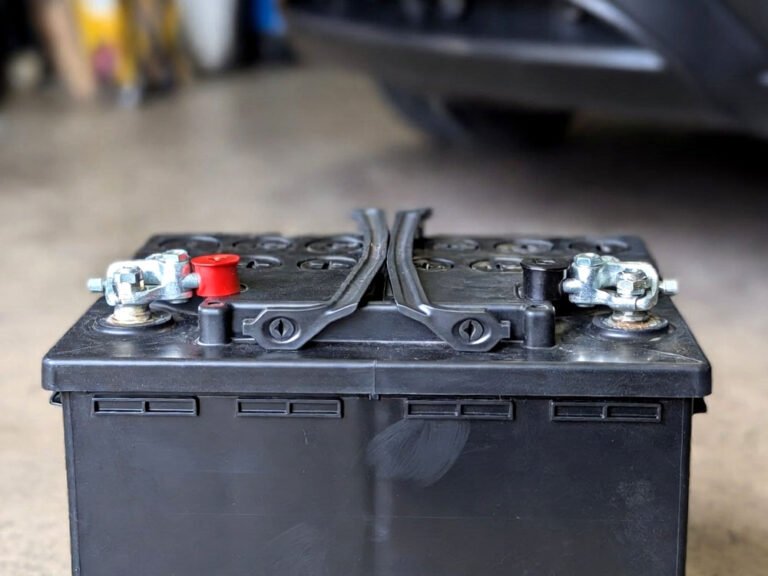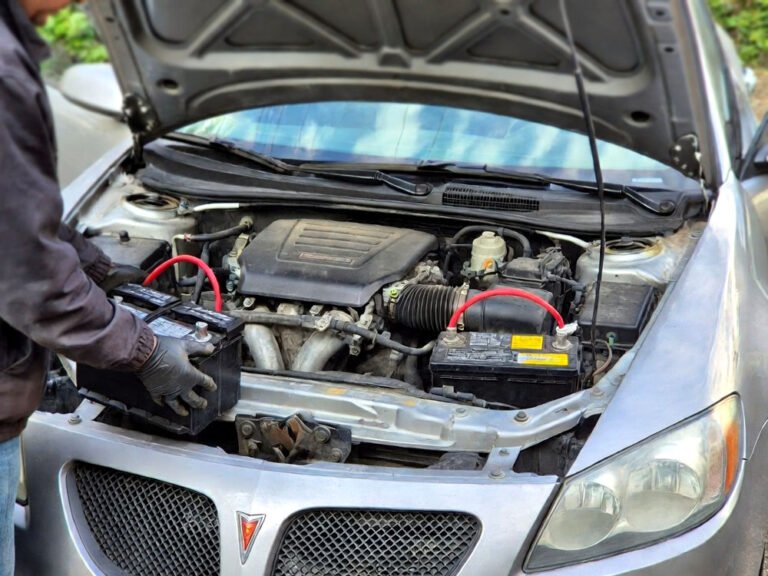It was a chilly morning when my Nissan wouldn’t start. The fob just blinked and refused to respond. Panic rose for a second, but then I remembered there’s a simple way to fix this at home. Reprogramming your keyless fob can save a trip to the dealer. Surprisingly, it’s not as complicated as it sounds, and with the right steps, your car recognizes the fob again in minutes.
First, have all key fobs ready before starting, as the process usually registers them together. Insert the key into the ignition and turn it on and off a few times to enter programming mode. Press the lock button on the fob to sync it with the vehicle. Repeat for any extra fobs, then test by locking and starting the car. This method ensures your push start works flawlessly and avoids unnecessary trips to the dealership.
Understanding Your Nissan Keyless Fob System
Nissan keyless fobs are more than simple remote controls. They communicate with your car using radio signals. When you push the start button, the car confirms the fob’s unique code. If the code doesn’t match, the car won’t start, and that’s often when people panic. I remember once leaving a fob in a bag near my phone, and interference blocked the signal completely.
The fob contains a tiny chip that stores your car’s identification. This is why losing a fob can be stressful, but reprogramming isn’t too tricky. You can usually reset the system yourself, avoiding expensive dealer fees. It’s like giving your car a “friendly reminder” of who you are.
Knowing how the system works helps you understand why reprogramming can fail. For example, if the battery is weak, signals may not reach the car. Always check the fob’s battery first. I’ve swapped batteries in my car before, and it suddenly connected again without a full reprogram.
Keeping a spare fob handy is smart. You can reprogram multiple fobs at once, ensuring everyone in the family can start the car. It also saves you from getting locked out in awkward situations, like late-night errands or rainstorms.
- Keyless fobs communicate via radio signals
- Each fob stores a unique code
- Weak battery can block signals
- Multiple fobs can be reprogrammed together
Preparing Your Car and Fobs for Programming
Before you start, make sure the car is parked safely with the doors closed. This avoids triggering alarms accidentally. Gather all fobs you want to program. I once tried programming only one fob and later needed to repeat the process for my spare. Having everything ready saves frustration.
Check the fob battery first. If it’s weak, the reprogramming may fail. A small coin battery replacement can make a huge difference. I remember thinking the fob was broken, only to discover a new battery solved the problem.
Keep your ignition key handy. Some Nissan models require inserting the key multiple times to trigger programming mode. Doing this slowly and deliberately helps avoid errors. I tend to count “on, off, on, off” in my head, like a little ritual, to make sure I don’t miss a step.
Finally, clear your mind and read instructions carefully. Rushing leads to repeated attempts or confusion. I’ve seen friends press buttons too quickly, and the car wouldn’t enter programming mode. A calm approach always works better.
- Park car safely with doors closed
- Check all fob batteries
- Have the ignition key ready
- Read instructions slowly and carefully
Entering Programming Mode
Programming mode is like opening a secret door for your car to recognize fobs. Usually, it involves turning the key on and off in a certain pattern. On my old Nissan, turning the ignition twice quickly made the interior lights blink, signaling success.
Each model may have a slightly different sequence, so it’s worth checking your manual. If the car reacts with a chime or blinking lights, it’s ready. Once in programming mode, the fob can be synced by pressing a button, often the lock button.
Sometimes the process needs patience. I remember standing by the driver’s seat, pressing buttons, and waiting a few seconds between attempts. Cars are a little picky like that. You may need to repeat the pattern slowly to make the fob respond.
Once successful, test the fob immediately. Lock and unlock the doors, and try starting the car. This ensures the programming worked before moving to other fobs. Seeing that first blink of confirmation is always satisfying.
- Turn ignition key in a specific pattern
- Watch for chimes or blinking lights
- Press fob buttons to sync
- Test immediately for confirmation
Syncing Multiple Fobs
If you have more than one fob, syncing them all during the same session saves time. I once forgot my spare at home and had to redo the entire sequence, which was annoying. Always gather fobs first.
After entering programming mode, press each fob’s lock button in turn. Wait a few seconds between presses. The car usually signals recognition through lights or chimes. It feels almost like the car is “introducing” each fob individually.
Sometimes a fob may not sync the first time. Don’t panic. Remove the battery, reinsert it, and try again. I’ve had stubborn fobs that needed two attempts, but patience always works.
Finally, confirm all fobs work by locking, unlocking, and starting the car with each one. This ensures everyone can use the push start feature without issues. It’s a small test but saves future headaches.
- Gather all fobs before starting
- Press lock buttons one by one
- Retry stubborn fobs if needed
- Test each fob after syncing
Troubleshooting Common Issues
Even with proper steps, things can go wrong. Sometimes the fob battery dies mid-process, or the car refuses to recognize it. I remember a friend who spent an hour trying to program a fob with a nearly dead battery—it never worked until replaced.
Interference is another culprit. Phones, wallets, or even other electronics can block signals. Keep the fob alone near the ignition during programming. I often place mine on the dashboard, away from distractions.
Check if the car needs a dealer reset. Some newer Nissan models have added security features that prevent home reprogramming. It’s frustrating but knowing this upfront avoids wasted time. I called the dealership once and learned they had to unlock the system with special tools.
Finally, keep calm. Sometimes repeating the process slowly, with correct timing, solves the issue. Cars are sensitive, but not unfixable. Taking a deep breath and going step by step usually works best.
- Dead batteries stop programming
- Avoid signal interference
- Some models need dealer reset
- Patience often solves issues
Testing and Final Adjustments
Once all fobs are synced, testing is essential. I press the lock, unlock, and push start button with each fob. Each confirmation light and sound reassures me that the process worked.
Observe how the car responds. If it fails to start, check if the fob battery is still strong. Sometimes a new battery alone solves minor connection issues. I’ve done this many times, and it’s always worth double-checking.
Adjust any personal settings afterward. Some Nissans save seat or mirror positions per fob. Reprogramming may reset these, so take a moment to restore comfort settings. It’s a little bonus I always forget until I notice the seat moved.
Finally, keep a note of your success. I jot down the date I reprogrammed fobs. It helps remember if problems arise later, saving time and frustration. A small habit that proves helpful more than once.
- Test lock, unlock, and push start
- Check fob batteries if issues appear
- Restore personal settings if reset
- Note the reprogramming date
Final Thoughts
Reprogramming a Nissan keyless fob push start can feel intimidating at first, but breaking it into clear steps makes it manageable. With patience, preparation, and careful attention, most owners handle it at home. The satisfaction of seeing your car respond instantly makes it worth the effort. A little practice now can save future trips and money while keeping your Nissan ready to go.
| Task | Description | Tips |
|---|---|---|
| Prepare car and fobs | Gather all fobs, check batteries, park safely | Avoid rushing or distractions |
| Check battery | Replace old coin batteries | Test fob function before programming |
| Enter programming mode | Turn ignition key sequence | Watch for lights or chimes |
| Sync fobs | Press lock buttons one by one | Pause a few seconds between fobs |
| Test fobs | Lock, unlock, start car | Ensure each fob works perfectly |
| Troubleshoot | Interference, weak batteries, dealer reset | Stay patient and repeat steps |
| Restore settings | Adjust seat/mirror positions | Small comfort settings matter |
| Document process | Note date and fobs synced | Helps with future reference |
Frequently Asked Questions (FAQs)
Is it necessary to have all fobs when programming?
Yes, having all fobs ensures each one is registered simultaneously. If you program only one, other fobs may stop working until reprogrammed. I’ve seen friends miss this step and spend extra time repeating the process. Bringing all fobs together avoids repeated attempts and ensures smooth use.
Can I reprogram the fob myself at home?
Absolutely, many Nissan models allow home reprogramming. You just need the key, fobs, and patience. Some newer models might require dealer tools, but most standard fobs can sync in minutes. A careful sequence and battery check make it simple.
Do I need to replace the battery before programming?
It’s highly recommended. Weak batteries often prevent the car from recognizing the fob. I always swap batteries first; it saves frustration during programming. A fresh battery ensures a strong signal and smooth process.
Is there a risk of damaging the car during programming?
No, following instructions carefully keeps your car safe. The process is electronic, not mechanical, so mistakes usually just mean trying again. I’ve done it multiple times without issues, so it’s safe if done patiently.
Can interference affect programming?
Yes, phones, wallets, and electronics can block the signal. I usually place the fob alone near the ignition, and it works perfectly. Reducing interference ensures the car recognizes the fob on the first attempt.
Do I need to test each fob after programming?
Definitely. Testing confirms each fob works for locks, unlocks, and push start. I always try all fobs immediately, preventing future surprises. Quick testing saves a lot of headaches later.
Is a dealer visit required for new models?
Sometimes, yes. Some newer Nissan models include security locks preventing home programming. If you encounter repeated failures, a dealer reset may be necessary. Calling ahead saves time and confirms if home programming is allowed.
Can I program multiple fobs in one session?
Yes, programming them together is efficient. I sync all fobs at once, which ensures each one works instantly. Doing them separately may require repeating the sequence, so it’s better to gather all fobs beforehand.