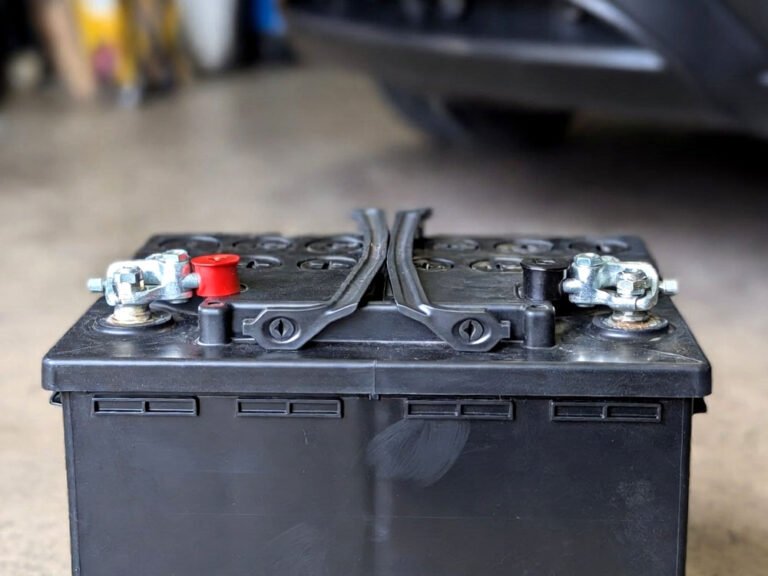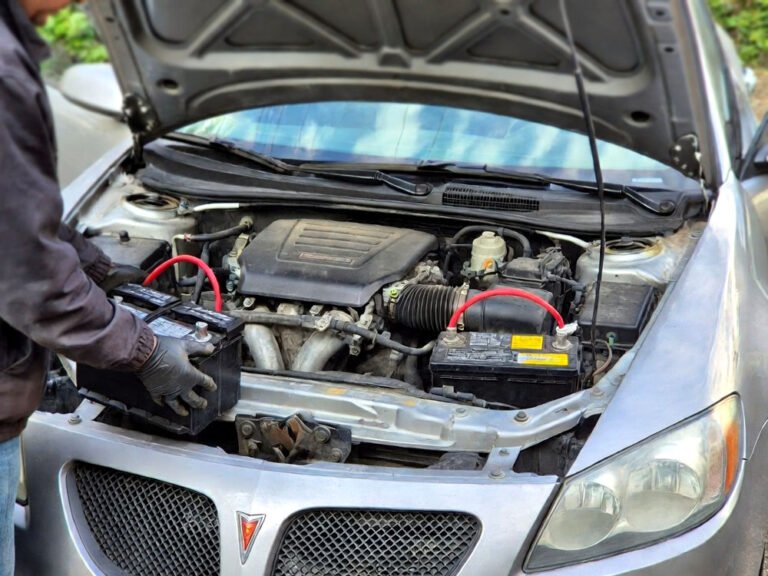So, you’re cruising in your BMW X4, enjoying the smooth drive, but suddenly, your phone just won’t charge wirelessly. Frustrating, right? Whether you’re in the middle of an important call or just want your phone charged for your next adventure, a non-working wireless charger can be a huge letdown. But don’t worry, you’re not alone. Many BMW X4 owners face this issue, and the good news is that it’s usually fixable. Let’s dive into why this happens and how you can easily fix it.

Common Reasons Why BMW X4 Wireless Phone Charging Stops Working
Wireless phone charging is a fantastic feature that keeps your cabin neat and clutter-free while ensuring your phone stays charged as you drive. But when it stops working, it’s definitely a problem. There are several reasons this could happen, and understanding them is the first step toward getting things back to normal.
1. Phone Compatibility Issues
The most common reason wireless charging may not work is simple: your phone might not be compatible with the charging pad. BMW X4’s wireless charging system works using the Qi standard, which is a universal wireless charging technology. However, not all phones support Qi charging, and this is where the problem often begins.
If you’re using an older phone, it’s worth checking if it supports wireless charging. If your phone is newer, this issue is less likely, but it’s still good to make sure that the model you have works with Qi. For instance, some older Android phones and iPhones prior to the iPhone 8 do not support wireless charging.
2. Charging Pad Blockages
Sometimes the wireless charging pad itself may be blocked by small items, such as coins, keys, or even dirt and dust. You may not notice these little blockages, but they can affect how well the charger works. The charger relies on an unobstructed connection between the phone and the pad, and anything that interferes with that connection could prevent charging from taking place.
Take a quick glance at the charging area in your car to see if there’s anything on the pad. Even a small piece of debris can cause the charging to stop. If there is anything blocking the pad, simply remove it, and try again.
3. Phone Placement
Wireless charging requires that your phone be placed correctly on the charging pad. This might seem obvious, but many drivers don’t realize that just a slight misalignment could prevent charging. The charging pad is designed to work when your phone is placed exactly in the right spot, so if you haven’t aligned it correctly, you might find that the phone doesn’t charge.
Take extra care to center your phone in the charging area. If you’re unsure about the exact location, try moving your phone around a little on the pad to see if it begins charging.
4. Vehicle Settings or Software Glitches
In some cases, the issue may not lie with your phone or the charging pad itself but rather with your car’s settings or software. The BMW X4 features an advanced infotainment system that controls many of the car’s features, including wireless charging. If there’s a glitch or setting that needs to be adjusted, it could interfere with the charging functionality.
It’s worth checking the car’s settings to ensure that the wireless charging feature is turned on. You can also try rebooting the system, which often resolves minor software glitches. If this doesn’t work, a more detailed inspection of the vehicle’s software or settings may be needed.
5. Charging Pad Malfunction
Unfortunately, sometimes the problem lies with the charging pad itself. Just like any piece of technology, the wireless charger in your BMW X4 may malfunction due to wear and tear or a manufacturing defect. If the charging pad is not receiving power or is not functioning correctly, it will not be able to charge your phone.
If you’ve ruled out the other causes and the charging pad still doesn’t work, it may be time to consult with a professional. A malfunctioning charging pad may need to be repaired or replaced.
6. Faulty Phone Case
Did you know that the type of phone case you’re using can also affect wireless charging? Some phone cases, especially thick ones or those made from materials like metal, can block the wireless charging signal and prevent your phone from charging.
If you’re using a case, it’s worth trying to charge your phone without it. If the phone starts charging, then you know that the case was the problem. In that case, you might want to switch to a thinner case or one specifically designed to be compatible with wireless charging.
7. Power Supply Issues
Finally, there could be an issue with your car’s power supply. If your car’s battery is low or if there’s an issue with the power circuit that connects to the wireless charging pad, the charger won’t work properly. This is less common but worth checking if you’ve ruled out all other possibilities.
You can check the power supply by trying other features in your car that rely on power, like the infotainment system or other charging ports. If they’re not working, you may need to consult a mechanic or your dealership to check the power system.
How to Troubleshoot Wireless Phone Charging in BMW X4
If your wireless phone charger in the BMW X4 isn’t working, it can be pretty frustrating. But before you panic or head to a repair shop, let’s look at a few troubleshooting steps you can take to try and fix the problem yourself.
1. Confirm the Basics
Before diving deep into potential fixes, make sure the basics are covered. Check that your phone is compatible with wireless charging and that the charging pad is clean and free of obstructions. These simple steps can often solve the problem.
Additionally, ensure your phone is placed correctly on the charging pad. It’s easy to think it’s centered when it might not be. Adjust the placement, and if your phone begins to charge, you’ve solved the issue!
2. Restart Your BMW X4’s Infotainment System
If the charging pad seems to be malfunctioning, one of the easiest troubleshooting steps is to restart the BMW X4’s infotainment system. This is often a quick fix for minor software glitches that could be preventing your phone from charging. To do this, simply turn off the car, leave it for a few minutes, and then restart the engine. Check if the wireless charger works after the reboot.
3. Test with a Different Phone
If your phone is the issue, testing with another phone can help you pinpoint the problem. Use a different phone that is compatible with Qi wireless charging. If the second phone works, then the problem is likely with your original phone’s wireless charging capabilities, not the charger in the car.
4. Check for Software Updates
BMW regularly releases software updates for its vehicles, and sometimes, these updates can address bugs or issues related to the wireless charging system. If you haven’t updated your car’s software in a while, it might be time to do so. Check your car’s settings for available updates and apply them if needed.
5. Inspect the Charging Pad
If your BMW X4’s wireless charger still isn’t working after trying the previous fixes, it’s time to take a closer look at the charging pad. Check if there are any loose wires or visible damage. If you notice anything that could be causing the problem, it might be worth taking your car to a BMW service center for repairs or replacements.
6. Seek Professional Help
If you’ve followed all the steps above and the wireless charger still isn’t working, it’s time to get help from a professional. Sometimes, the issue could be more complex, like a fault in the electrical system or the charging pad itself. It’s best to take your BMW X4 to a dealership or a trusted mechanic for a proper inspection.
When to Seek Professional Help for BMW X4 Wireless Charging Issues
While many issues with wireless charging in the BMW X4 can be fixed by troubleshooting, there are certain situations where professional help is needed. If you’ve tried everything and the wireless charger still won’t work, it could be time to consult an expert.
1. Persistent Power Issues
If you’ve checked the power supply to the charging pad and the system still isn’t working, there could be a more serious issue with the car’s power system. Problems like a faulty fuse or electrical connection can affect the wireless charging feature, and these are issues that require a professional to diagnose and fix.
2. Damaged Charging Pad
Over time, the charging pad itself can become damaged, either due to wear or some other accident. If the pad is physically broken or if it no longer receives power, a replacement may be needed. This is not something you can easily fix on your own, so visiting a mechanic or dealership is your best option.
3. Warranty Issues
If your BMW X4 is still under warranty, you may want to seek professional help instead of attempting repairs yourself. Having a certified professional inspect and repair the issue can help maintain your warranty, ensuring that the costs are covered and that the repair is done correctly.
4. Software or Firmware Problems
If the issue lies with the car’s software or firmware, you may need a specialist to update or repair it. Some problems are best left to BMW professionals, who have access to the necessary tools and diagnostic equipment to fix complex software issues.
Frequently Asked Questions
Is it possible to use wireless charging with a case on my phone?
Yes, but it depends on the case. Thin, non-metallic cases will typically not interfere with wireless charging. However, thicker cases or those made from materials like metal can block the signal, preventing your phone from charging wirelessly.
Can I charge my phone wirelessly if it has a cracked screen?
Wireless charging should work even if your phone has a cracked screen, as long as the phone’s wireless charging components are still intact. However, if the damage is severe, it may affect the charging function.
Do I need to turn off my BMW X4 to use wireless charging?
No, you don’t need to turn off your car to use wireless charging. The charging pad works when the car is on or running, as long as it is in the right mode.
Is it safe to use wireless charging while driving?
Yes, it is generally safe to use wireless charging while driving. However, make sure your phone is securely placed to avoid distractions and ensure it charges properly.
Can I use wireless charging for a tablet in my BMW X4?
Most wireless charging pads in cars are designed for phones, not tablets. If your tablet supports Qi charging, you can try using it, but it’s likely that the pad won’t be large enough to support a tablet.
Do I need to use the BMW charging pad, or can I use a third-party charger?
While you can use a third-party wireless charger in your BMW X4, it’s recommended to use the built-in charger for the best experience. BMW’s charging pad is optimized for your car’s system and can offer better performance.
Is there a way to know if my phone is charging wirelessly in my BMW X4?
Yes, you can usually check if your phone is charging by looking at the battery icon on your phone’s screen. Some BMW X4 models also show a charging icon on the infotainment screen to indicate wireless charging is active.
Can I charge my phone wirelessly if it has a low battery?
Yes, you can still charge your phone wirelessly even if it has a low battery, as long as the charging pad is functioning correctly. However, wireless charging may be slower than wired charging.
I hope these tips and fixes help you get your BMW X4’s wireless charging system working again! Whether it’s a simple misalignment or a deeper issue, following the steps should help you troubleshoot effectively. If all else fails, don’t hesitate to seek professional help. Safe driving and happy charging!