If your 2004 Honda Civic is overheating or leaking coolant, the water pump might be failing. Replacing it sounds hard, but you can do it. In this article, I will walk you through everything you need to know to change the water pump yourself, without wasting money or time.
Get the Car Ready
Before touching the water pump, you must prepare your car. First, park on flat ground and let the engine cool completely. A hot engine is dangerous, so always wait until it is safe. Then, open the hood and disconnect the negative battery cable. This step is small but prevents sparks or electrical issues.
Next, drain the coolant from the radiator. Place a clean drain pan under the radiator and open the drain plug. Watch as the coolant flows out. If it looks dirty or rusty, plan to replace it with fresh coolant later. Make sure to keep the pan steady so you do not spill everywhere.
After that, remove the passenger side front wheel. This helps you reach the lower engine area. You may also need to remove the splash guard under the car. Keep all bolts in a small container so you do not lose them. Being organized now makes the whole process smoother later.
At this point, you can see the area where the water pump sits. However, many belts and covers are in the way. You must remove the serpentine belt and timing belt covers. Use a wrench to release tension on the serpentine belt and slip it off carefully. Then, unbolt the upper and lower timing belt covers.
Finally, double-check that all parts you removed are stored in order. The car is now ready to move forward with removing the old water pump. Take a moment to look around and make sure no wires or hoses are hanging loose.
- Park on flat ground and let engine cool
- Disconnect negative battery cable
- Drain coolant into a pan
- Remove front passenger wheel and splash guard
- Take off serpentine belt and timing belt covers
Remove the Old Water Pump
Now comes the part where patience matters. The old water pump sits behind the timing belt. To reach it, you must first remove the timing belt itself. Before removing it, mark the position of the timing belt and camshaft pulley. Use a white paint marker so you know how it lines up. This prevents timing problems later.
With the marks in place, carefully remove the timing belt. Slowly slide it off the pulleys without forcing. If the belt is cracked, worn, or oily, replace it with a new one. It is better to do this now instead of later.
Once the belt is off, you can see the water pump. It is held in place by several small bolts. Spray some penetrating oil if the bolts look rusty. Then, loosen each bolt evenly, going around in a circle. This helps release pressure evenly and keeps the pump from getting stuck.
When the bolts are out, pull the old water pump straight out. Be prepared for some leftover coolant to spill. Keep your drain pan ready under the engine. The pump may feel tight, so gently tap it with a rubber mallet if it does not move right away.
Look closely at the old pump once it is out. Many times, you will see a worn bearing or a small leak around the seal. This shows why the pump failed. Clean the mounting surface on the engine block carefully. Any dirt, gasket material, or old seal left behind can cause leaks with the new pump.
After removing the pump, check the condition of the timing belt tensioner and idler pulley too. If they look old or worn, now is the best time to replace them. It saves you from opening the engine again later.
- Mark timing belt and pulley positions
- Remove timing belt carefully
- Loosen bolts on water pump evenly
- Remove pump and clean surface
- Inspect tensioner and idler pulley
Install the New Water Pump
Installing the new water pump is the exciting part. Take the new pump out of the box and compare it with the old one. Make sure the bolt holes and shape match perfectly. Do not rush this check. Using the wrong part will waste time and cause trouble.
Next, place a new gasket or rubber O-ring on the pump. Some pumps come with a paper gasket, while others use a rubber seal. Lightly coat the gasket with coolant or gasket sealer, depending on what the instructions say. This helps it seal better.
Position the pump into the engine block. Hold it steady and line up the bolt holes. Start each bolt by hand to avoid cross-threading. Once all bolts are in, tighten them evenly in a crisscross pattern. Do not overtighten, as this could crack the pump or gasket. A torque wrench is the best tool here.
After tightening the bolts, reinstall the timing belt. Align it with the marks you made earlier on the pulleys. Check twice to be sure it matches perfectly. Incorrect timing can damage the engine. Then, adjust the belt tension with the tensioner. The belt should be snug but not too tight.
Before putting the covers back, spin the crankshaft by hand with a socket wrench. Make two full rotations. This ensures the timing is correct and the belt sits well on the pulleys. If everything feels smooth, you are ready to reassemble the rest.
- Compare old pump with new pump
- Place gasket or O-ring on new pump
- Hand tighten bolts and torque evenly
- Reinstall timing belt with marks aligned
- Rotate crankshaft by hand to check timing
Reassemble the Engine Parts
Now that the new pump is in place, it is time to put everything back together. First, reinstall the timing belt covers. Make sure they fit snugly and the bolts go in without forcing. Next, slide the serpentine belt back over the pulleys. Use a wrench on the tensioner to slip it into position.
Then, reattach the splash guard under the car. Secure it with the clips and bolts you saved earlier. After that, put the passenger side front wheel back on. Tighten the lug nuts in a cross pattern so the wheel sits evenly. Lower the car back to the ground once the wheel is secured.
Reconnect the negative battery cable to restore power. Always make sure the connection is clean and tight. A loose battery cable can cause electrical issues later. Once the battery is reconnected, the engine bay should look like it did before you started.
Now, pour fresh coolant into the radiator. Slowly fill it to avoid air pockets. Once the radiator is full, also fill the coolant reservoir to the proper level. Double-check all hoses and clamps to make sure nothing is loose.
At this stage, you have finished the hardest part. The car is now ready to test. However, before driving, you must bleed the cooling system to remove trapped air. Air pockets can cause overheating, so this step is very important.
- Install timing belt covers and serpentine belt
- Reattach splash guard and wheel
- Reconnect battery cable
- Fill radiator and coolant reservoir
- Prepare to bleed the cooling system
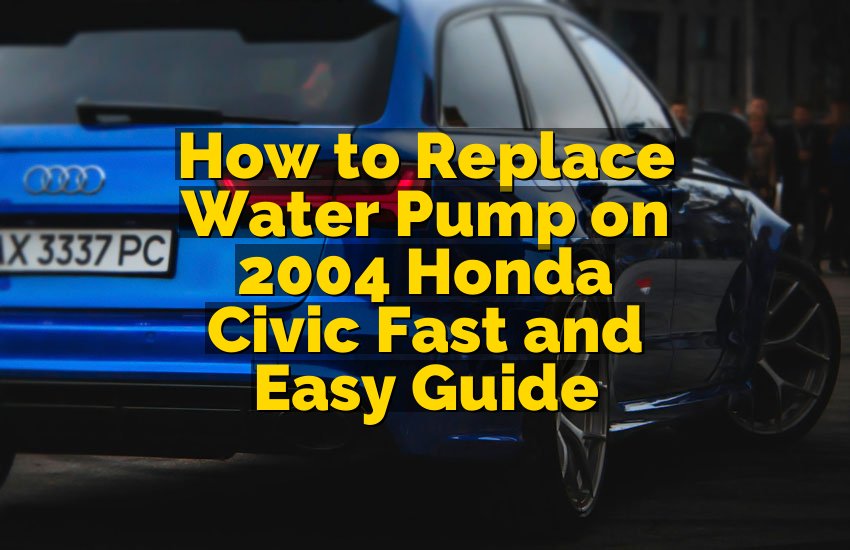
Bleed the Cooling System
Bleeding the cooling system makes sure the coolant flows without air inside. Start by opening the radiator cap. Then, start the engine and let it idle. As the engine warms up, coolant begins to flow, and air bubbles rise out. Keep an eye on the coolant level and add more as it drops.
Turn on the heater inside the car to the highest setting. This allows coolant to flow through the heater core as well. If warm air comes from the vents, it means coolant is moving properly. Watch closely for bubbles in the radiator. Once the bubbles stop, most air is gone.
You may need to rev the engine slightly a few times to push out hidden air pockets. Always watch the temperature gauge on the dashboard. If it climbs too high, shut the engine off and let it cool. Safety comes first, so never remove the radiator cap when the engine is hot.
When the bubbles stop and the heater works fine, close the radiator cap tightly. Also, check the coolant reservoir again and top it off if needed. The system is now bled, and coolant flows as it should.
After finishing, take a short drive around your neighborhood. Keep an eye on the temperature gauge and listen for any strange noises. Stop after a few miles and check under the hood for leaks. If everything looks dry and normal, the job is done.
- Open radiator cap and start engine
- Turn on heater to high setting
- Watch bubbles and add coolant as needed
- Close cap after bubbles stop
- Test drive and check for leaks
Test and Inspect Everything
The final stage is making sure your work is solid. Start the engine again and let it idle for several minutes. Watch the temperature gauge carefully. It should stay steady in the normal range. If it climbs too high, something is wrong.
Look under the car for drips. A small drop at first might be leftover coolant from the drain, but steady leaking means a problem. If you see leaks, check the pump bolts and hoses again. Tighten if needed.
Next, listen closely to the engine. A new water pump should run quietly. If you hear squealing, rattling, or grinding, the belt may not be aligned. Shut the engine off and inspect the belt path again.
Finally, take the car for a longer test drive. Drive on both city streets and highways. Watch the temperature gauge and heater performance. If everything stays normal, your new water pump is working perfectly.
When you return, let the engine cool and recheck the coolant level. Sometimes it drops slightly after driving. Top it off if needed. Once you confirm there are no leaks and the temperature stays steady, you can relax.
- Watch temperature gauge while idling
- Check under car for leaks
- Listen for odd engine noises
- Drive short and long distances
- Recheck coolant level after cooling
Final Thoughts
Changing the water pump on a 2004 Honda Civic takes time, but it saves money and gives peace of mind. With patience, simple tools, and care, you can do it at home. Once the pump is replaced, the engine stays cool, runs longer, and drives more safely. Take it slow, double-check every step, and enjoy the feeling of fixing your own car.
| Task | Tools Needed | Tips & Notes |
|---|---|---|
| Drain coolant | Drain pan, wrench | Make sure engine is cool. Keep a clean pan to catch all coolant and avoid spills. Dispose old coolant safely. |
| Remove belts and covers | Socket set, wrench | Note the position of all belts and marks on pulleys. Take photos to help during reassembly. |
| Take out old water pump | Ratchet, mallet, penetrating oil | Spray bolts if rusty. Loosen bolts evenly in a crisscross pattern to avoid damage. Keep a pan under the engine. |
| Install new water pump | Torque wrench, gasket/sealer | Compare old and new pump. Hand-tighten bolts first, then torque evenly. Use a new gasket or O-ring for a proper seal. |
| Reassemble engine | Socket set | Reinstall covers and belts carefully. Reattach splash guard and wheel. Ensure all bolts and clips are secure. |
| Bleed cooling system | Funnel, coolant | Open radiator cap, run engine, and turn heater on. Watch for bubbles. Add coolant as needed to remove air pockets. |
| Test and inspect | None | Check temperature gauge, listen for noises, look for leaks. Take a short and longer drive to confirm everything works. |
Frequently Asked Questions (FAQs)
Is it safe to drive with a bad water pump on a 2004 Honda Civic?
No, it is not safe to drive with a bad water pump. The water pump moves coolant through the engine to keep it cool. If it fails, the engine overheats quickly. Driving even a short distance with an overheating engine can cause serious damage, like a blown head gasket or even a cracked engine block. Always replace a failing water pump as soon as possible.
Can I replace the water pump on my Civic without changing the timing belt?
Technically, yes, you can replace the water pump without changing the timing belt. However, it is not a good idea. The water pump sits behind the timing belt, so you already have to remove it. Since timing belts wear out over time, it makes sense to change both together. This prevents having to repeat the whole process later. Most experts strongly recommend replacing both at the same time.
Is it expensive to replace a water pump on a 2004 Honda Civic at a shop?
Yes, paying a shop can be expensive. The cost depends on the labor rate and location, but usually ranges between $400 and $800. The part itself is not very costly, but labor takes many hours. That is why many people try to do it themselves. With basic tools and patience, you can save hundreds of dollars by replacing the pump at home.
Can I use regular water instead of coolant after replacing the pump?
No, you should not use regular water instead of coolant. Water alone does not protect the engine from rust, freezing, or boiling over. Coolant has special chemicals that keep the engine safe in all seasons. Always use a proper mix of coolant and distilled water. Usually, a 50/50 mix works best. This ensures your Civic stays cool and runs properly after the repair.
Is it hard for a beginner to replace a water pump on a 2004 Honda Civic?
It can feel hard at first, but it is possible. The job takes time and requires patience, but with clear steps, even a beginner can do it. The hardest part is working with the timing belt, since the alignment must be exact. If you follow the guide carefully, take notes, and stay organized, it becomes much easier. Many beginners succeed when they take it slow and steady.
Do I need special tools to replace the water pump?
You do not need very special tools, but a few are important. A socket set, torque wrench, drain pan, and a mallet are common tools needed. A paint marker helps with timing marks, and a funnel is useful for adding coolant. Most of these tools are basic and found in many home garages. If you do not own them, borrowing or renting is a smart choice.
Is bleeding the cooling system really necessary after pump replacement?
Yes, bleeding the cooling system is absolutely necessary. When you replace the water pump, air pockets get trapped inside the engine. If you skip bleeding, these pockets can block coolant flow. This makes the engine overheat, even though the pump is new. Bleeding allows the air to escape so coolant can circulate properly. Always take this step seriously to avoid engine damage later.
Do I need to replace the thermostat when changing the water pump?
You do not always need to replace the thermostat, but it is often recommended. Both parts are part of the cooling system, and both can fail with age. Since you are already working on the cooling system, replacing the thermostat at the same time adds extra protection. It is a small part, but it prevents big overheating problems. Many people do both together for peace of mind.

