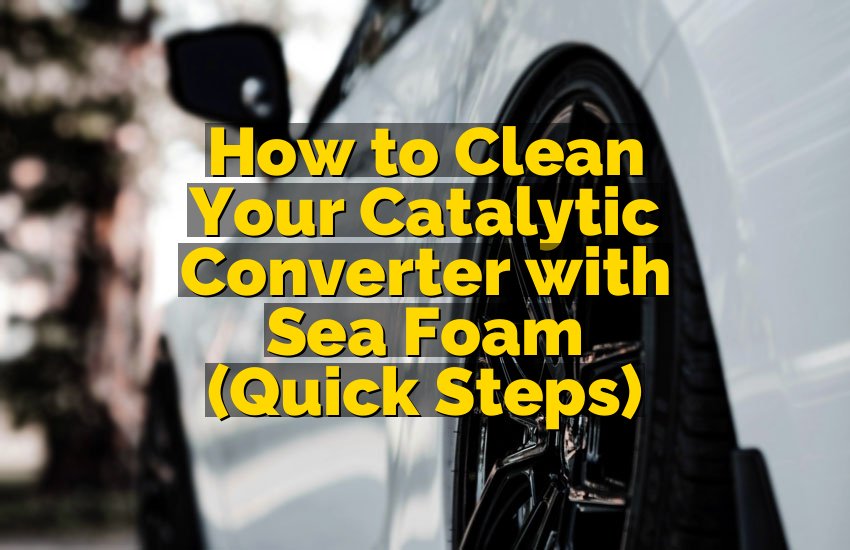If you’ve ever replaced the battery in your Honda and found that your radio isn’t working afterward, you’re not alone. It’s a common problem that has puzzled many drivers. You may have entered the correct Honda radio code, but it’s still showing an error message or refusing to play your favorite tunes.
This situation can feel frustrating, especially when you need the radio for your daily drive. But don’t worry! There’s no need to panic. In this blog, I’ll guide you through the possible reasons why your Honda radio code isn’t working after a battery change and share practical solutions to fix the problem.

Why is the Honda Radio Code Not Working After a Battery Change?
You’ve probably heard about needing a radio code after a battery change or disconnection in some Honda models. This code acts as a security feature to prevent theft. However, when the code doesn’t work, it can be incredibly frustrating. The radio may display “Enter Code” or another error message, and despite your best efforts, the code won’t unlock it. There are a few reasons this might happen, and understanding them is the first step to resolving the issue.
The Radio Lock Feature in Honda Vehicles
The radio in your Honda is equipped with an anti-theft feature that requires you to enter a specific code when the battery is disconnected. This helps ensure that if your vehicle is stolen, the radio won’t work without the correct code, making it less attractive to thieves. While this feature adds security, it can cause a headache when you’re trying to get your radio working again.
When you replace the battery, the radio will recognize that it has been disconnected and will lock itself, asking you to enter the radio code. The system will remain locked until the correct code is inputted. Usually, you receive this code when you first purchase the vehicle, and it is often included in your owner’s manual or on a card from your Honda dealership.
However, if the radio code is not working after replacing the battery, it might be due to several factors. Let’s explore them in detail:
Incorrect Radio Code
One of the most common reasons the Honda radio code doesn’t work is entering the wrong code. When replacing the battery, it’s easy to accidentally enter the wrong code, especially if you’ve lost the card or manual where the code is written down. Honda vehicles typically require you to enter the code in a specific order or sequence, and if you make too many incorrect attempts, the radio might lock for a longer period or even permanently.
Forgotten or Misplaced Radio Code
It’s also very common for drivers to forget or misplace their radio code over time. If you purchased a used Honda, the previous owner might not have provided the code, leaving you in the dark when you need it. While some people think they can find the radio code online, Honda’s security system is designed to prevent that.
To retrieve your Honda radio code, you’ll likely need to have the Vehicle Identification Number (VIN) and serial number from the radio. These can be found in a few places in the car, but most commonly, you’ll need to remove the radio unit itself to locate the serial number.
Radio System Locking Itself Temporarily
In some cases, the Honda radio may lock itself temporarily after a battery change. This could happen after several unsuccessful attempts to enter the code. The system might automatically lock for an extended period, sometimes up to an hour or more. During this time, you won’t be able to input the code, which can be frustrating if you’re not aware of the temporary lockout period.
Faulty or Loose Battery Connections
Another possible reason your radio is not working after a battery change could be faulty or loose battery connections. When you replace a battery, it’s essential to ensure that the connections are clean and tight. A loose connection can cause intermittent electrical issues, which could prevent the radio from recognizing the correct code. Additionally, if the new battery isn’t compatible with the car’s electrical system, it could lead to problems with the radio and other components.
Other Electrical Issues
Electrical issues are another potential cause for a malfunctioning radio after a battery change. Sometimes, the electrical system of the vehicle itself may have problems that extend beyond just the radio. If other components in the car are experiencing issues, the radio might not function properly even after the correct code is entered. Problems like a malfunctioning alternator, blown fuses, or a damaged wiring harness could all contribute to your radio not working.
Steps to Fix the Honda Radio Code Not Working
Now that we’ve identified the common causes, it’s time to go over the steps you can take to fix the issue. Fortunately, there are a few solutions that can get your Honda radio back up and running without too much hassle.
Step 1: Double-Check the Radio Code
If you’re certain that your radio code is correct but it’s still not working, it’s a good idea to double-check the code. Often, drivers enter the code too quickly or make a small mistake when entering the numbers. Take your time and carefully enter the code exactly as it’s provided. If you enter the code incorrectly several times, the radio will lock itself for an extended period.
Step 2: Wait for the Radio to Unlock Automatically
If you’ve entered the wrong code too many times, your radio may be locked for a period of time. This lockout period can last anywhere from 30 minutes to an hour. During this time, you can’t input the code, so be patient and wait for the system to unlock on its own. Once the lockout period is over, you can try entering the code again.
Step 3: Retrieve the Radio Code (If You Don’t Have It)
If you’ve lost the radio code or never received it, don’t worry. You can retrieve the code by contacting your local Honda dealership. You’ll need to provide the vehicle’s VIN number and the serial number from the radio, which can usually be found on a sticker or printed on the radio unit itself. Some models may require you to remove the radio to access the serial number.
You can also look for the radio code in your vehicle’s manual or service book, but keep in mind that some vehicles don’t have the code written down in these places.
Step 4: Inspect Battery Connections
Loose or faulty battery connections can also cause problems with your radio system. If the radio still isn’t working after replacing the battery, check the battery terminals and ensure they are clean and tightly connected. If the connections are loose or corroded, clean them with a wire brush and tighten them securely. If you’re not comfortable doing this yourself, you can take your vehicle to a professional mechanic for assistance.
Step 5: Check for Other Electrical Issues
If the battery connections are secure and you’ve entered the correct code but your radio still isn’t working, there may be an underlying electrical issue. A malfunctioning alternator, blown fuses, or damaged wiring could be to blame. If you suspect an electrical issue, it’s best to take your Honda to a qualified mechanic who can diagnose and repair the problem.
Step 6: Visit a Honda Dealer
If all else fails, your local Honda dealer can help you resolve the issue. They have the tools and knowledge to troubleshoot the problem and provide you with a solution. If you don’t want to deal with the hassle of doing it yourself, the dealership can also help retrieve the radio code and reset the system for you.
I hope this guide has helped you understand why your Honda radio code isn’t working after a battery change and provided you with practical steps to fix the issue. Don’t let a malfunctioning radio ruin your driving experience. By following the tips and solutions above, you should be able to get your radio back to normal and enjoy your music once again.
Are These Questions in Your Mind?
Is it safe to remove the radio to find the serial number?
It’s generally safe to remove the radio if you know how to do it properly. However, if you’re not comfortable with it, it’s best to have a professional mechanic or technician handle it to avoid damaging any components.
Can I use a universal radio code generator?
No, you cannot use a universal radio code generator to unlock your Honda radio. Honda’s radio codes are specific to each vehicle and its radio unit.
Do I need to go to a dealership to retrieve the radio code?
While you can retrieve the code from your Honda dealer, you may also be able to find it in your vehicle’s manual or on a sticker inside the glove compartment or on the radio unit itself.
Is it possible to reset the radio without a code?
No, the radio can’t be reset without the correct code. The security system is designed to prevent unauthorized access.
Can I find my radio code online?
Honda does not allow access to radio codes online for security reasons. You will need the VIN and serial number from your radio to retrieve the code from an authorized source.
Is there a way to bypass the radio code?
No, the radio code is an important security feature, and bypassing it isn’t possible without the correct credentials.
Do I have to replace the radio if it’s still locked?
Not necessarily. You can usually resolve the issue by entering the correct code, checking the battery connections, or consulting a professional mechanic.
Can I reset the radio myself?
In some cases, you can reset the radio yourself by entering the correct code. If the system is locked, you might need to wait or get professional help.
Is it possible that my radio is damaged after the battery change?
It’s unlikely that the radio is damaged after a battery change unless there was an electrical surge or another issue during the process. Most issues are related to the code or connections.
Can the radio lock out indefinitely?
The radio may lock for an extended period, but it will usually unlock after a set time. If the issue persists, you may need professional assistance to fix it.