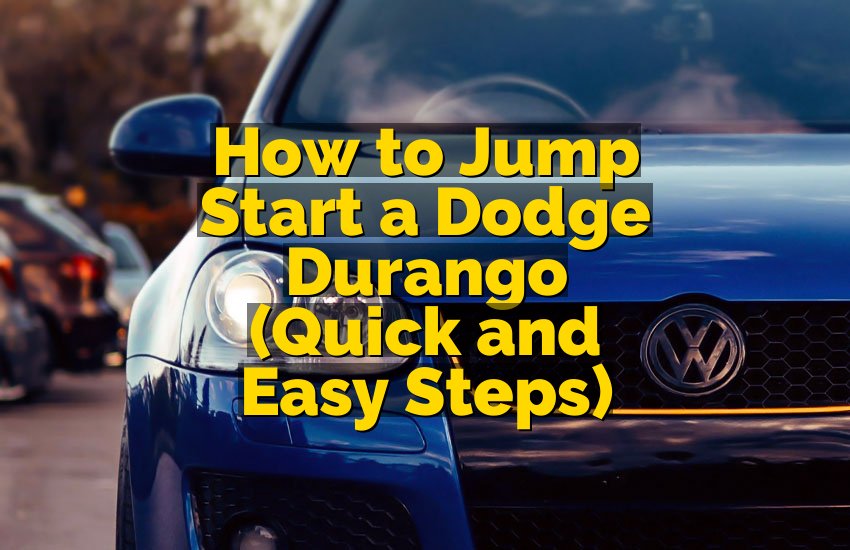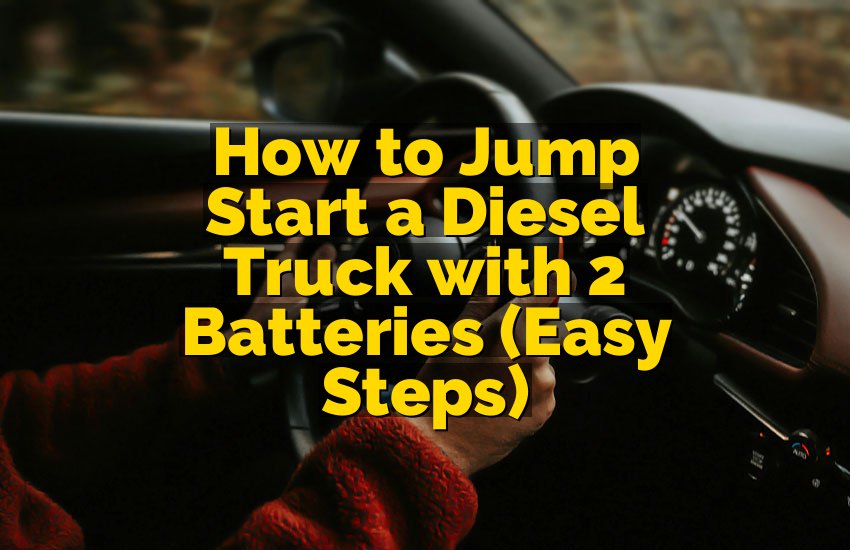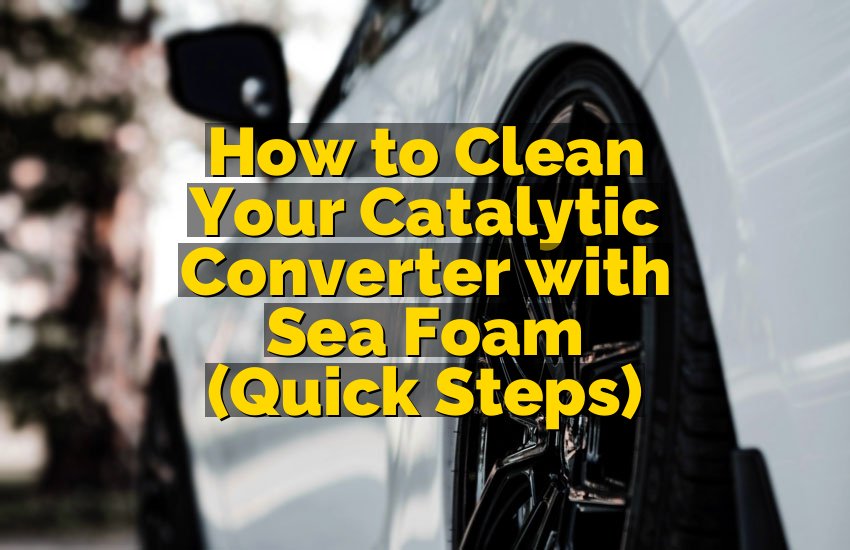You reach for your Nissan Pathfinder key fob, press the button, and nothing happens. That sudden pause can be frustrating, especially when you’re already running late. A dead key fob battery often causes this, but changing it doesn’t have to be tricky. I remember the first time mine died; I hesitated thinking it needed a professional. After a few minutes, I realized it was much simpler than expected. Let’s go through it together.
Remove the key from the fob by sliding the small release switch, use a flat tool to gently pry open the fob, carefully take out the old battery, note the battery type CR2032, insert the new battery with correct orientation, snap the fob halves back together, and test the buttons to confirm functionality. Handle the small parts gently and keep the work area clean to avoid losing components.
Opening the Key Fob Safely
When I first held my Pathfinder key fob, it felt solid, but I hesitated to pry it open. Applying too much force can break the plastic, so gentle pressure works best. Look for the small groove or slot along the edge; it’s usually near the release switch. Insert a flathead or similar tool and twist carefully.
Some fobs resist at first. A slight wiggle along the seam often helps. Think of it like opening a stubborn container lid. Avoid sharp tools that can leave scratches. A plastic pry tool works perfectly and feels safe to handle.
After the fob starts to open, pause and check for internal parts. Tiny components might shift out of place, so handle the fob with two hands. You may notice the battery sitting in a small holder. It seems delicate, but it’s easy to remove if you take your time.
Be patient and stay calm. Opening it quickly can stress the plastic, making it hard to close later. Take short pauses if needed. Once the fob is open, you’re ready for the next step.
- Locate the groove along the fob edge
- Use a gentle tool, preferably plastic
- Wiggle slightly if resistance occurs
- Handle internal components carefully
Removing the Old Battery
Seeing the tiny CR2032 battery for the first time might surprise you. Its size is small, but it carries enough power for months. Slide it gently out of its holder with a fingernail or small tool. Avoid bending or twisting, as the holder can crack.
Take a moment to check for corrosion or dirt inside the battery compartment. Sometimes dust collects, reducing contact. A dry cotton swab or a small brush can clean the contacts without damage. It’s a tiny detail that makes a big difference.
Remember the orientation. Most batteries have a plus sign (+) facing up. I once installed mine upside down and wondered why it didn’t work. Double-checking this step saves time and frustration. Hold the battery gently, don’t touch the flat sides with oily fingers, as this reduces conductivity.
After removing the old battery, place it aside safely. Old batteries can leak if stored in heat. It’s better to recycle them promptly. This step also gives you a moment to admire how simple the replacement can be.
- Identify battery type CR2032
- Slide it out gently
- Clean contacts if needed
- Check polarity before inserting
Inserting the New Battery
Take your new CR2032 battery and check the label. Place it in the holder with the plus sign facing the correct side. Press down lightly; it should click into place without force. If it feels tight, adjust orientation slightly rather than pushing harder.
After inserting, test the buttons before snapping the fob closed. This mini-test avoids reopening the fob later. If the buttons respond, you’re on the right track. It’s satisfying to see instant results after a small action.
Keep the fob flat while pressing the battery into place. Tilting it can misalign contacts. I often set it on a table and use a fingertip to secure it. The process seems tiny, but it ensures smooth operation and longevity.
Take a short pause and review. Everything inside should lie flat, no wires or contacts bent. A quick visual check avoids surprises once you close the fob.
- Confirm new battery is CR2032
- Place plus side correctly
- Test buttons before closing
- Ensure internal parts are aligned
Closing the Key Fob
Line up the two halves of the fob carefully. They should snap together without forcing. I’ve tried rushing this and ended up with a fob that felt loose. Press gently along the seam until you hear a small click.
Check the buttons again after closing. Each should click and respond. If something feels off, reopen the fob and adjust. Small misalignments can block button movement, but they are easy to correct.
Avoid squeezing too hard, which can stress the plastic. Treat it like a delicate puzzle rather than a hammer. The key fob feels sturdy once closed correctly, giving confidence that it will last.
Finally, slide the key back into place. The fob is now ready to use. A tiny task like this can save time and avoid a trip to the dealer.
- Snap halves together carefully
- Test button functionality
- Avoid over-pressing
- Insert key back
Testing the Key Fob
Take your Pathfinder and approach the doors. Press the lock and unlock buttons. If the doors respond immediately, the battery is correctly installed. If there’s hesitation, check for misalignment or weak contact.
Try other functions too, like opening the trunk or panic button. Each signal depends on good battery contact. Observing real-time response gives reassurance that the fob works as expected.
Keep a spare battery handy for the future. This small preparation prevents last-minute headaches. Batteries last long but not forever, so a backup avoids unexpected delays.
Finally, note any changes in button feel. Sometimes new batteries improve responsiveness subtly. A simple replacement can feel surprisingly refreshing after months of sluggish operation.
- Test all buttons on the car
- Check for delayed response
- Keep a spare battery
- Observe changes in button feel
Maintaining Your Key Fob
Store your fob safely to prevent scratches or drops. I keep mine in a small pocket or holder inside the car. Accidental falls can crack the casing or loosen battery contacts.
Clean the fob regularly. A soft cloth or cotton swab keeps grime out of the buttons. Dirt buildup reduces contact and responsiveness. Quick maintenance extends battery life and ensures smooth operation.
Avoid exposing the fob to extreme heat or moisture. Leaving it on the dashboard under the sun can shorten battery life. Simple habits like removing the fob from pockets with moisture help protect internal components.
Finally, replace batteries at the first sign of weakness. Don’t wait until it dies completely. Regular checks prevent lockouts and unnecessary stress, making car access effortless.
- Store in a safe pocket or holder
- Clean buttons and edges
- Avoid heat and moisture
- Replace batteries early
Final Thoughts
Changing the 2017 Nissan Pathfinder key fob battery is simple, quick, and satisfying. A few minutes and a small CR2032 battery restore full functionality. Handling it gently, following orientation, and testing buttons ensures smooth operation. Small maintenance steps prevent surprises and save time. Once you experience it, replacing a key fob battery feels like a small victory that makes daily life easier.
| Task | Tip | Notes |
|---|---|---|
| Open fob | Use plastic pry tool | Avoid metal tools to prevent scratches |
| Remove battery | Slide gently out | Check for dirt or corrosion |
| Battery type | CR2032 | Ensure plus sign orientation |
| Insert battery | Press lightly | Test buttons before closing |
| Close fob | Snap halves carefully | Listen for click |
| Test fob | Try all buttons | Observe responsiveness |
| Store fob | Safe pocket | Avoid drops or moisture |
| Maintenance | Clean regularly | Extend battery life |
Frequently Asked Questions (FAQs)
Is it difficult to open the Pathfinder key fob?
No, it’s straightforward if you handle it gently. The key fob has a small groove designed for prying. Use a plastic tool or fingernail to avoid scratches. Take your time and wiggle slightly if it resists. Once open, internal parts are easy to access for battery replacement.
Can I use any battery for the key fob?
No, the key fob requires a CR2032 battery. Using the wrong type can prevent proper function or damage contacts. Always check polarity when inserting. A correct battery ensures smooth operation and long life. Avoid cheap alternatives with low quality.
Do I need professional help to replace it?
Not at all. Most people can replace it at home in minutes. Gentle handling and following orientation instructions are enough. A plastic tool or even fingernails usually work. Testing buttons before closing ensures success.
Is there a risk of damaging the fob?
Yes, but only if excessive force is used. Avoid metal tools that scratch or stress the plastic. Handle internal components carefully. Patience and gentle pressure prevent cracking. A properly closed fob lasts years.
Can I replace the battery while inside the car?
Yes, it’s convenient to sit at a table or inside the car. Avoid areas with moisture or dirt. Keep a clean surface to prevent losing tiny components. Testing afterward is easier near the car.
Do I need to reset the fob after battery change?
No, most 2017 Nissan Pathfinder key fobs work immediately after battery replacement. Just test all buttons to confirm. If something doesn’t respond, check battery orientation. Proper handling usually avoids any reset.
Is it necessary to clean contacts before inserting a new battery?
It’s a good idea. Dust or grime reduces conductivity. Use a dry cotton swab to clean gently. This simple step ensures the fob works efficiently and prolongs battery life.
Can a weak battery affect car functions?
Yes, low battery can cause delayed response or failure to unlock doors. Replacing promptly prevents lockouts and panic situations. Observing button feel helps detect weak batteries early.