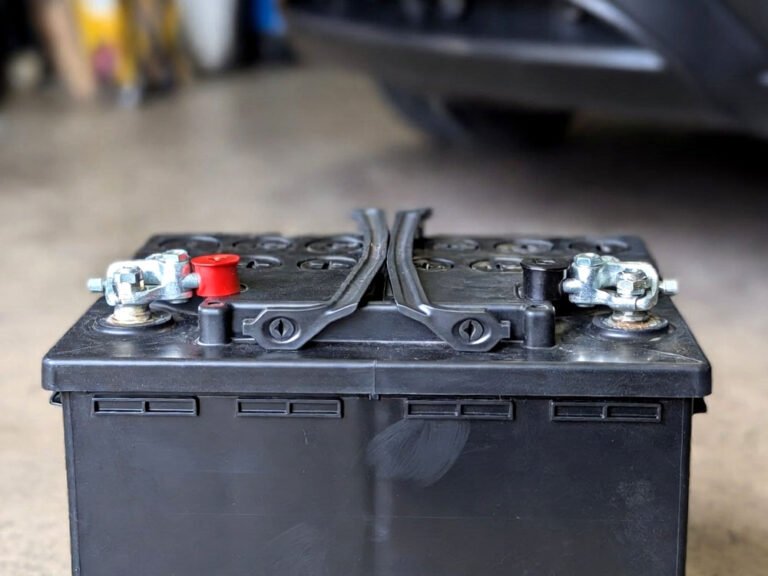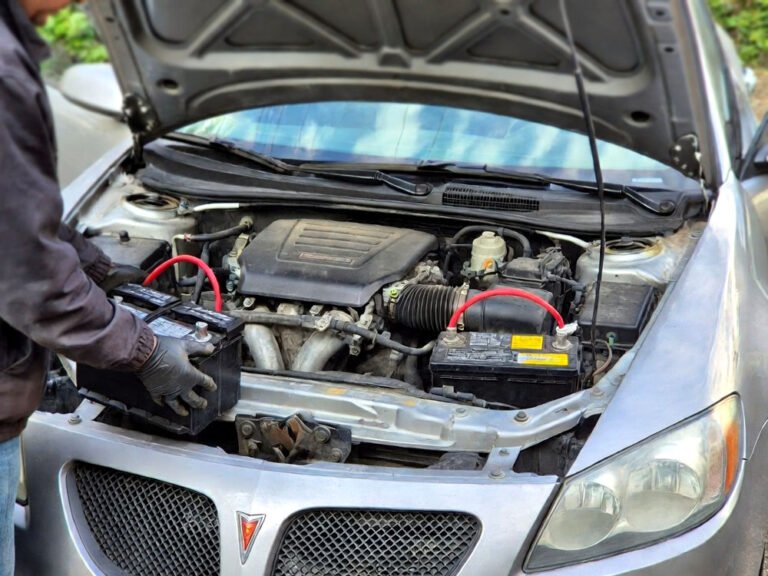When you hop in your 2016 Suburban ready for the school run, press the start button… and nothing happens. The key fob is completely dead, the doors won’t unlock from across the parking lot, and you’re already late. I’ve been there with my own Suburban, standing in the rain, feeling stupid. The fix is crazy simple and takes under three minutes once you know the trick.
Here’s exactly what you do: pop open the back of the fob with a small flat tool, pull out the old CR2032 battery, drop in a fresh one positive-side up, snap it shut, and you’re back in business. No dealership trip, no $150 new fob, just a two-dollar battery and a couple minutes.
Finding the Hidden Key and Opening the Fob Safely
Every 2016 Suburban key fob has a secret metal key hiding inside for emergencies. Look on the back — there’s a tiny sliding switch or a small silver button. Push it and the metal key pops right out. Keep that key somewhere safe in your wallet because it’s your backup if the battery ever dies completely.
Now flip the fob over. You’ll see a little seam that runs around the edge. That’s where the two halves meet. Never use a screwdriver bare-metal because it scratches the plastic and looks ugly forever. Grab a plastic pry tool (the kind that comes with phone screen repairs) or even a credit card works in a pinch. If you only have the metal emergency key, wrap the tip with a single layer of electrical tape so it won’t gouge anything.
Start at the corner closest to where the key came out and gently wiggle the tool into the seam. You’ll hear a soft click as the first clip lets go. Work your way around slowly — there are only four or five tiny clips holding it together. Once you release them all, the back cover lifts right off and you’re staring at the battery.
- Hidden metal key slides out with the small switch on back
- Always use plastic pry tool or taped metal key
- Go slow around the seam — four or five clips total
- Back cover pops straight off, no force needed
Picking the Right Battery and Where to Get It Cheap
Your 2016 Chevy Suburban takes one CR2032 coin battery — that’s it. Don’t let anyone sell you anything else. You can buy these literally everywhere: Walmart, CVS, Amazon, even the grocery store checkout lane. A single battery costs $2–$4, and a two-pack is usually under five bucks.
Buy name brands like Energizer, Duracell, or Panasonic because the cheap gas-station ones die in six months. I keep a spare CR2032 in the glove box at all times so I’m never stuck again. While you’re shopping, grab a small pack of electrical tape too if you don’t have any — it’s handy for protecting the fob next time.
Look on the old battery when you take it out. It’ll say CR2032 right on top and usually has “+” facing up. That’s how the new one goes back in. If you accidentally put it in backwards, nothing bad happens — it just won’t work until you flip it.
- Exact battery: CR2032 (3-volt lithium coin)
- Buy Energizer or Duracell for longest life
- Keep a spare in the glove box forever
- Positive side (+) always faces up toward you
Removing the Old Battery Without Breaking Anything
With the back cover off, the battery is sitting in a little round holder. Sometimes it’s super loose and falls out the second you tip the fob. Other times it’s stuck because of years of pocket lint and heat.
Use your fingernail or the plastic pry tool to gently lift one edge. Never use metal tweezers — if they slip you can short the circuit board and kill the fob for good. Just nudge it from the side and it pops right out. If it’s really stubborn, turn the fob upside down and tap it lightly on your palm.
Check the metal contacts inside. If they look green or crusty, take a cotton swab with a drop of rubbing alcohol and clean them quick. Takes ten seconds and makes the new battery connect perfectly.
- Lift battery gently from the edge with fingernail
- No metal tools near the circuit board ever
- Tap fob on palm if battery is stuck
- Clean contacts with alcohol swab if dirty
Installing the New Battery and Testing Right Away
Drop the new CR2032 in exactly the same way the old one came out — positive side (+) facing up toward you. You’ll feel it seat perfectly flat. Give it a tiny push with your finger so it’s snug.
Before you snap the cover back on, point the fob at your Suburban and hit the lock and unlock buttons. If the lights flash and you hear the doors click, you’re already done — battery installed correctly. If nothing happens, flip the battery over. Ninety-nine percent of “it still doesn’t work” problems are from installing it upside down.
Once it works, line up the back cover and press around the edges until you hear all the clips snap. Slide the metal key back in if you took it out. You’re finished.
- New battery positive (+) up, push until flat
- Test lock/unlock before closing
- Most problems = battery installed backwards
- Snap cover on, listen for clicks all around
Programming? You (Almost) Never Need It
Good news — 99% of the time, just changing the battery wakes the fob right up with zero programming. The 2016 Suburban remembers the fob forever unless the internal chip actually dies.
If you have two working fobs and one suddenly stops even with a fresh battery, then you might need the relearn procedure. Sit in the driver seat, hold the good fob against the start button, press the button with your finger, and the truck starts. That’s the only “programming” most people ever need.
Only time you truly need the dealer is if you bought a brand-new blank fob online. Regular battery swaps never require that.
- Normal battery change = no programming needed
- Truck remembers fob for life of vehicle
- Use second working fob on start button if needed
- Dealer only for brand-new blank fobs
Pro Tips to Make Your Fob Battery Last Twice as Long
Keep the fob out of direct sun on the dash — heat kills these batteries fast. Don’t leave it in a hot glove box all summer either. I stick mine in the center console or door pocket where it stays cooler.
If someone in the family accidentally presses buttons in their purse or pocket, that drains it quick. Put the fob in a little silicone sleeve (five bucks on Amazon) — it stops accidental button presses completely.
Change the battery every two years whether it’s dead or not. I mark my calendar on my birthday — easy to remember and I never get stranded.
- Avoid heat — center console beats dashboard
- Silicone sleeve stops pocket button presses
- Change every two years on a set date
- Store spare battery and tiny pry tool in glove box
Final Thoughts
You now know exactly how to change the 2016 Chevy Suburban key fob battery in under three minutes for about three dollars. Keep a spare CR2032 and plastic pry tool in the glove box and you’ll never stand in a parking lot frustrated again. Next time the fob acts dead, you’ll smile, pop it open, and be driving away while everyone else is calling roadside assistance.
| Action | Exact Detail | Quick Tip |
|---|---|---|
| Find hidden key | Slide switch on back of fob | Keep it in wallet as emergency key |
| Open fob safely | Plastic pry tool or taped metal key | Start at key end, go slow |
| Battery type | CR2032 only, 3-volt lithium | Buy Energizer/Duracell 2-pack |
| Battery direction | Positive (+) side faces up | Test before closing |
| Clean contacts | Cotton swab + rubbing alcohol | Only if green crusty stuff |
| Test immediately | Press lock/unlock at the truck | Flip battery if nothing happens |
| Prevent future issues | Silicone sleeve + avoid heat | Change every 2 years automatically |
| Emergency start | Hold working fob to start button | Works even with dead second fob |
Frequently Asked Questions (FAQs)
Is it really just a CR2032 battery in my 2016 Suburban fob?
Yes, every single 2016 Chevy Suburban key fob uses one standard CR2032 battery and nothing else. You’ll see it stamped right on the old battery when you pop the back off. No special GM battery, no weird size — just the same coin battery used in millions of remotes and car keys.
Can I use the metal emergency key without tape?
You can, but you’ll probably scratch the plastic and regret it later. One layer of electrical tape on the tip takes two seconds and saves the look of your fob forever. I learned that the hard way on my first Suburban — tiny scratches drive me crazy now.
Do I need to reprogram the fob after changing the battery?
Almost never. The truck keeps the fob in memory for the life of the vehicle. Just the new battery wakes it right up. I’ve changed mine four times over the years and never once touched programming.
Can the fob get ruined if I put the battery in backwards?
No damage at all — it simply won’t work until you flip it. I’ve done it twice myself. As soon as you turn it positive-side up and snap it shut, everything works perfectly again.
Is it safe to buy cheap CR2032 batteries online?
Stick with name brands and you’re fine. I buy ten-packs of Energizer on Amazon for under ten bucks and they last just as long as the ones from the dealership parts counter that cost eight dollars each.
Do I need two working fobs to change a battery?
Not at all. You can change the battery on your only fob in the parking lot and it will start working again instantly. The two-fob thing only matters if you’re adding a brand-new blank fob.
Can water damage make me replace the whole fob?
Sometimes. If you washed the fob in jeans and it still works after a new battery, you got lucky. If it never works again even with a fresh battery, the board is toast and you’ll need a new one from the dealer or a locksmith.
Do I have to go to the dealer for a new battery?
Never. Any store that sells watch batteries has the exact CR2032 you need for a couple bucks. I keep spares from the dollar store checkout — they work perfectly and cost almost nothing.